Home > Configuring and Using Secure Data Transfer
Categories: Chat Agent Docs | Security
(Last Updated On: March 25, 2022)
About This Article
This article will cover the Secure Data Transfer feature which allows your agents to safely collect confidential information from your visitors right in the chat window.
SnapEngage’s Secure Data Transfer feature allows your agents to safely collect confidential information from your visitors right in the chat window. This feature keeps your business compliant with the latest data security requirements and provides peace-of-mind for your visitors.
This feature is only available on Professional and Enterprise Plans.
Admin Dashboard Configuration
To activate the Secure Data Transfer feature, login to your SnapEngage account and navigate to Settings -> Options. The Secure Data settings are located near the middle of the page:
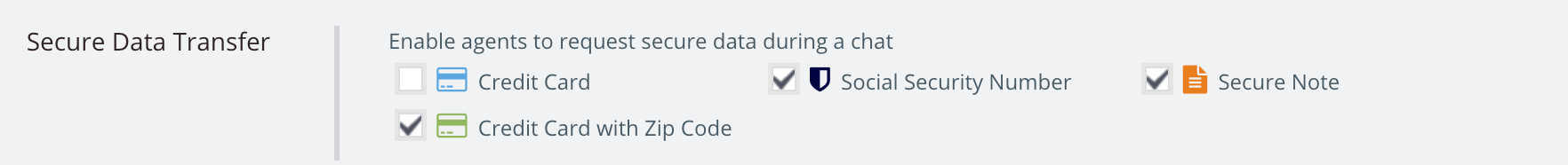
Simply click on the checkbox to the left of the forms you would like available to your agents and then click on the green “Save Changes” button in the bottom right corner of the screen. Conversely, if you wish to disable any forms, uncheck the option and click on the “Save Changes” button. If no forms are selected, the “Secure Data Transfer” option will not be available to your agents within the Conversations Hub.
Agent Requests
At any point during a chat, an agent can send a secure data transfer request to a visitor by clicking on the “Secure Data Transfer” button in the bottom right corner of Conversations Hub under actions. Once the agent clicks on the button, a pop-up window will appear, allowing the agent to select the type of secure data they wish to collect.
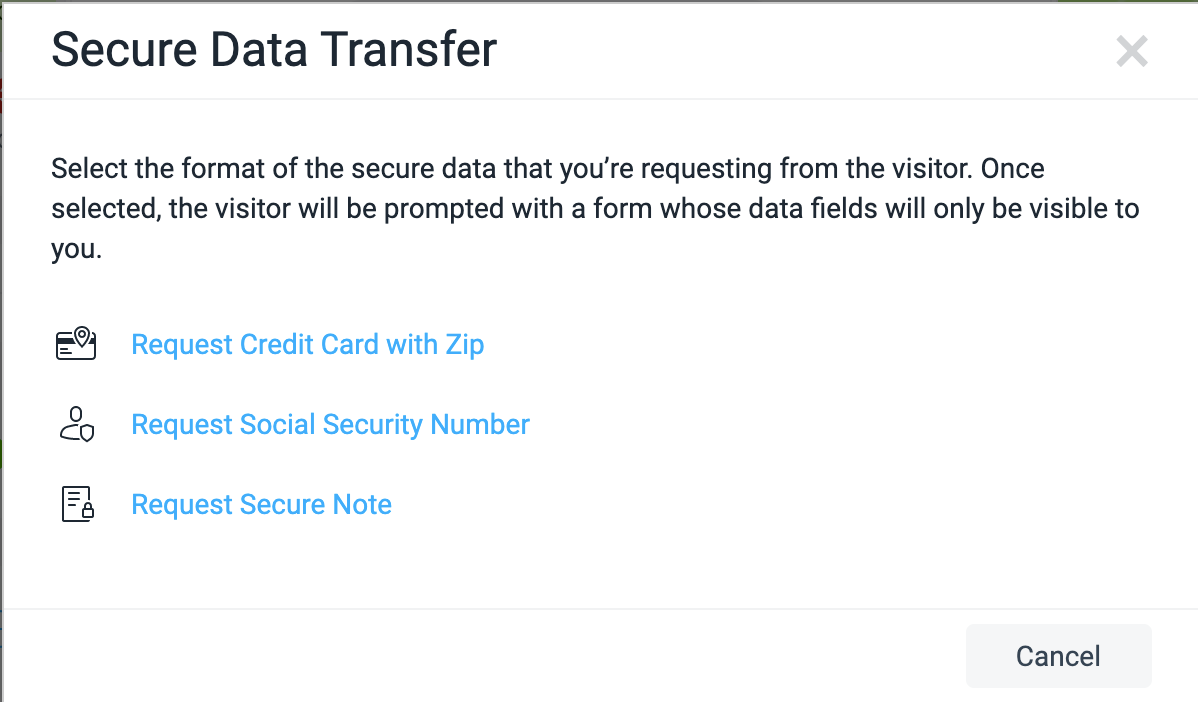
After selecting the desired type of secure data, the agent will receive system messages in Conversations Hub noting the type of request and when the visitor has received the request. These messages are also saved and stored in the chat transcripts.
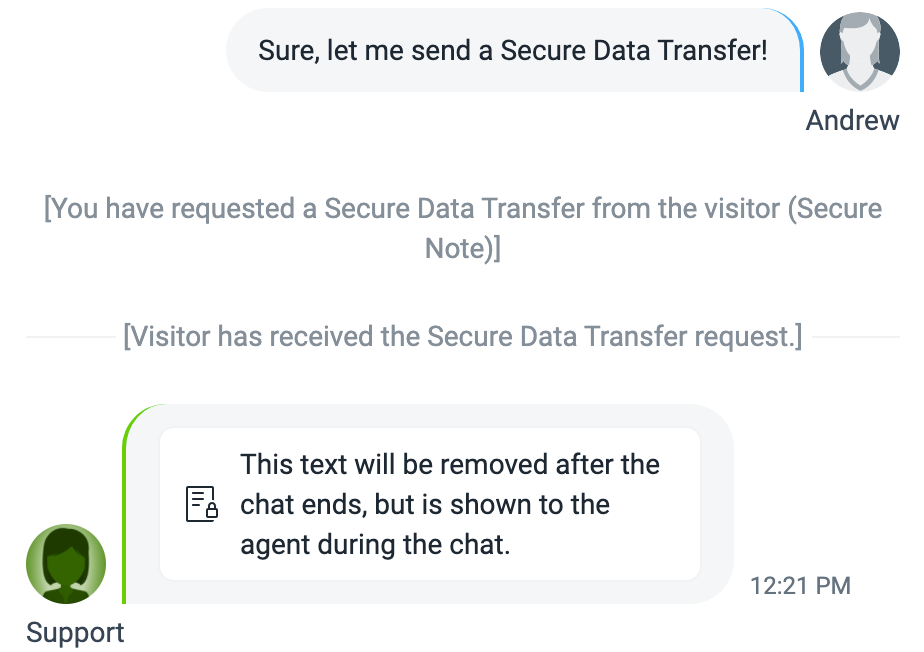
Visitor Experience
Once a Secure Data Transfer request is made by an agent, the visitor will receive the appropriate form for completion (credit card, social security or secure note) within their chat window.
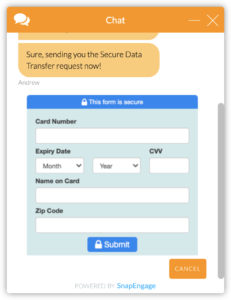
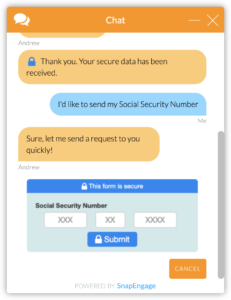
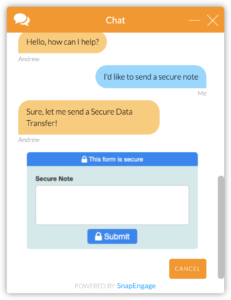
The visitor will also receive a notification that their secure data has been received by the agent.
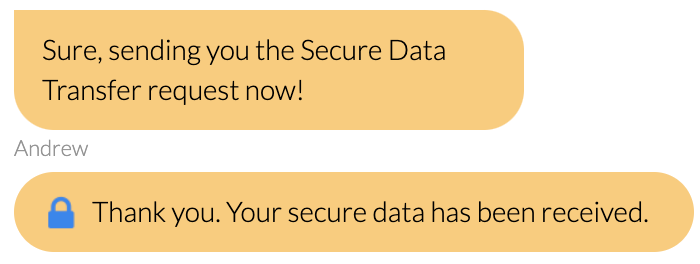
What the agent sees:
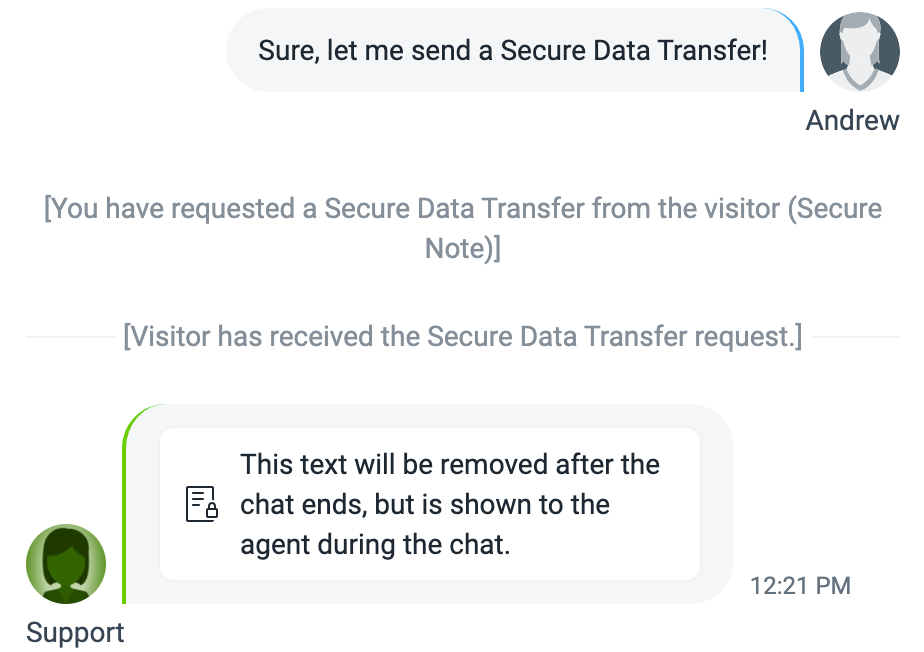
Encryption and Compliance
All communications between the web client and servers are SSL encrypted as well as being encrypted with AES algorithms. All secure data is deleted when a chat is closed and/or transferred, as well as when the Conversations Hub is reloaded by an agent. No secure data is stored in chat transcripts.
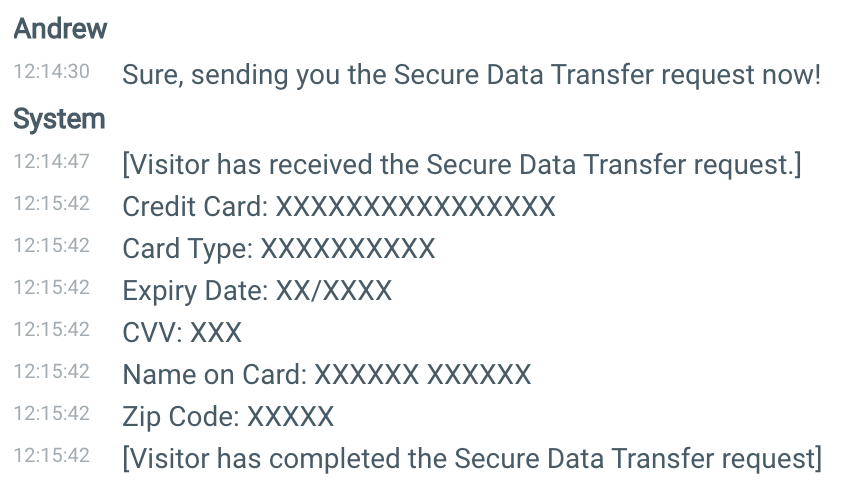
Additional Notes
- The Secure Data Transfer feature is PCI DSS compliant.
- This feature is more limited on HIPAA accounts, find more information here.
Published August 3, 2015

 (17 votes, average: 4.59 out of 5)
(17 votes, average: 4.59 out of 5)