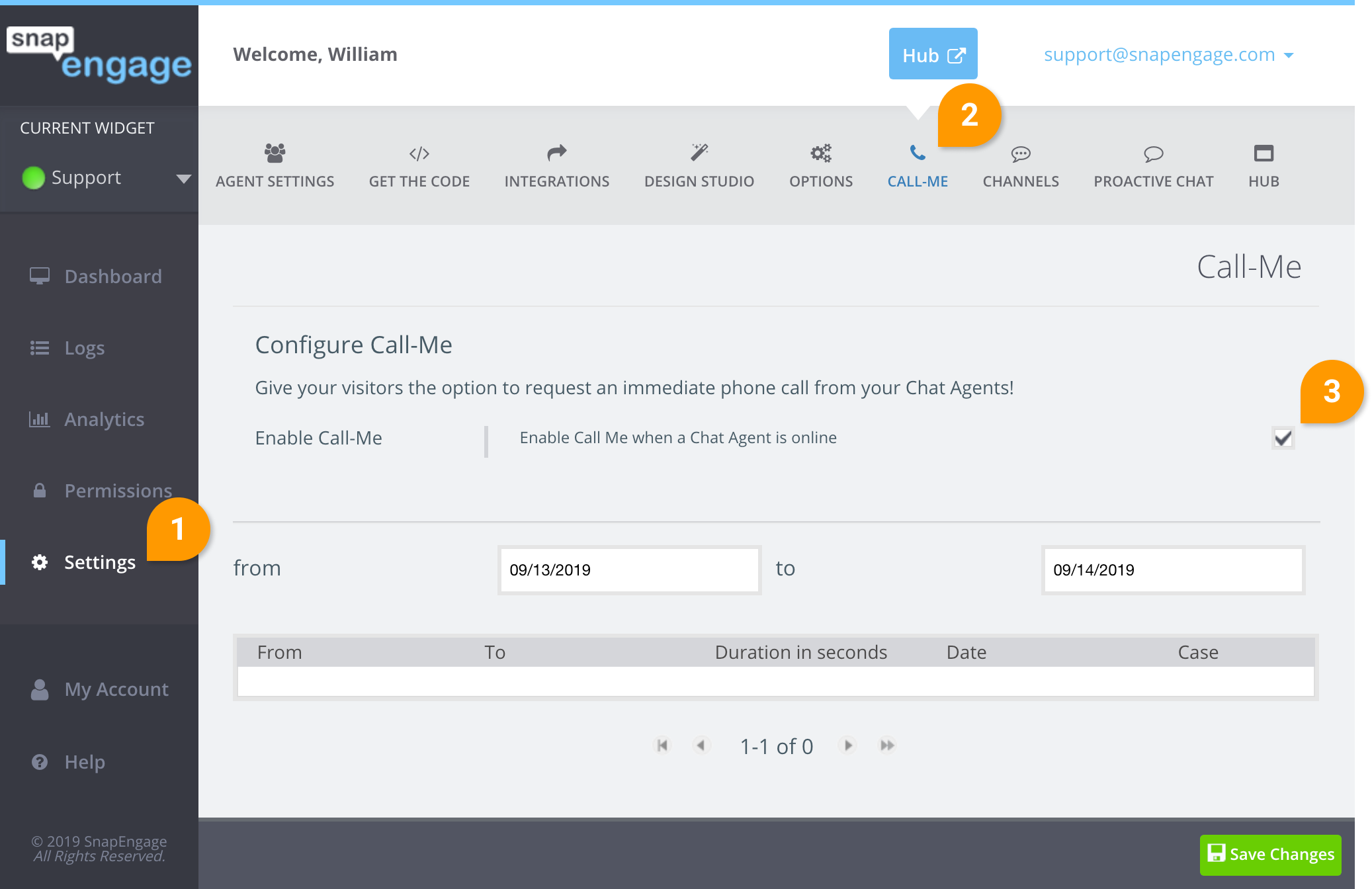
Home > The “Call Me” Feature
Categories: Getting Started
(Last Updated On: August 2, 2021)
About This Article
This article explains the call me feature.
The Call-me feature allows your visitors to talk directly to your agent either by phone, headset, or mic and speakers. Unlimited incoming calls are allowed and the feature is available on Professional and Enterprise plans.
When a visitor clicks the Call Me button they will have the option to call by computer or by phone. Your agent will see that the visitor is calling from their computer and your agent will receive a call from a system based phone number with a US 720 area code. Once the visitor clicks the Call Me button then selects the call by phone option they will receive a call from a system based US 720 number. Next the agent will be called and the two phones will be connected. When a visitor calls from a phone your agent will see the visitor’s phone number they are calling from.
During the “Call-Me” we will pause your agent. When the call ends they will be automatically unpaused.
Currently we support the following countries:
Argentina, Australia, Austria, Belgium, Brazil, Bulgaria, Canada, Chile, Christmas Island, Cocos Island, Colombia, Cyprus, Czech Republic, Denmark, Estonia, Finland/Aland Islands, France, Germany, Hong Kong, Hungary, India, Ireland(numbers with 1512 prefixes are not supported), Israel, Italy, Kazakhstan, Lithuania, Luxembourg, Malta, Mexico, Netherlands, New Zealand, Peru, Poland, Portugal, Romania, Russia, Slovakia, Singapore, South Africa, Spain, Sweden, Switzerland, United Kingdom, United States.
How to set up the Call Me function for your chat agents
- Go into your Admin Dashboard
- Go to Settings (1) > Call Me (2) and check the box next to “Enable Call Me when a Chat Agent is online” (3). Be sure to hit save at the bottom once you’ve done this!
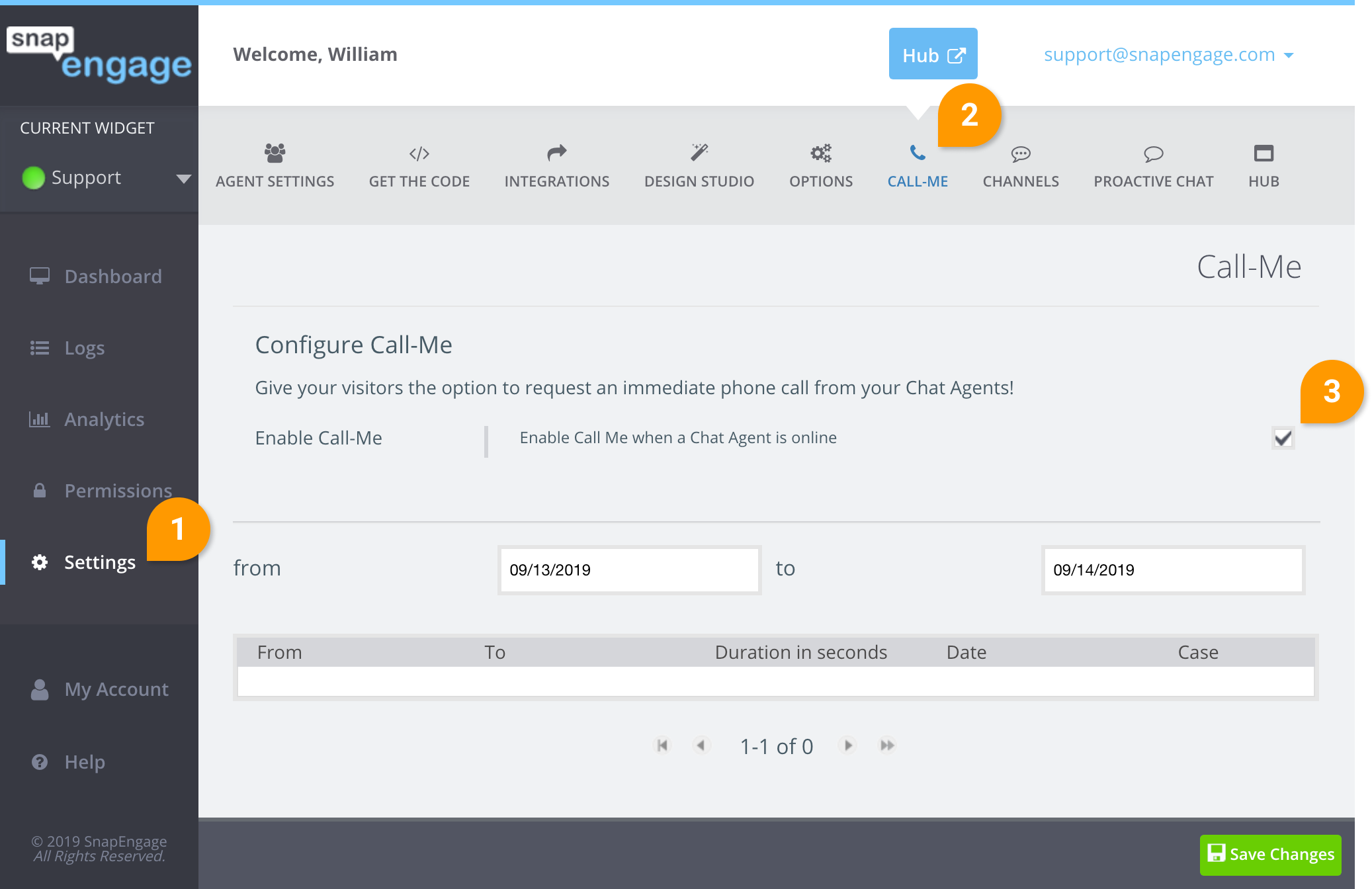
- Select the Chat Agents tab under Agent Settings
- Click on Edit for the agent you want to set up with the Call Me function
- (optional: Click on the flag to get a drop down and get the country code)
- Enter the agent’s phone number in the phone field (Do not enter dashes, spaces or parenthesis. – Click here for instructions on how to add an extension in the telephone field.)
- Don’t forget to Save after completing the steps above!
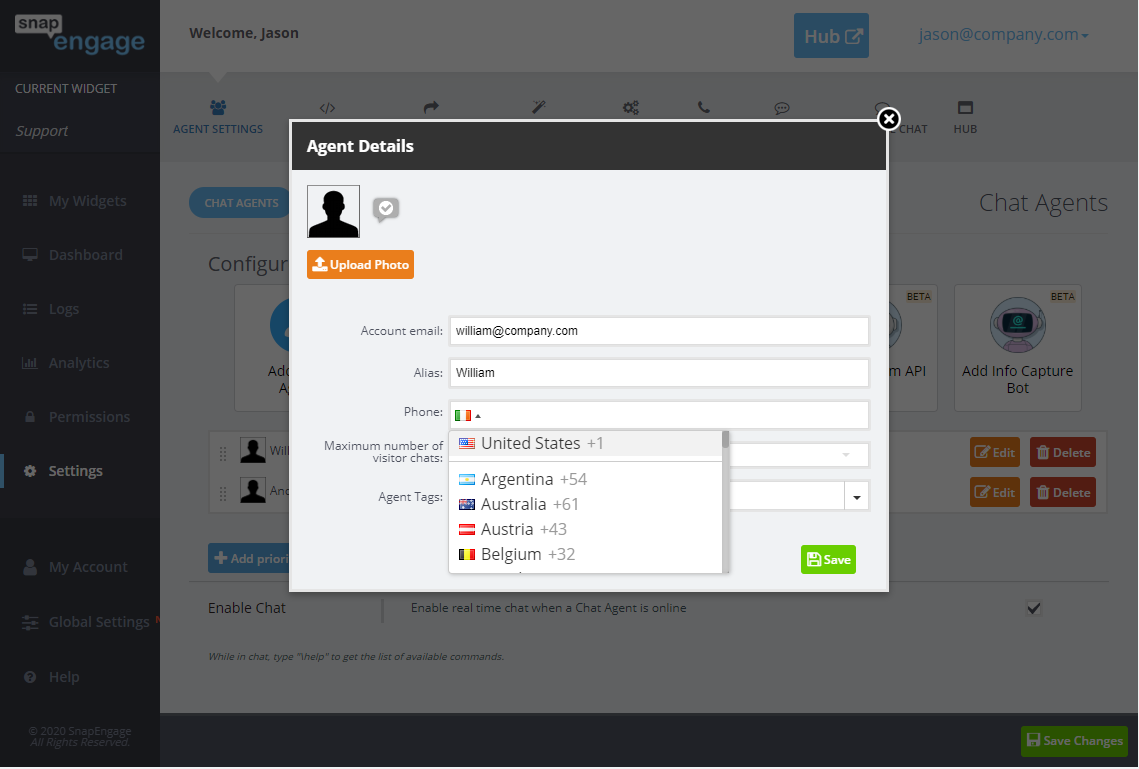
How can a visitor start a call?
As a visitor, you will need to click the hamburger menu (the three dots next to the text field) which will bring up the list of options shown below:
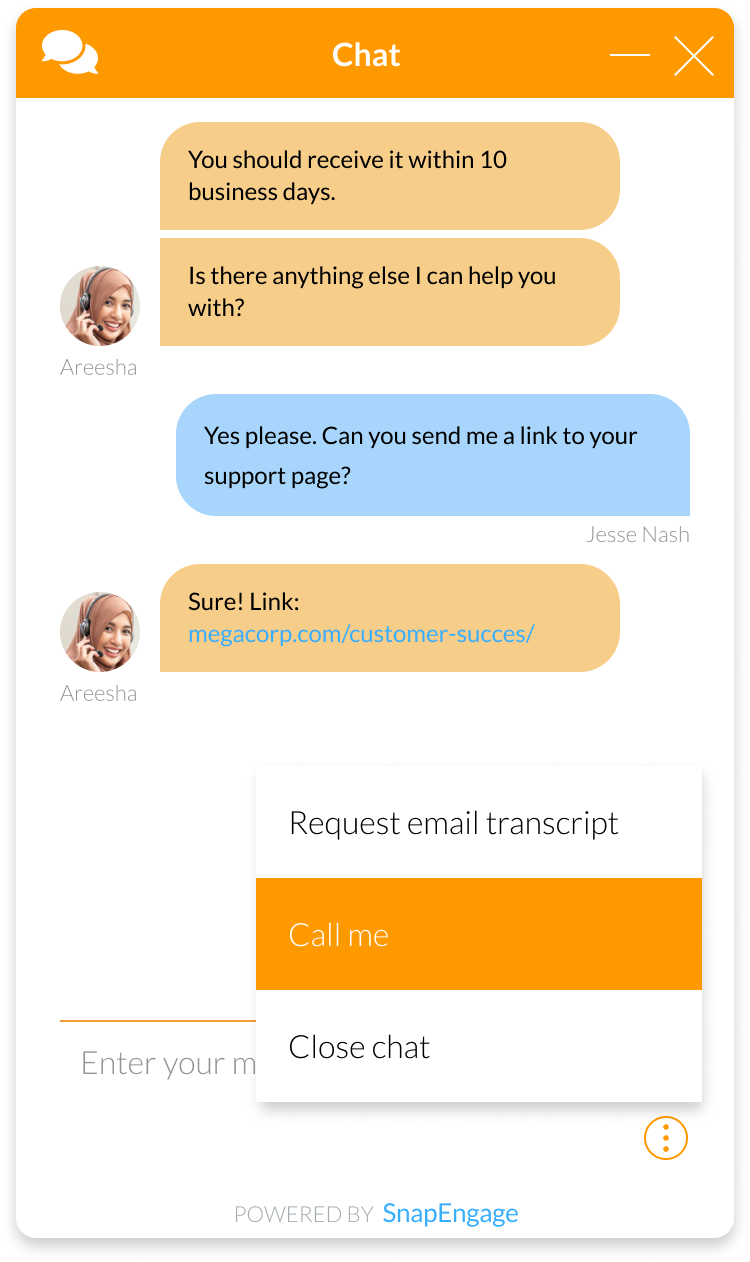
The visitor will then need to follow the steps and enter his phone number to start the call.
How can I remove Call Me?
To remove the Call Me for an individual agent, simply remove the agent’s phone number and click “Save”.
To disable Call Me altogether, click the checkbox (3 in the screenshot above). Once this is unchecked, it will disable Call Me for all agents.
Published June 13, 2014

 (6 votes, average: 4.83 out of 5)
(6 votes, average: 4.83 out of 5)