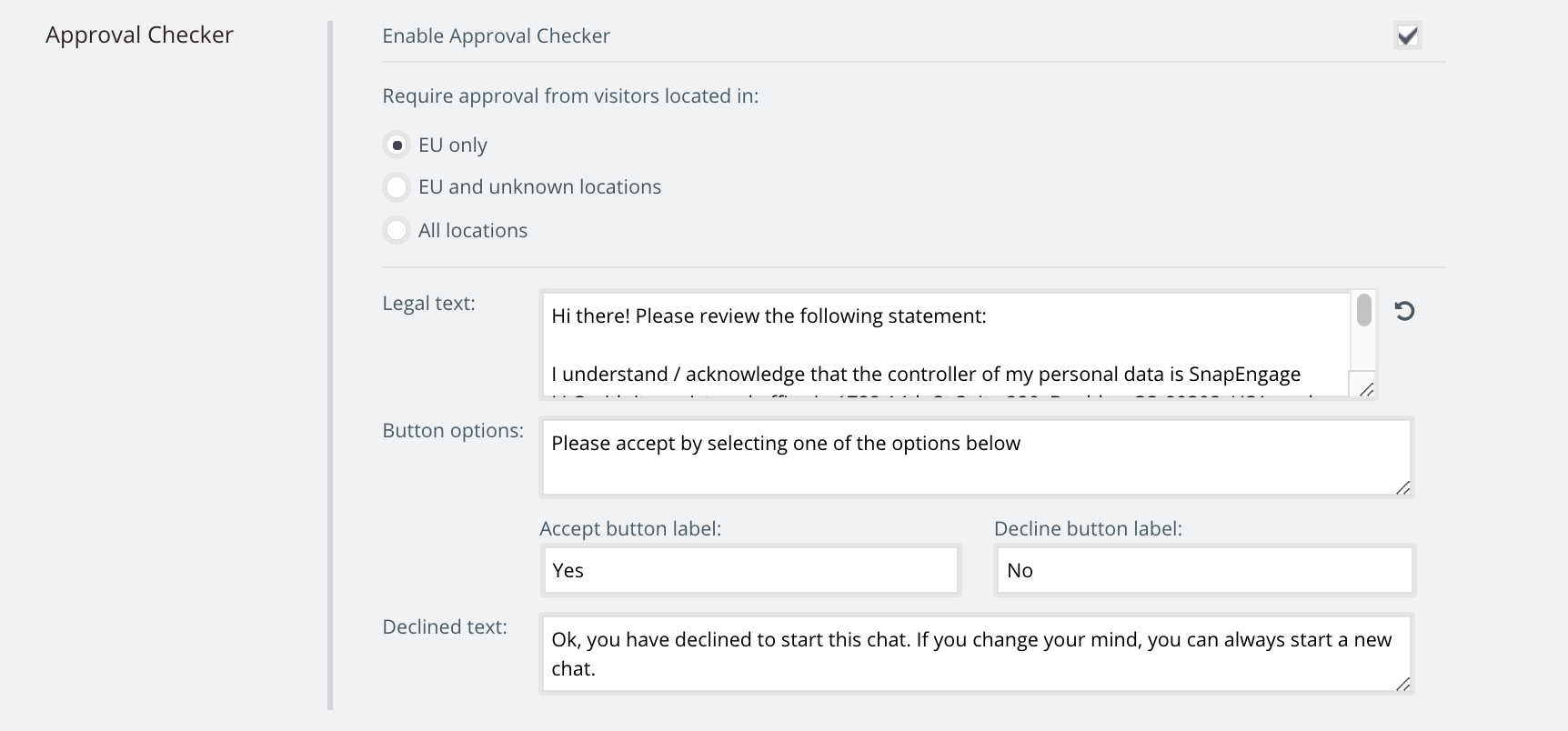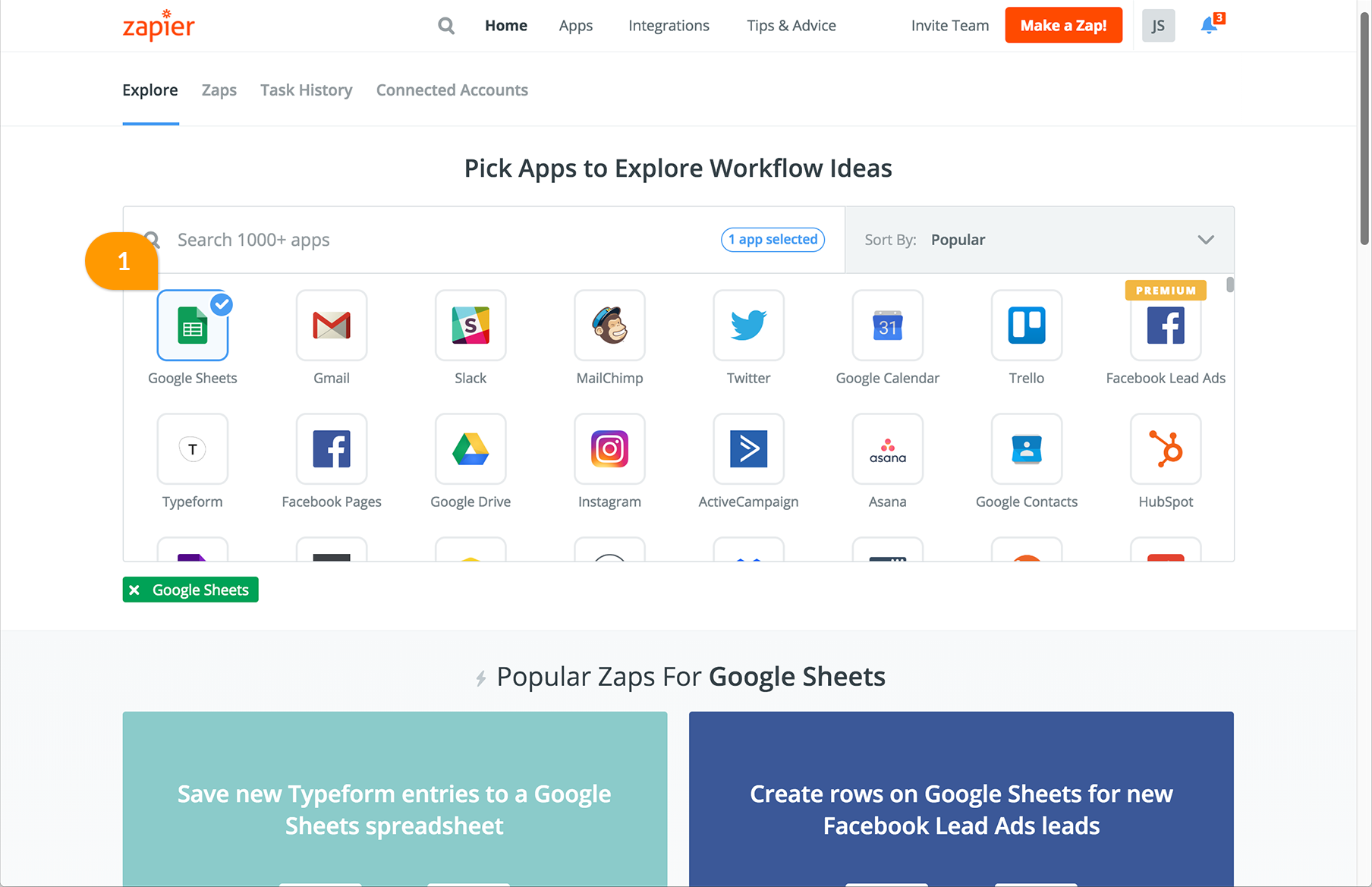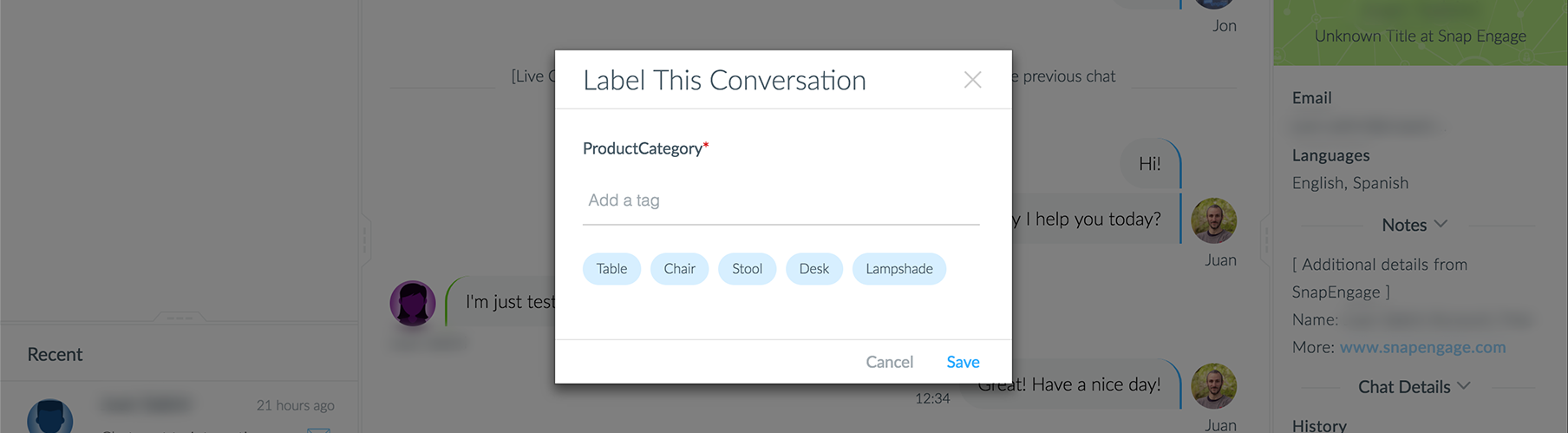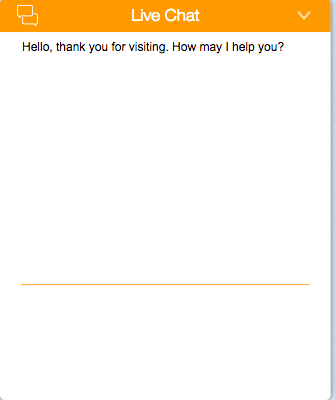Guide Bot Recipe : Specialized Sales workflow
About this Article-
This article describes a single “recipe” for using our improved multi-step Guide Bot. Each recipe is a strategic guide for deploying the Guide Bot. Please refer to our Guide Bot Introduction and the Guide Bot Configuration Guide for more general information. This recipe assumes basic familiarity with SnapEngage configuration and setup (widgets, agents, Design Studio, etc). You …
READ FULL ARTICLE