Home > How to Assign Visitor Chats to Agents based on Language
Categories: Chat Agent Docs
(Last Updated On: July 27, 2021)
About this Article-
This article goes over how to use routing by tag and widgets to assign chat to an agent based on language.
If you offer chat in multiple languages, you can make sure that chats are assigned to agents who actually speak those languages using multiple widgets or using tags within one widget.
1. If you are on our Enterprise plan, our “Routing by Tag Configuration” feature allows you to create tags based on the languages your agents speak and assign chats them to the appropriate agents (whose tags match those of the incoming chats).
2. An alternative (for any paid plan) would be to use different widgets for each of your different language sites.
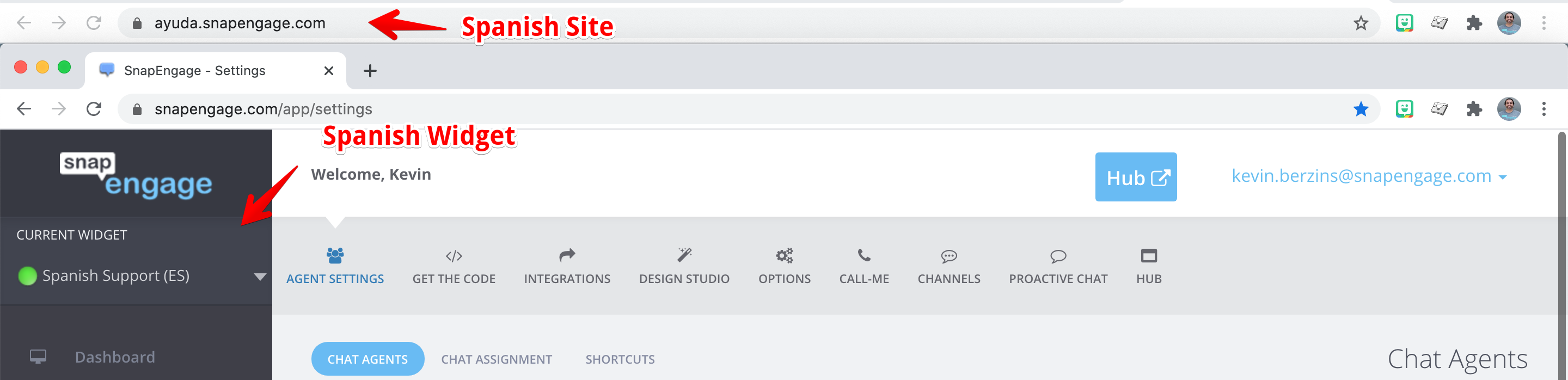
- On each page / website that is in a different language, you will need to install (use the code from) the widget for that language.
- Then, you would want to only add, in this widget, the agents who can speak that language.
Please note that you can add an agent in as many widgets as you want. On another note, please remember that if an agent receives a chat in a language they do not speak, they can always transfer the chat to an agent who does.
3. If you are still using our Legacy Style interface (as opposed to our new Design Studio), you do have an additional option. You can give your visitors the opportunity to choose the language in which they would like to chat and direct this chat to the proper widget. This a process that would need to be done by our developers, so please chat to us if you want to find out more!
Published May 19, 2016
