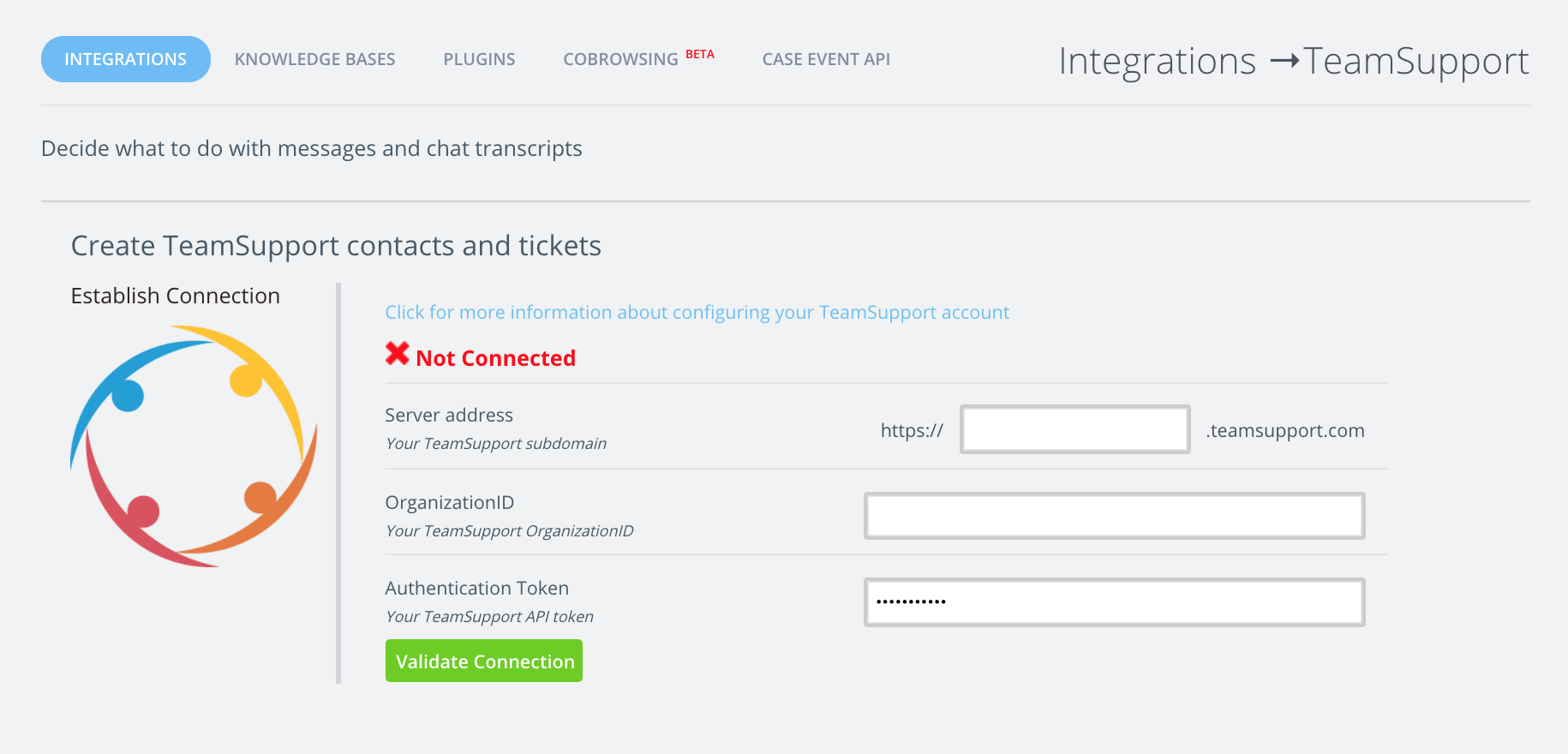How to: Integrate with SAP Sales and Service Clouds (Integration 2.0)
About This Article
The purpose of this article is to provide a comprehensive overview of how to Integrate with SAP Sales and Service Clouds (Integration 2.0).
Integrate SnapEngage with SAP Sales and Service Clouds (latest version 2.0)
SnapEngage has built a brand-new integration with SAP Sales and Service Clouds (formerly C4C) using SAP’s modern REST API. Automate and enhance downstream …
READ FULL ARTICLE