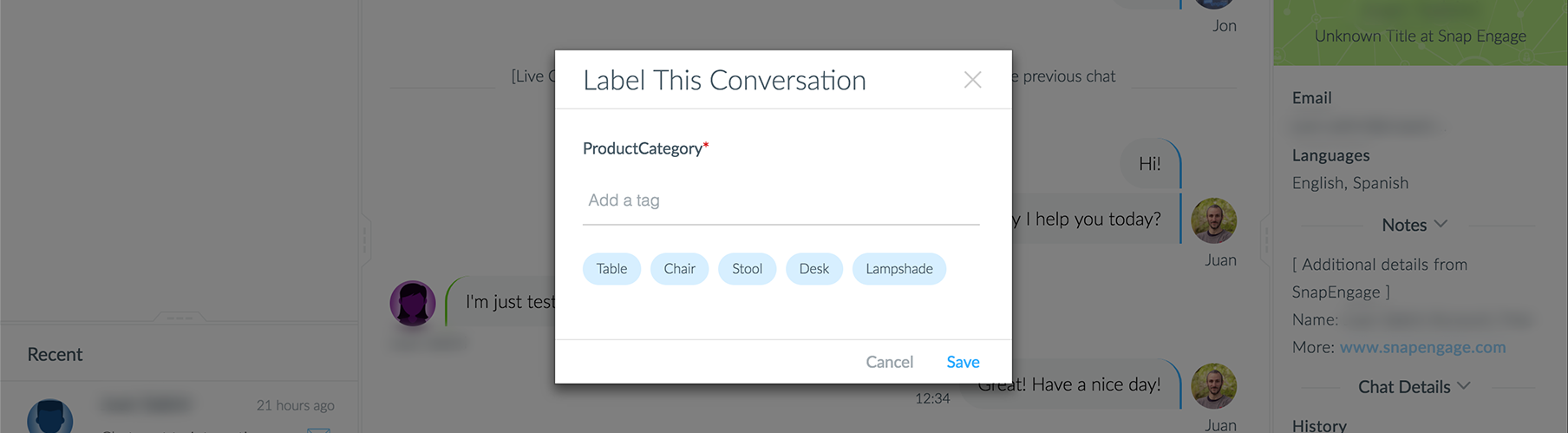How does SnapEngage’s Queue Work? – FAQ
Frequently Asked Questions
SnapEngage offers significant flexibility to how you manage your incoming chats. This document covers many of the frequently asked questions about the queue logic and how various features and situations affect it.
Can I set a limit to how many chats are allowed in the queue?
- Yes! Under Agent Settings -> Chat Assignment -> Queue settings you