Home > How does an extension work with the Call-me feature?
Categories: Tips & Tricks
(Last Updated On: )
About This Article
The purpose of this article is to provide a comprehensive overview of how an extension works with the Call-me feature.
When adding an extension number for your agent to the call-me phone number, SnapEngage first dials the number, and then when the automated system picks up, waits 0.5 seconds and sends the DTMF tones to connect to the extension.
To add an extension for your agent:
- Click on the Agent Settings tab of your Admin Dashboard and then click Edit on the Agent
- In the phone field, enter the extension number for you agent where x is the extension number (ie: 105)
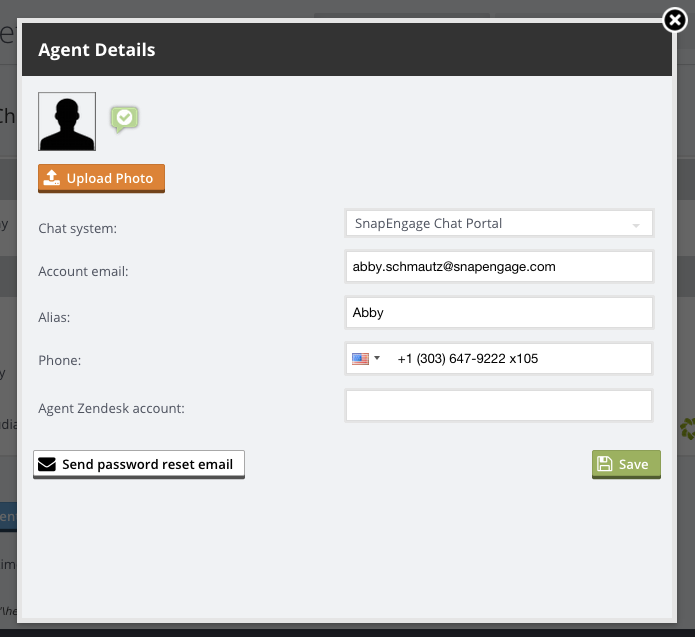
Some phone systems require a slight delay in between the dialing of the number and entering of an extension. If you need to do this a ‘w’ can be added after the ‘x’ in the Phone field:
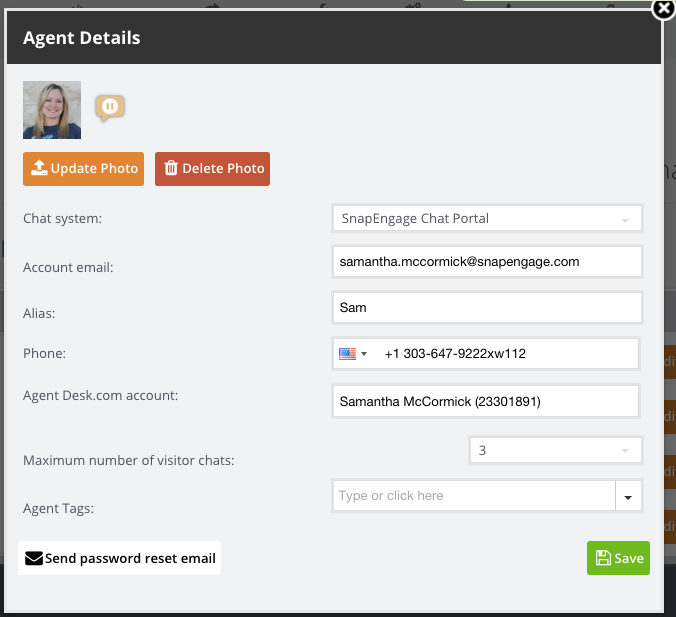
Each ‘w’ represents a half second delay, so if your phone system requires a one second delay the number would need to be “(303) 867-5309xww123”. Make sure that you enter the “w” in directly after the x for extension.
Published January 16, 2012
