Home > How to disable the lightbox background effect on the pre-chat form?
Categories: Customization
(Last Updated On: )
Our pre-chat form will have a light grey background to move the visitors focus to the SnapEngage window.
To disable this effect on your website just add the following call to your code:
SnapABug.disableLightbox();
This line should replace where it says “// Place your SnapEngage JS API code below” in the Advanced section of the ‘Get the code’ tab in your Admin Dashboard
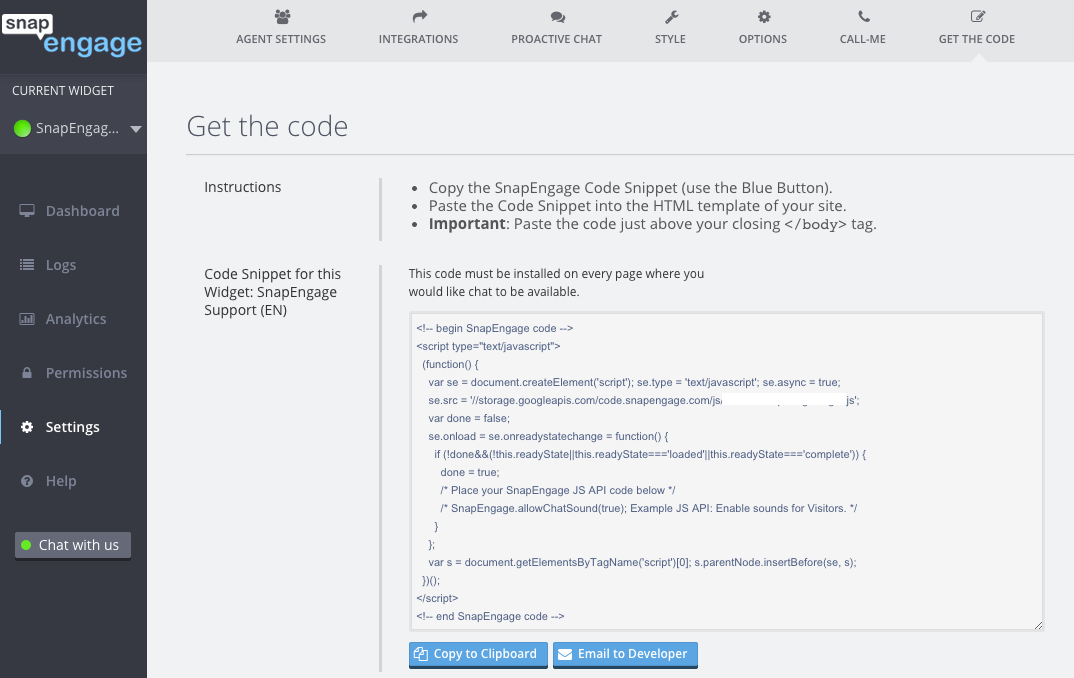
Published June 11, 2012
