Home > How to have a chat continue across website sub-domains ?
Categories: Chat Settings
(Last Updated On: )
About This Article
This article explains how to continue chat sessions across subdomains.
To continue a chat session across subdomains, just go to the Style > Desktop Browser tab or Design Studio > Style Settings tab of your Admin Dashboard settings depending on your layout and select ‘Enable chat session to continue across sub-domains of your site’ (1).
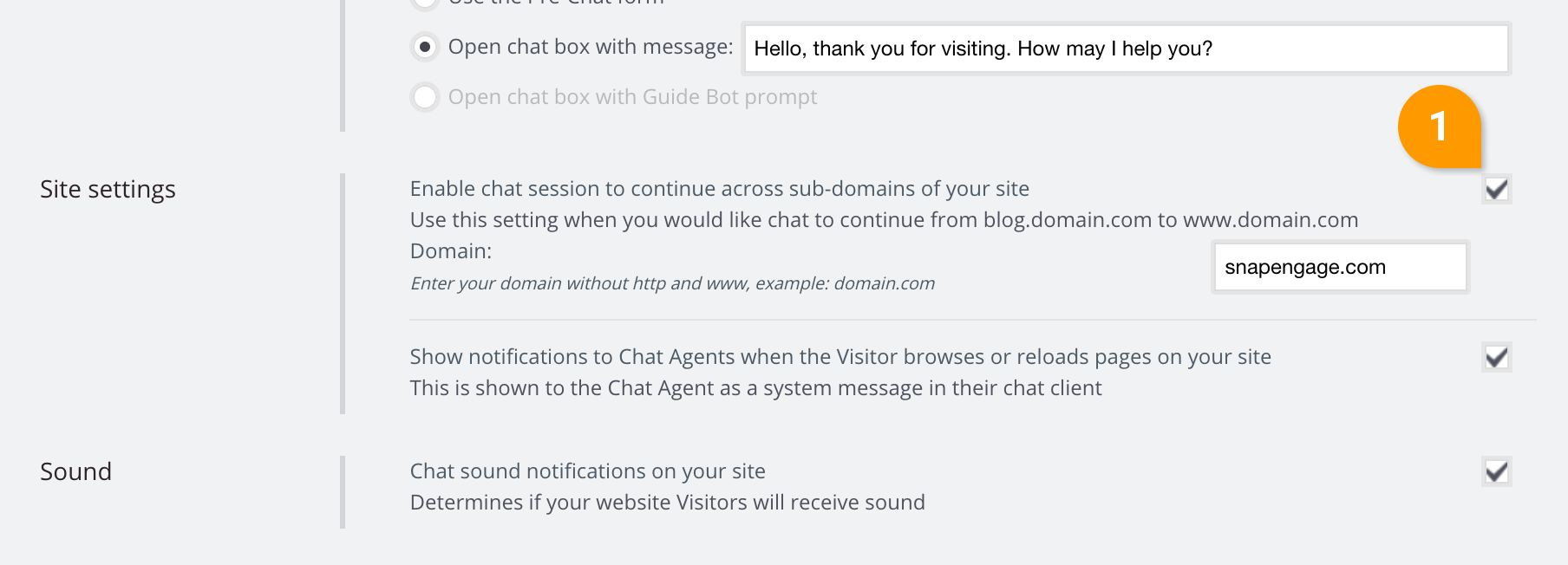
Be sure to enter your domain without the www. like: domain.com for example.
Important: you must have a SnapEngage chat widget installed on each sub-domain. It doesn’t have to be the same widget on each sub-domain, as long as some widget is installed there.
Update: We have added the ability to enter multiple domains in this field. This means that you can enter domain.com, anotherdomain.com in this field if you are using this widget on multiple domains, and those domains both need the chat session to continue across their own subdomains. In this example, the chat session will continue from domain.com to blog.domain.com, and from anotherdomain.com to blog.anotherdomain.com but not cross domain just within the same domain.
Published January 12, 2012
