Home > How to know who ended the chat
Categories: FAQ
(Last Updated On: )
About this Article-
This article goes over how to know who ended the chat.
We have recently added a new piece of information on the chat transcript. You are now able to see who ended the chat. Whether it was the agent, visitor, or if it was an idle time-out.
Simply head over to the Logs section in the admin dashboard and click on the blue Chat link (1) to view the chat transcript.
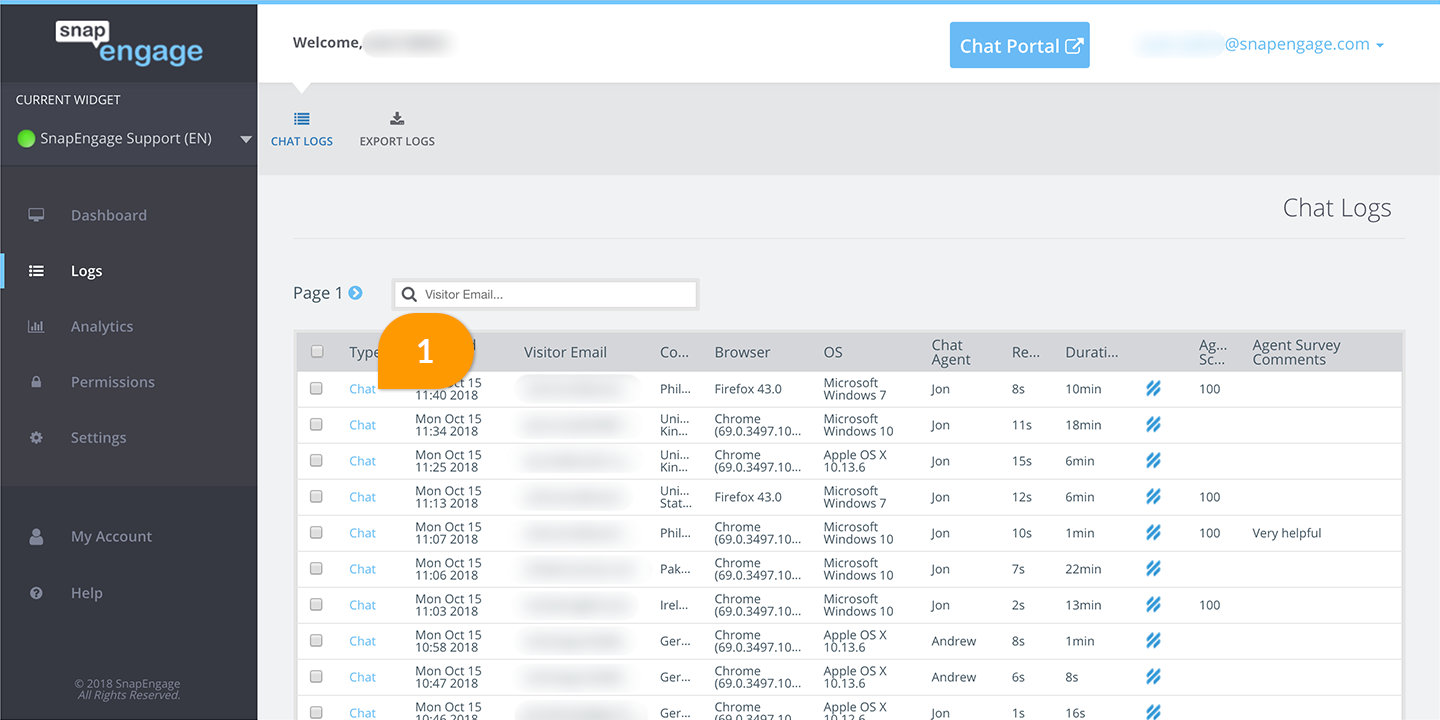
Towards the bottom of the transcript, you can see how the chat was ended under “Conversation Closed By”
2.1 – Closed by Agent
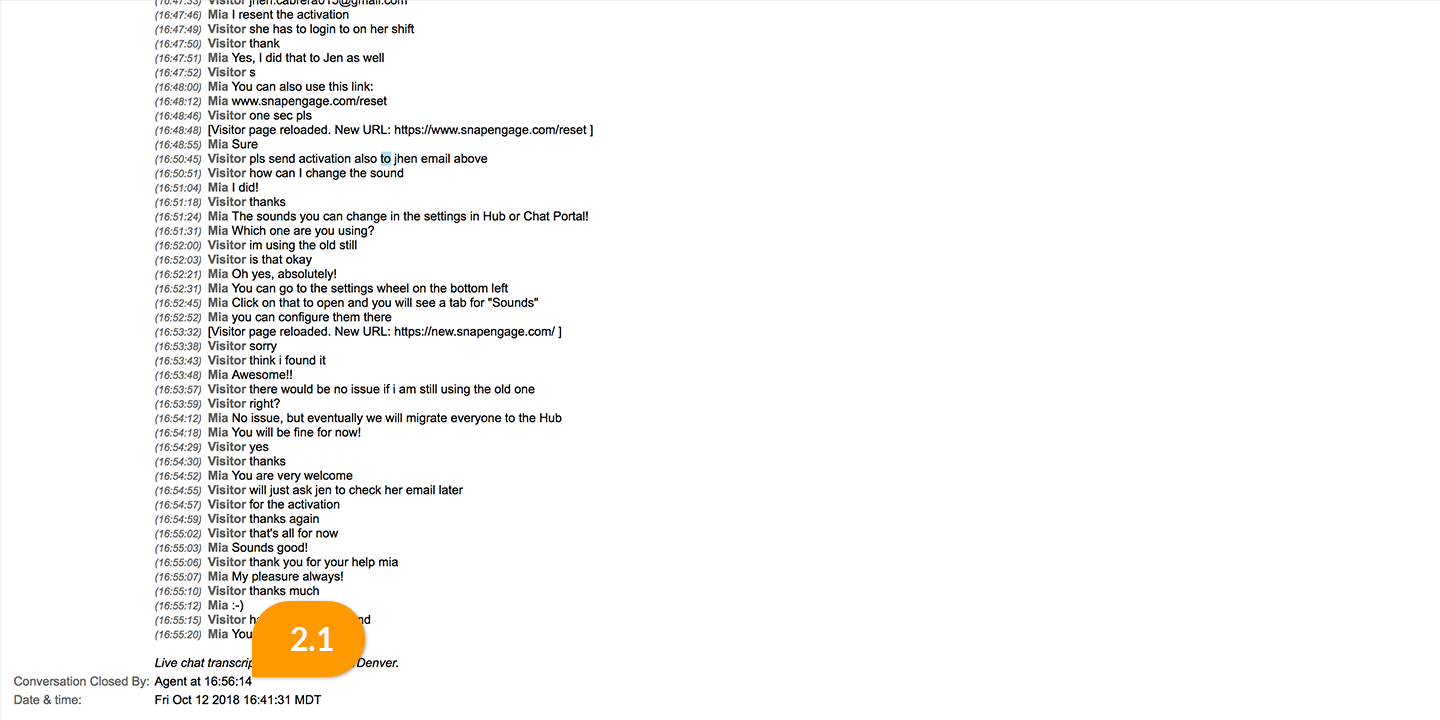
2.2 – Closed by Visitor
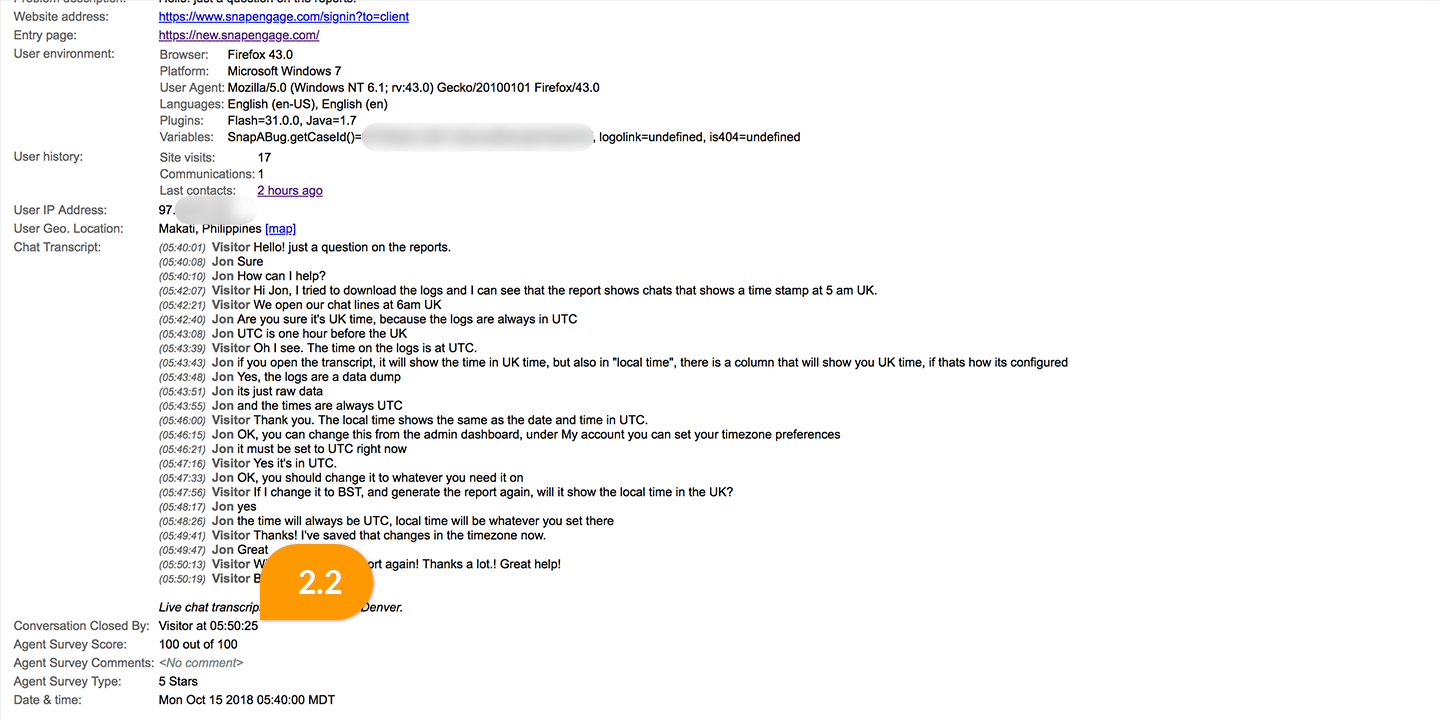
2.3 – Closed due to inactivity
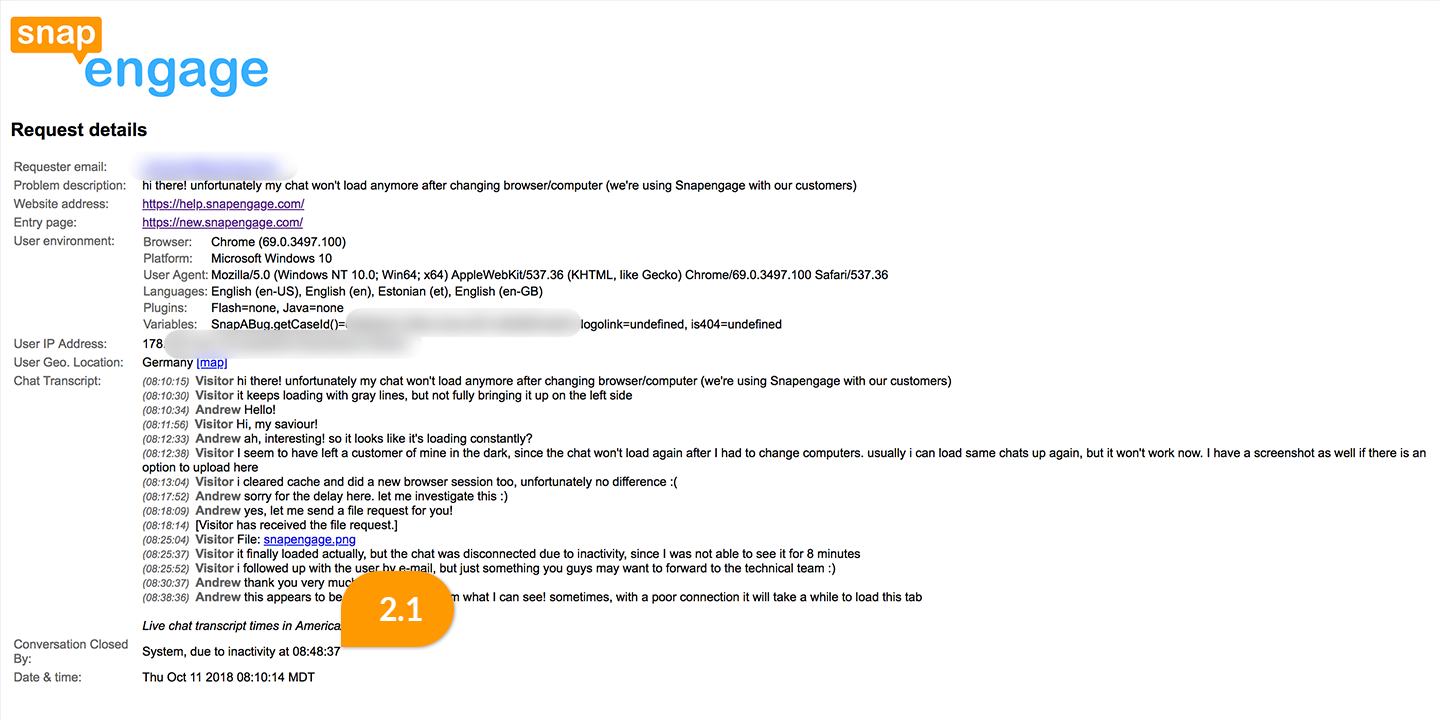
Published April 24, 2017
