Home > Proactive Chat v2 evaluation operators
Categories: Proactive Chat
(Last Updated On: )
About This Article
The purpose of this article is to provide a comprehensive overview of Proactive Chat v2 evaluation operators.
Evaluation operators
Rules enable you to compare the parameter(s) selected to your own value. The evaluation parameter lets you decide how to compare the parameter to your value. For example, for a number you can use:
- “equals”
- “not equals”
- “greater than”
- “less than”
- “equal or greater than”
- “equal or less than”
Text type
In the following explanation we are using “Page URL” rule, but the same logic applies to all other Text Type rules.
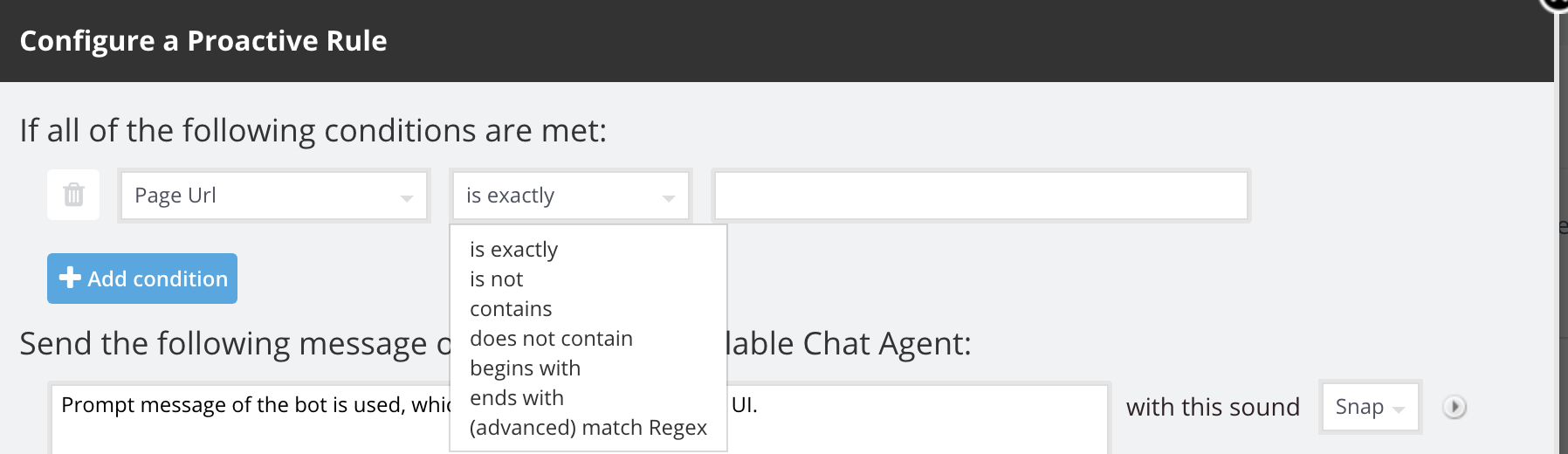
In the case of a text type value you will have
“is exactly”
The source value and the value must be exactly the same.
“is not”
The source value and the value must be exactly the same for is not rules also. Details here.
“contains”
The source value must contain given value. For example, “mywebsite” would execute on “www.mywebsite.com”, “subdomain.mywebsite.com”, “www.mywebsite.com/about/me” and so on.
” does not contain”
This rule will be executed in case the url does not contain the value. For example: in case we want to prompt all the visitor with the message “Hello, how can I help you?” but in case the visitor is on the help pages we don’t want to show this message. In that case we will create a Page URL rule, with “not contains” and the value as “help..mywebsite.com/*”
“begins with”
The source value must begin with given value. “http://” would then execute on anything from the http protocol.
“ends with”
The source value must end with given value. “about/me” would execute on “myfirstwebsite.com/about/me” and also on “mysecondwebsite.com/about/me”.
“match Regex”
The source value will be matched against a regular expression, Regex. For more info on what regex is check the wikipedia article.
Advanced Users: When creating your regular expression, please do not add the forward slashes (/…/) as this is programmatically added for you.
Number type
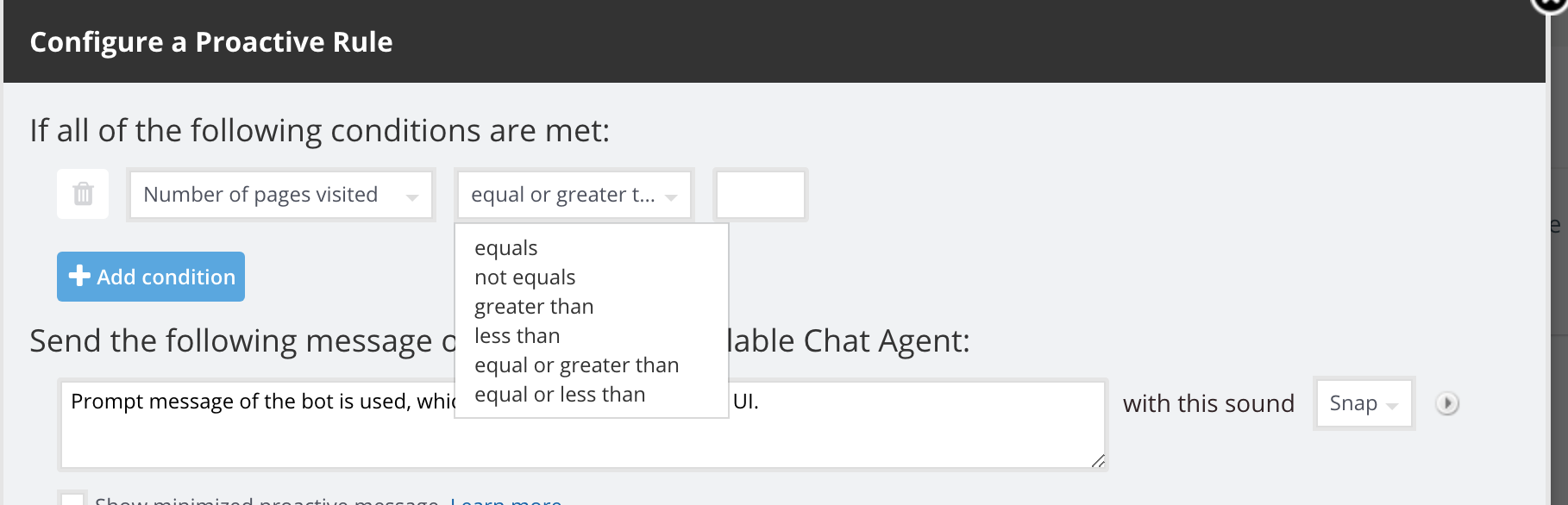
In the case of a number type value you will have
“equals”
The source value and the evaluation value must be exactly the same.
“not equals”
The source value can be anything but the evaluation value.
“greater than”
The source value must be a bigger number than evaluation value
“less than”
The source value must be a smaller number than evaluation value
“equal or greater than”
The source value must be equal or a bigger number evaluation value
“equal or less than”
The source value must be equal or a smaller number than evaluation value
Preferred or Accepted type – Language Rule
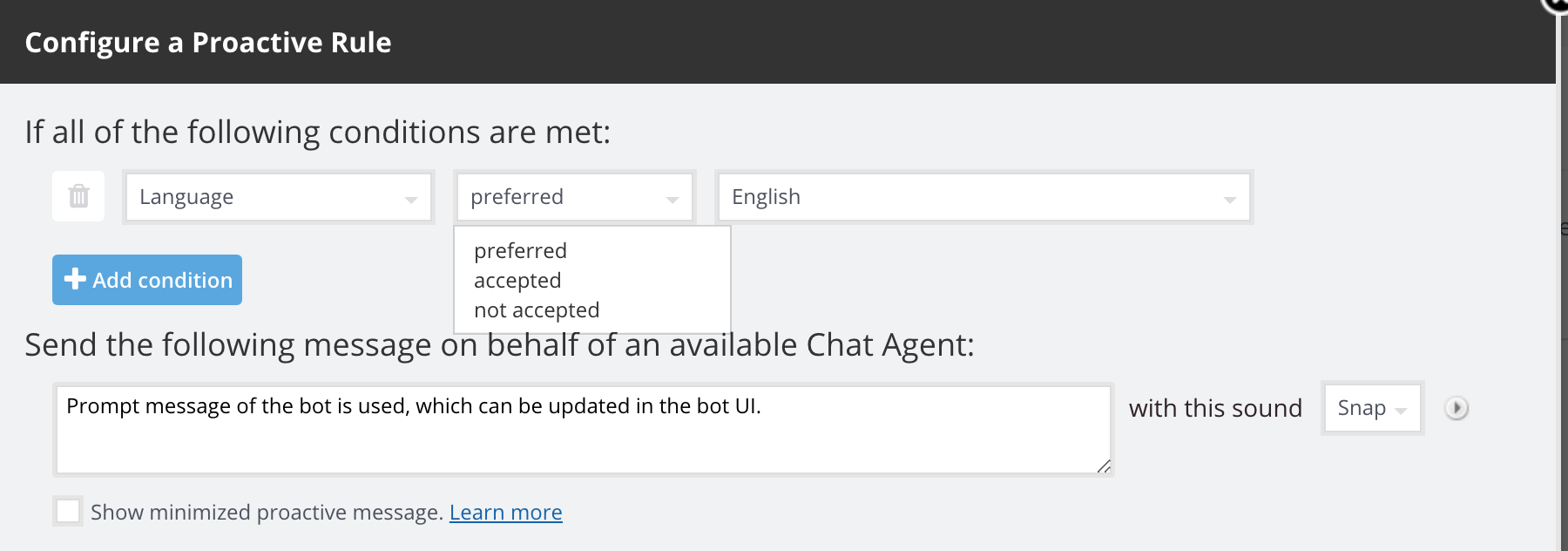
“preferred”
The main preferred language of the visitor’s browser settings. In case there are more than one language in the visitor’s browser settings and you selected “English” as the preferred language. This rule will be executed only in case “English” is set up to be the visitors first language in the browser settings.
“accepted”
The rule will be executed in case the language appears in the browser settings list.
“not accepted”
The rule will be executed in case the language does not appear in the browser language settings list.
Published November 4, 2013


 (4 votes, average: 3.75 out of 5)
(4 votes, average: 3.75 out of 5)