Home > SnapEngage-HubSpot Timeline Integration for Salesforce Users
Categories: Integrations & Plugins
(Last Updated On: )
About This Article
The purpose of this article is to provide a comprehensive overview of how to use the HubSpot Timeline Integration for Salesforce Users.
The SnapEngage-HubSpot integration allows you to automatically send live chat event data to a contact’s timeline within HubSpot. For HubSpot users who have a secondary integration from HubSpot to Salesforce, please follow these steps to ensure the correct mappings of your live chat event data from HubSpot to Salesforce.
Configure your SnapEngage-HubSpot integration using our Setup Guide.
Configure your HubSpot-Salesforce integration to send live chat data. (Note: These settings must first be ‘turned on’ by HubSpot while still in beta mode.)
- Navigate to your Salesforce integration Settings in HubSpot.
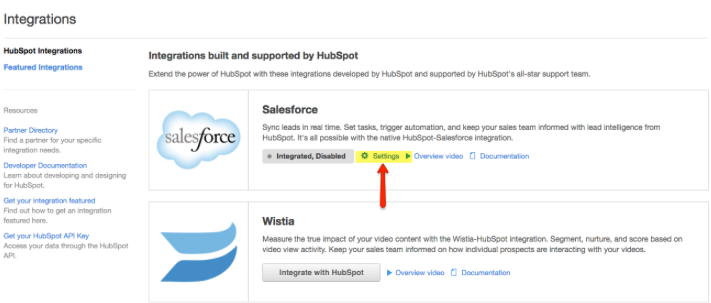
- Click on Engagement Type Mappings.
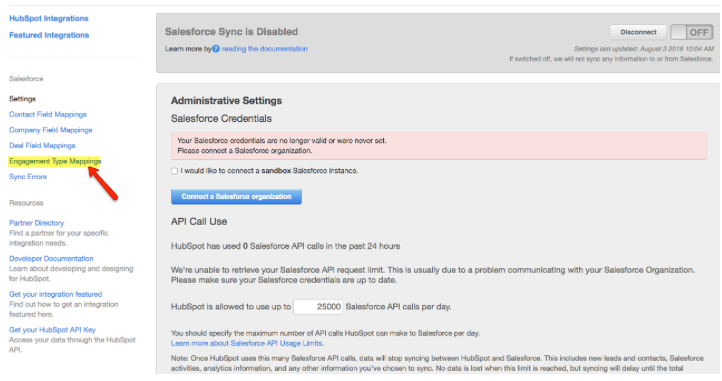
- Select your preferred mapping type. Note: this is currently a global setting for all HubSpot partner integrations. You can further customize your field mapping settings within your Salesforce account.
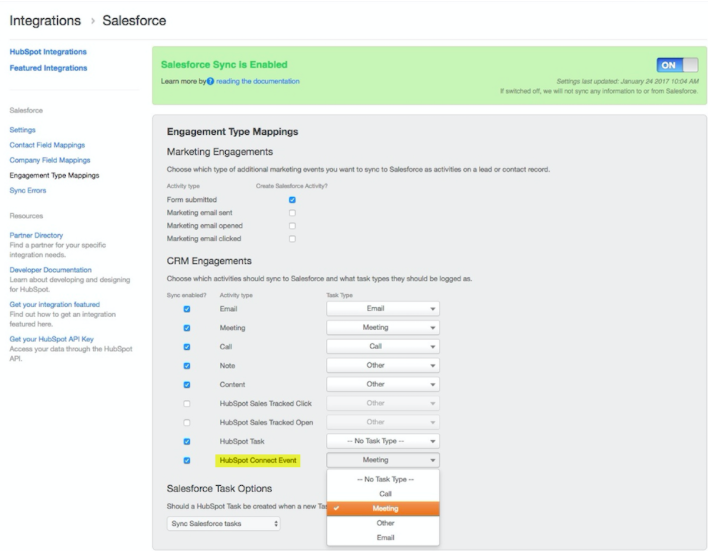
Published March 8, 2017

