Home > Configure Messages
Categories: Getting Started
(Last Updated On: August 2, 2021)
About This Article
This article explains the configure message tab found in the Settings > Design Studio > Configure Message tab.
Configure Messages
You can now customize most visitor-facing messages. This can be done in the Admin Dashboard. Go to your Design Studio (or Style) tab, and then to Configure Messages.
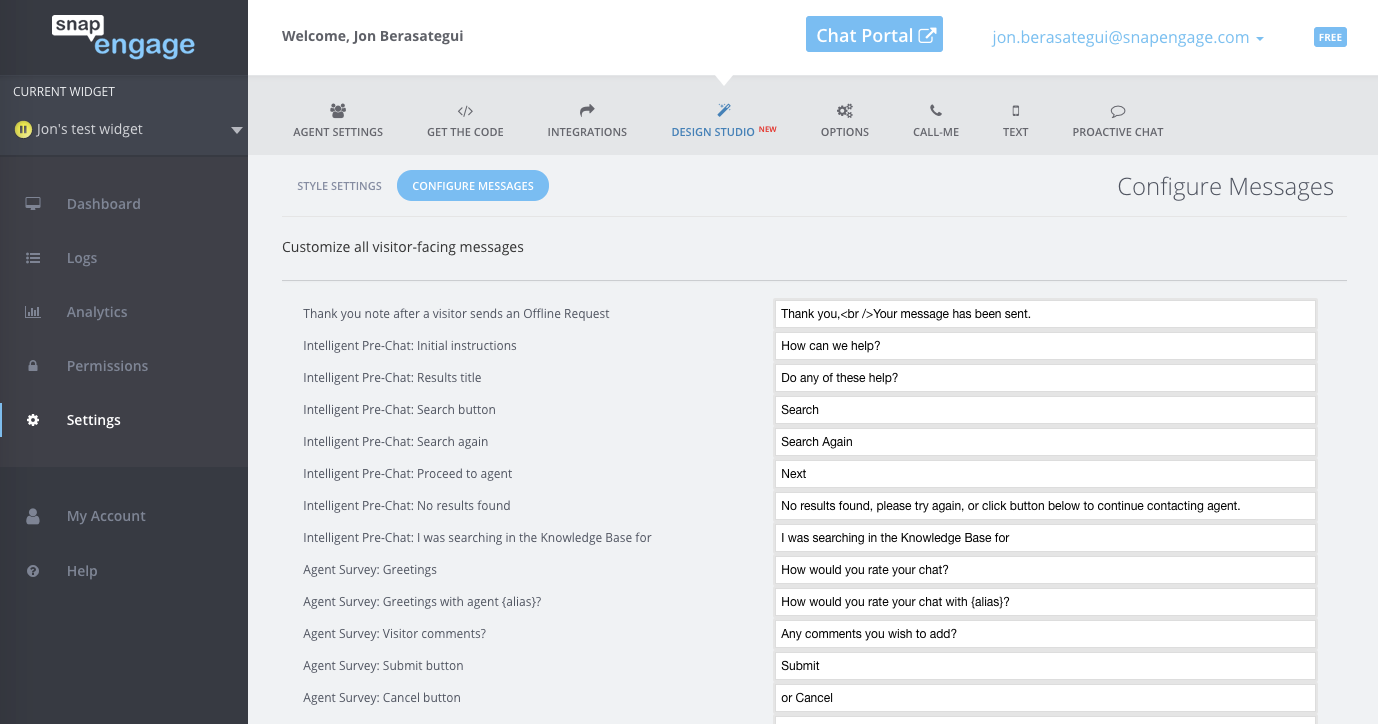
What you see on the left are the actions triggering the messages starting with each section of the system (Inteligent pre-chat, Agent survey etc… which indicates where the message would be found) , and what you see on the right are the messages currently used that you can customize.
NOTE: If you had a custom form designed before we implemented the Configure Messages feature, you may not have control over some of the above text if you requested custom labels on your form. If you’d like to control the labels and button text mentioned above, please let us know, and we can modify your form to give you this option.
Published April 24, 2014


 (2 votes, average: 3.50 out of 5)
(2 votes, average: 3.50 out of 5)