Home > How to disable the visitor browsing notifications during a chat
Categories: Chat Settings
(Last Updated On: July 28, 2021)
About This Article
This article explains how to disable the visitor browsing notifications during a chat.
To disable agent chat notifications for visitors browsing or reloading your website, navigate to your Settings > Design Studio tab .
In the Site Settings section, turn off “Show notifications to Agents when the Visitor browses or reloads pages on your site”
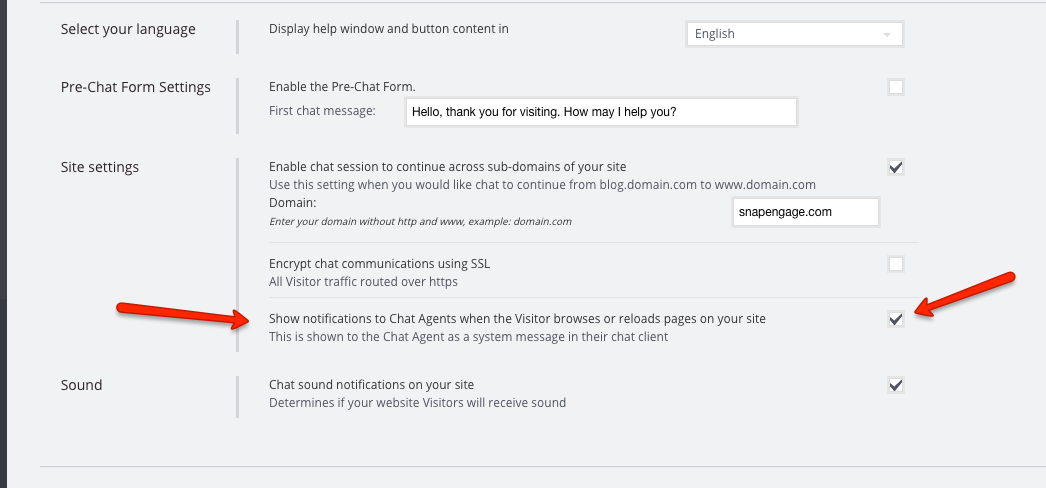
Click Save.
Published February 28, 2012


