Home > How to add the SnapEngage JavaScript code to your Joomla 2.5 installation
Categories: Integrations & Plugins
(Last Updated On: )
About This Article
The purpose of this article is to provide a comprehensive overview of how to add the SnapEngage JavaScript code to your Joomla 2.5 .
To install SnapEngage on Joomla 2.5 you first have to go to your Template Manager:
On the next page, click on the name of the default template you have currently activated:
Next click on Edit Main Page Template:
On this page you need to scroll down to the end of the source code and paste the SnapEngage JavaScript code snippet right before the closing </body> tag:
Click on Save and Close, and you have completed your SnapEngage installation.
Published March 7, 2012
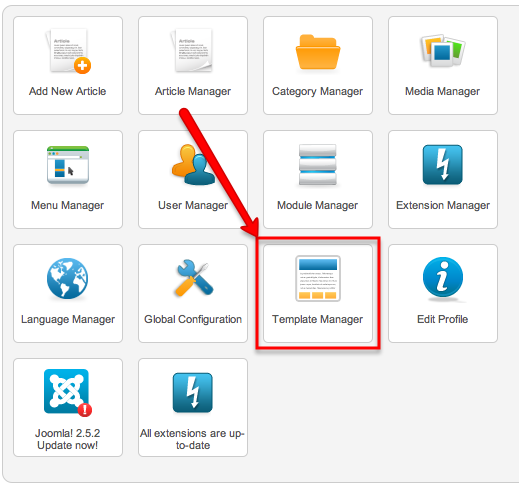
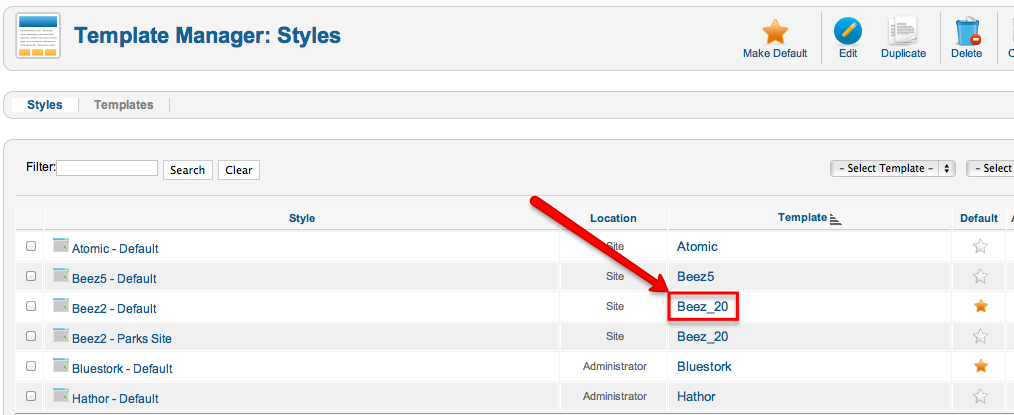
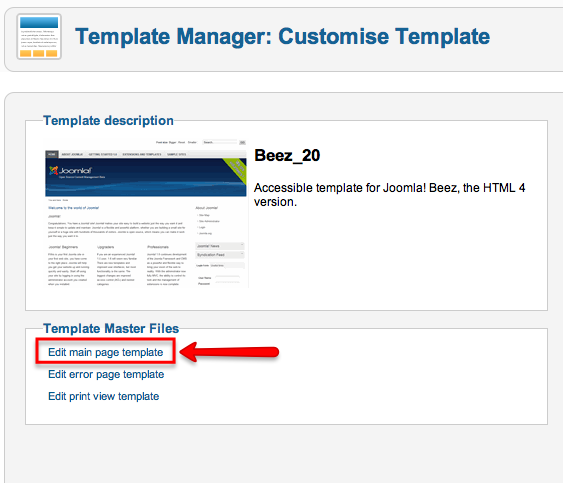
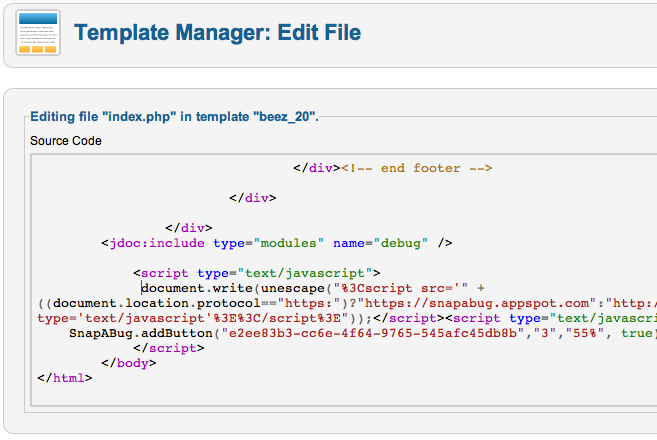


 (10 votes, average: 3.70 out of 5)
(10 votes, average: 3.70 out of 5)