Home > Call Me logs
Categories: Reporting
(Last Updated On: )
About This Article
The purpose of this article is to provide a comprehensive overview of Call Me Logs.
Call-Me Logs
You can have a look at your Call-Me usage by
- Go to your Settings tab on the left in the Admin Dashboard
- Click on the Call-Me tab along the top
- Optional: Change the time period
- Optional: Sort the columns by clicking on the name of the column. For example ‘Date’.
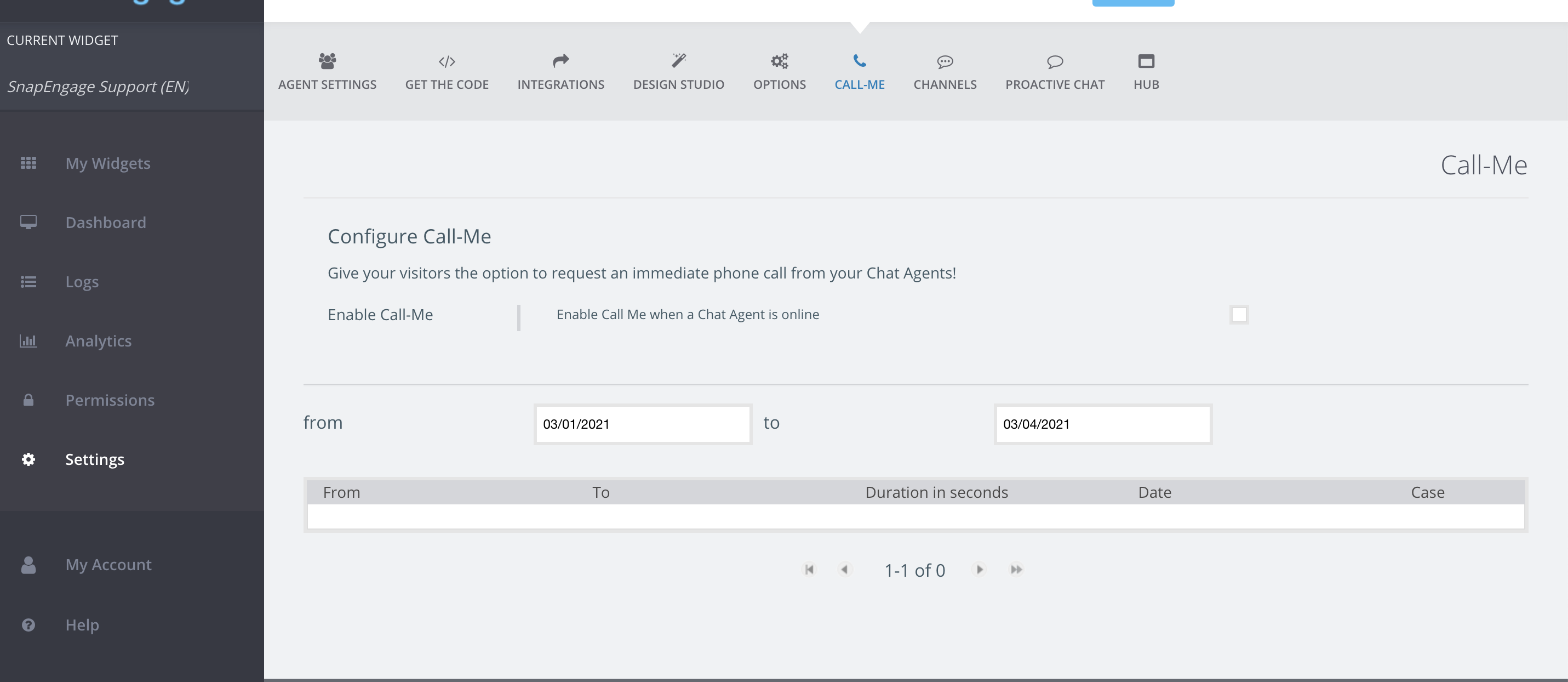
Published June 13, 2014
