Home > Conversation Events API
Categories: Featured Article
(Last Updated On: )
About this Guide
This guide goes into how to use:
The SnapEngage Conversation Events API which allows developers to be notified of below conversation events from SnapEngage.
The Conversation Events API (formerly known as the Case Events API) allows you to send live chat events to a URL of your choosing. Specifically, each time certain events occur within an individual live chat (such as when a chat is queued), that event and associated properties can be sent to an external system.
- Conversation Responded
- Conversation Closed
- Conversation Queued
- Conversation Assigned
- Conversation Broad Casted
- Conversation Labeled
- Conversation Transferred
- Conversation Surveyed
In the SnapEngage Admin Dashboard, navigate to “Settings” on the left menu. In the sub-menus at the top of the page, select “Integrations”, and then select “Conversation Events API” to find the Conversations API.
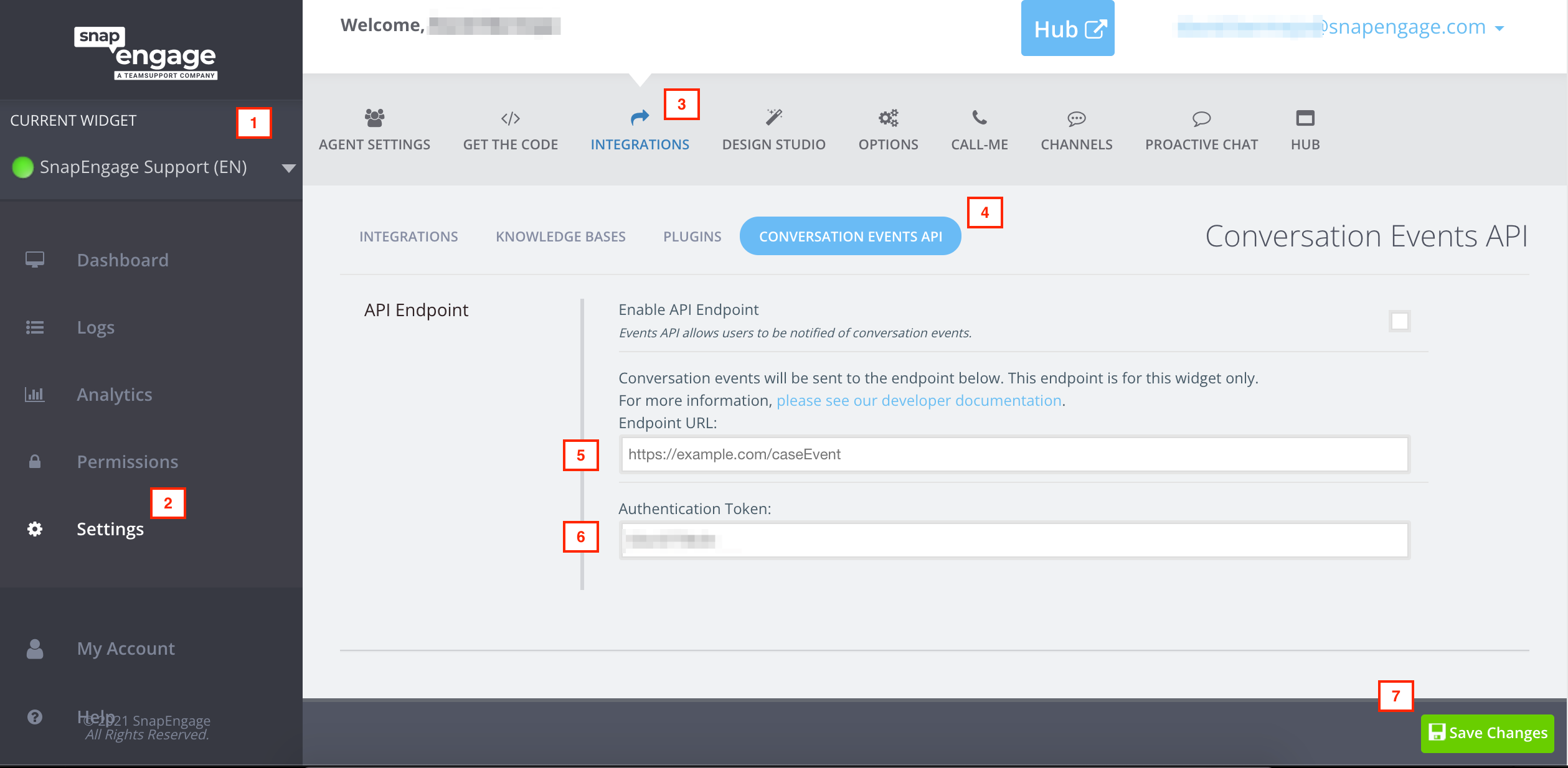
- To receive Conversation events from SnapEngage, check the “Enable API Endpoint” checkbox. Then check the events which you want to receive. See How to get different conversation events for more info about the event types.
- Enter your endpoint URL into the “Endpoint URL” field. See Receive conversation events from SnapEngage for more info about the response JSON that is sent with this POST request.
- An Authorization Token is an optional field that can be received along with conversation events from SnapEngage. If authentication is desired, simply enter your own custom API token inside the “Authentication Token” field of the Conversation Events API settings in the Admin Dashboard. (See below for navigation instructions). This token will then be delivered as a Header in the POST request data. You will need to use this same API token inside the endpoint where you receive conversation events from SnapEngage. See Receive conversation events from SnapEngage for more details.
- In snapengage admin dashboard, after enabling and configuring the conversation events api you can get notified on different events.
- To receive the different conversation events you need to enable the events from the events list.
- Conversation Queued: Event is sent when a chat enters the queue.
- Conversation Broadcasted: Event is sent when a chat is broadcasted to one or multiple agents.
- Conversation Assigned: Event is sent when a proactive chat is assigned to an agent.
- Conversation Responded: Event is sent when a chat was responded to by an agent or bot for the first time.
- Conversation Rated: Event is sent when the visitor rates the chat using built in survey functionality..
- Conversation Closed: Event is sent when a chat has ended.
- Refer the below screenshot for enabling the events.
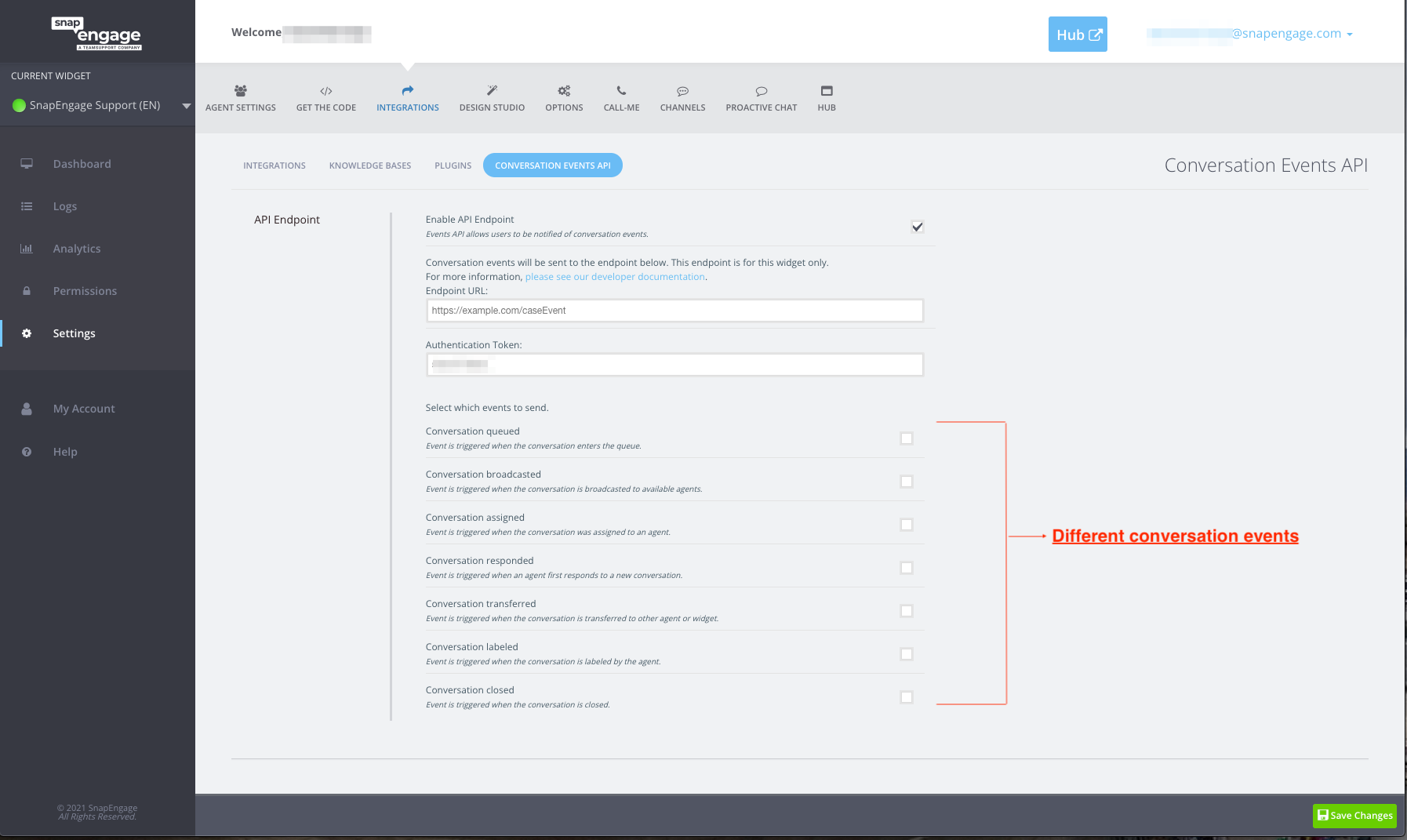
One possible use for the Conversation Events API is to create a customized “TV wall-mounted dashboard” that can be watched by teams, agents or managers to stay on top of major chat events (queue formation notifications, overall queue size tracking, etc). This wall board would need to be a custom application, but it could use the Events API to build a real-time picture of what was happening across teams and accounts.
Another possible application would be to build a Slack or MS teams integration. This integration application could monitor chat events, filter or aggregate certain of them, and then send notifications for those events into a Slack channel.
In short – any number of applications could be built with the real time event data from the Conversation Events API.
Published January 13, 2022
