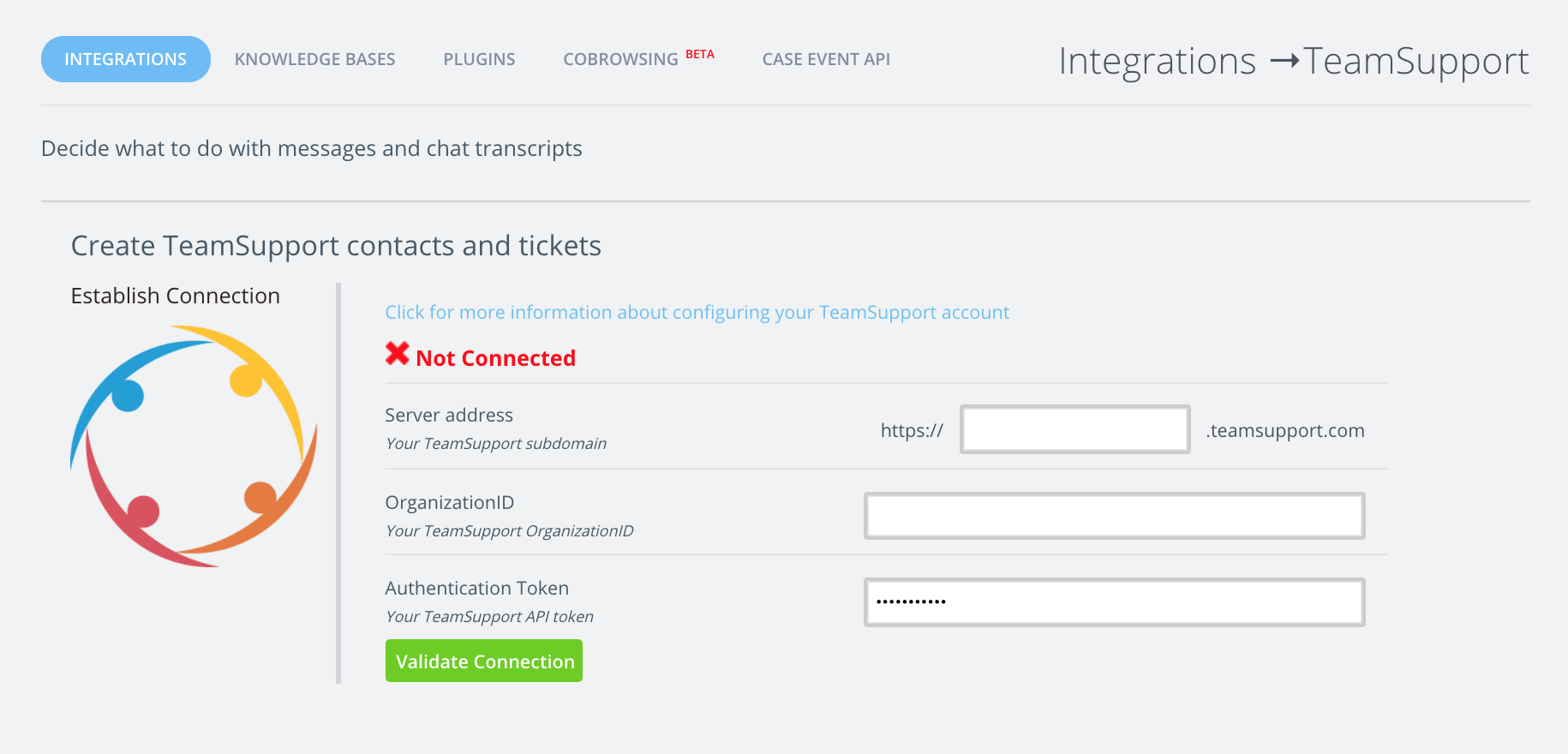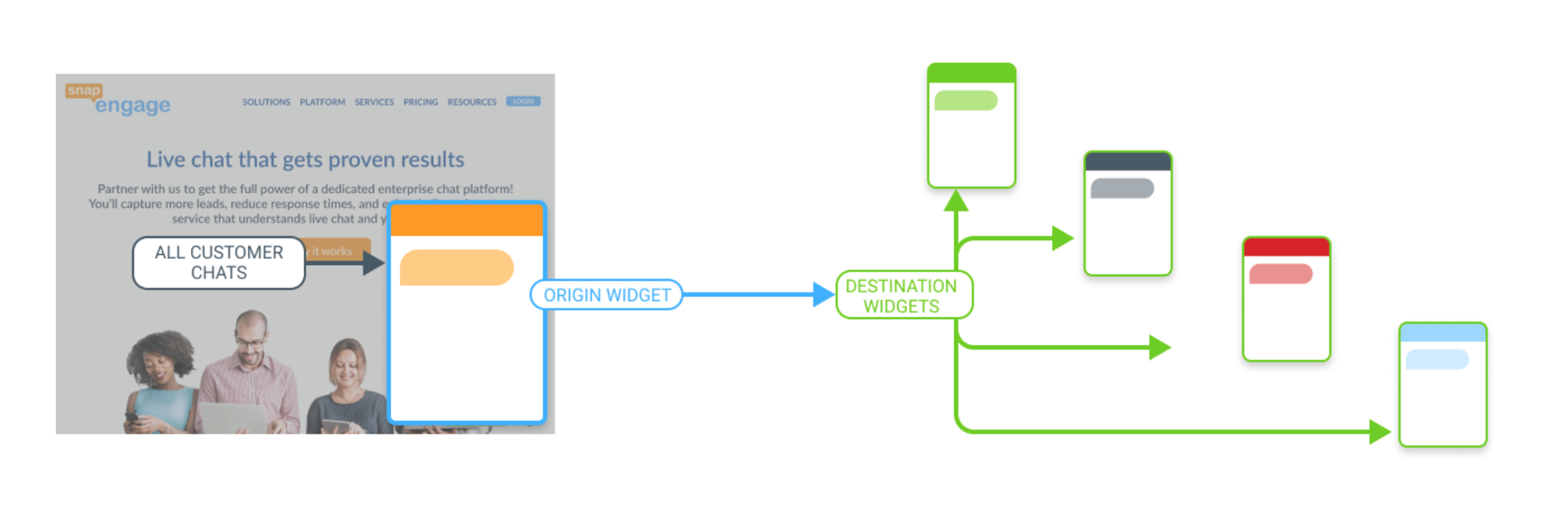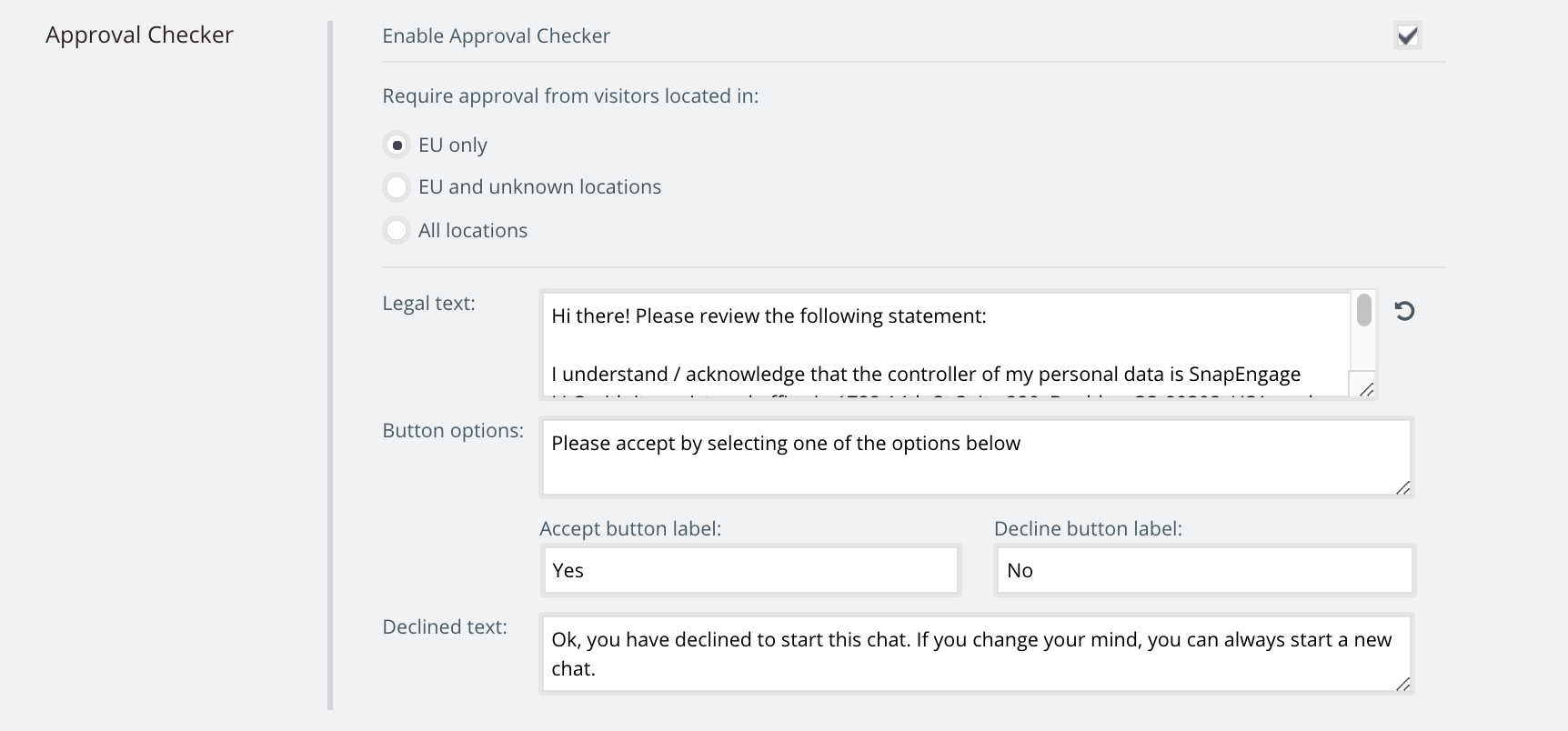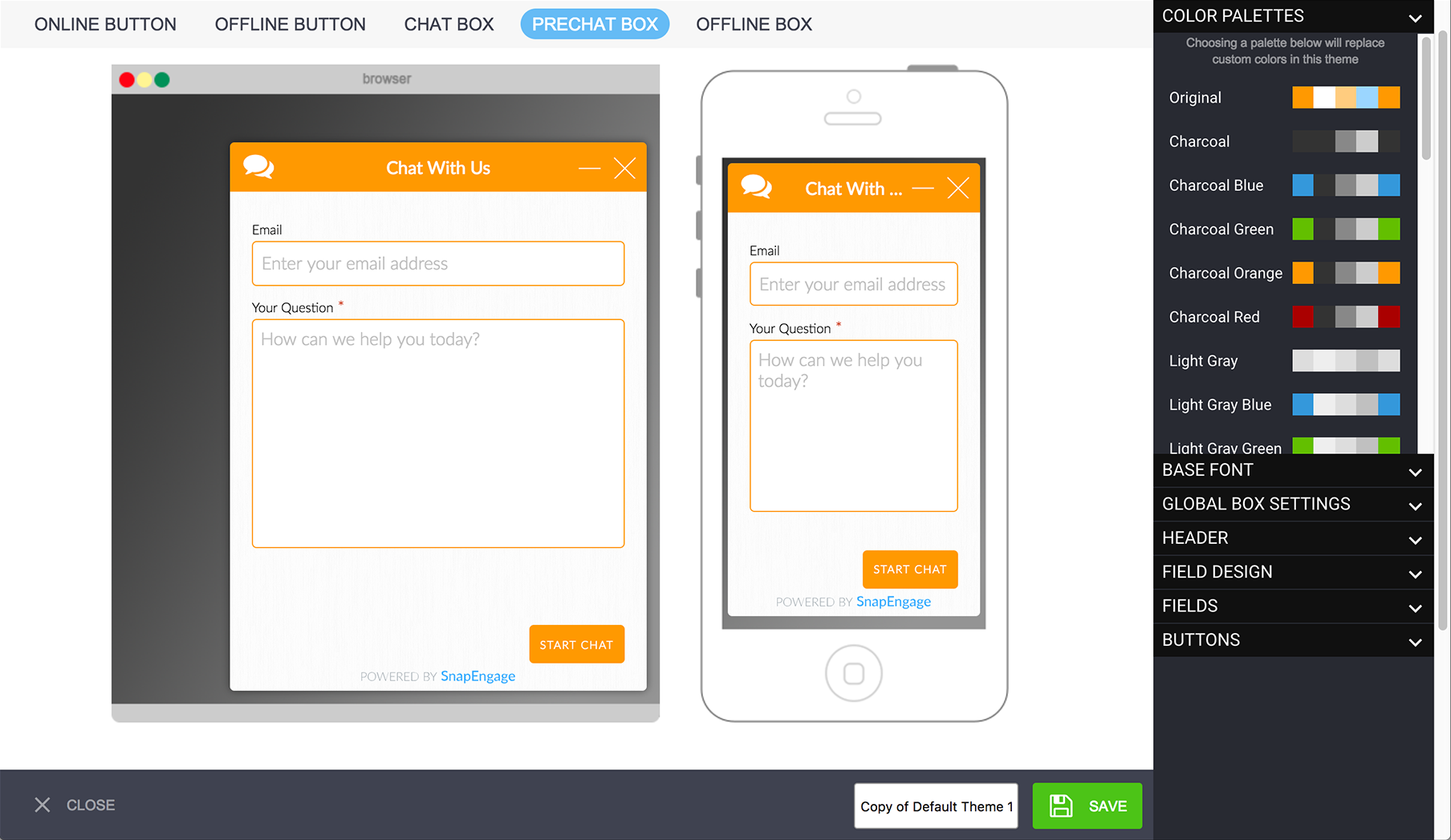Use a timer trigger to fix slow loading speeds caused by Google Tag Manager.
Issue
Injecting code via Google Tag Manager, or any 3rd party application, can cause slow mobile loading speeds to the detriment of SEO ranking. A potential workaround could be attaching a timer trigger to the Google Tag, containing the code, so that page content loads before the chat application.
Approach
This article will guide you on how to attach a …
READ FULL ARTICLE