Home > Data removal for GDPR
Categories: Featured Article
(Last Updated On: )
About This Article
This article explains Data removal for GDPR.
One of the key points of GDPR is that companies should only keep data for as long as they need it, see our best practices article. SnapEngage has different data retention and deletion tools in place for you to use.
Delete on the logs page
If you are an admin, or have the right permissions, when clicking on Logs on the admin dashboard, you will see checkboxes next to each log. Once you select one or more or all, you will see the erase visitor data button (1).
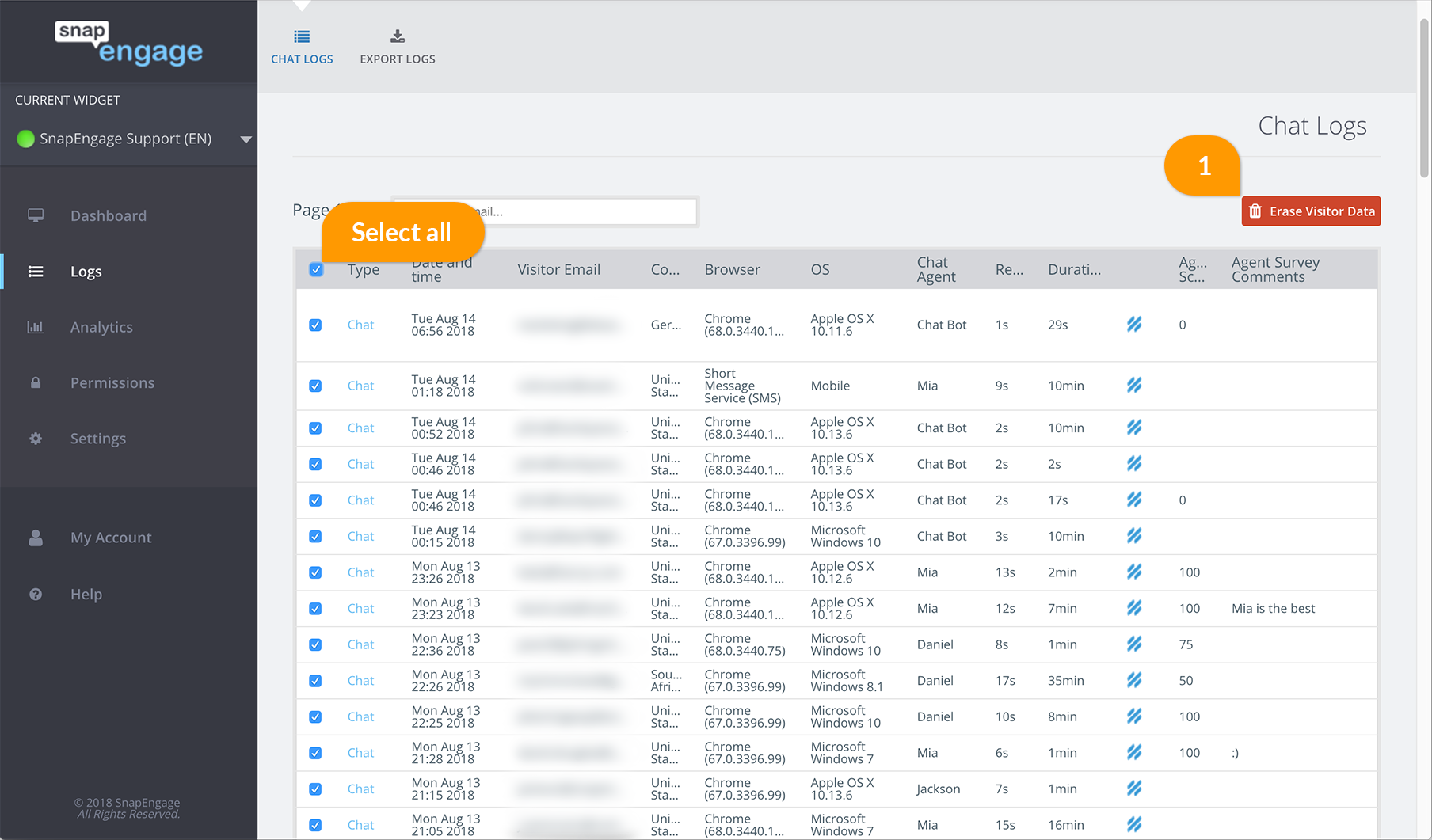
Search logs by email for visitor data deletion
If a visitor requests their data to be removed, you, the client are the controller of the data, and it is your responsibility to comply with the request. You can search through the logs by email, and then delete all the data associated with that email
- Click on logs
- Enter the visitor’s email in the searchbox (2)
- Hit enter
- You will now see all logs linked to that email, if you are an admin or have the right permissions, you will see checkboxes allowing you to delete, once you select one or all on the page, you will see the erase visitor data button
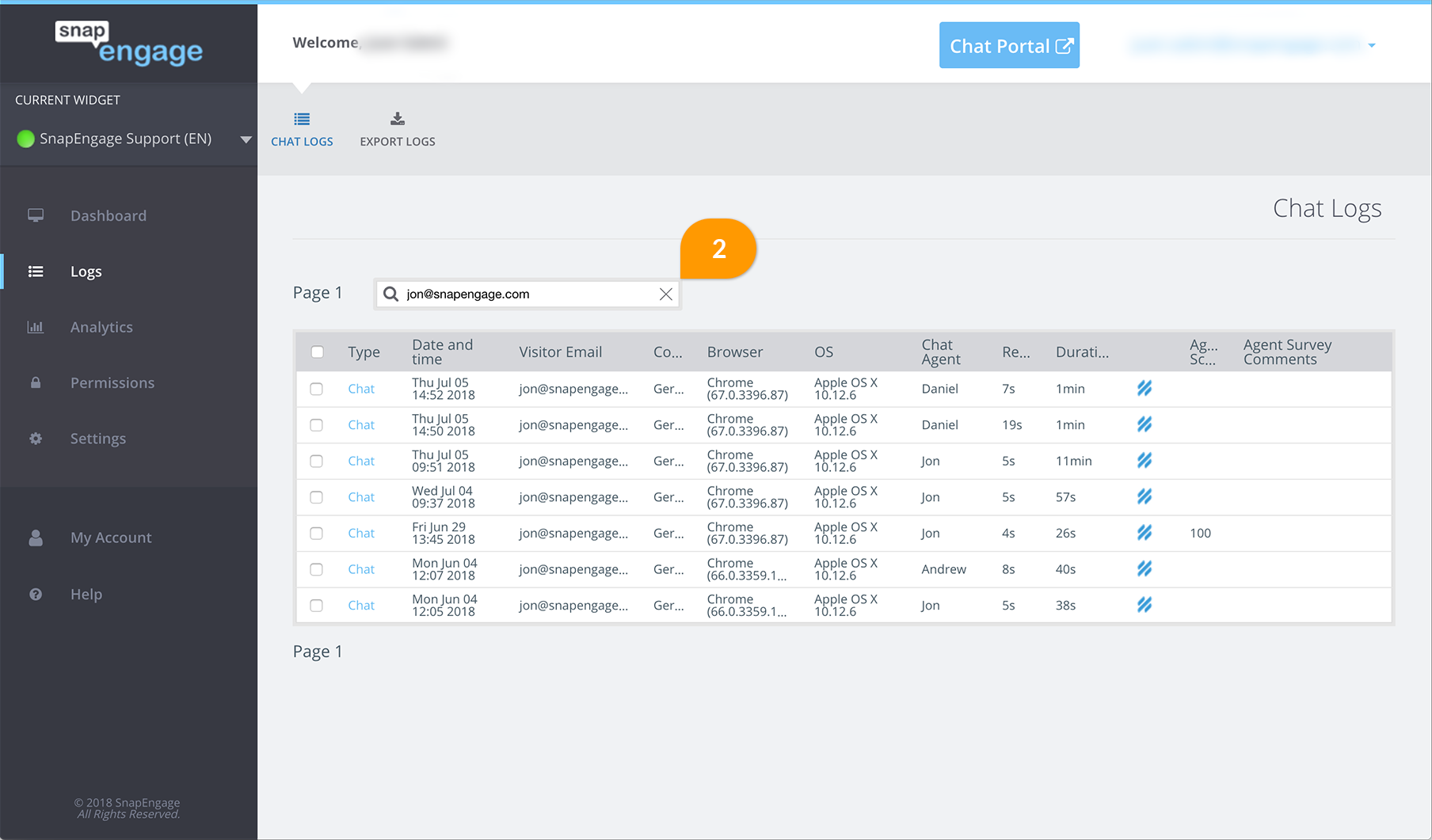
Data retention period
On the admin Settings, under Options, Data Removal (3), you can choose how long you would like to keep the data for, in line with your GDPR requirements.
(4) “Delete visitor data after it is successfully sent to destination”
This feature (Available on Professional plans or higher.) removes all visitor information, IP, location, chat transcript, email after the data is sent to its integration. Integration logs are also not stored when this feature is enabled.
(5) “Delete case and visitor data after a period of time”
Now you will be able to select between: One month, two months, four months, six months, one year, two years, five years and ten years. If you chose to keep data for a month, every transcript older than a month will get deleted, and so on and so forth. The deletion works in a batch, at night every day. Integration logs are deleted at the same time the case data is deleted.
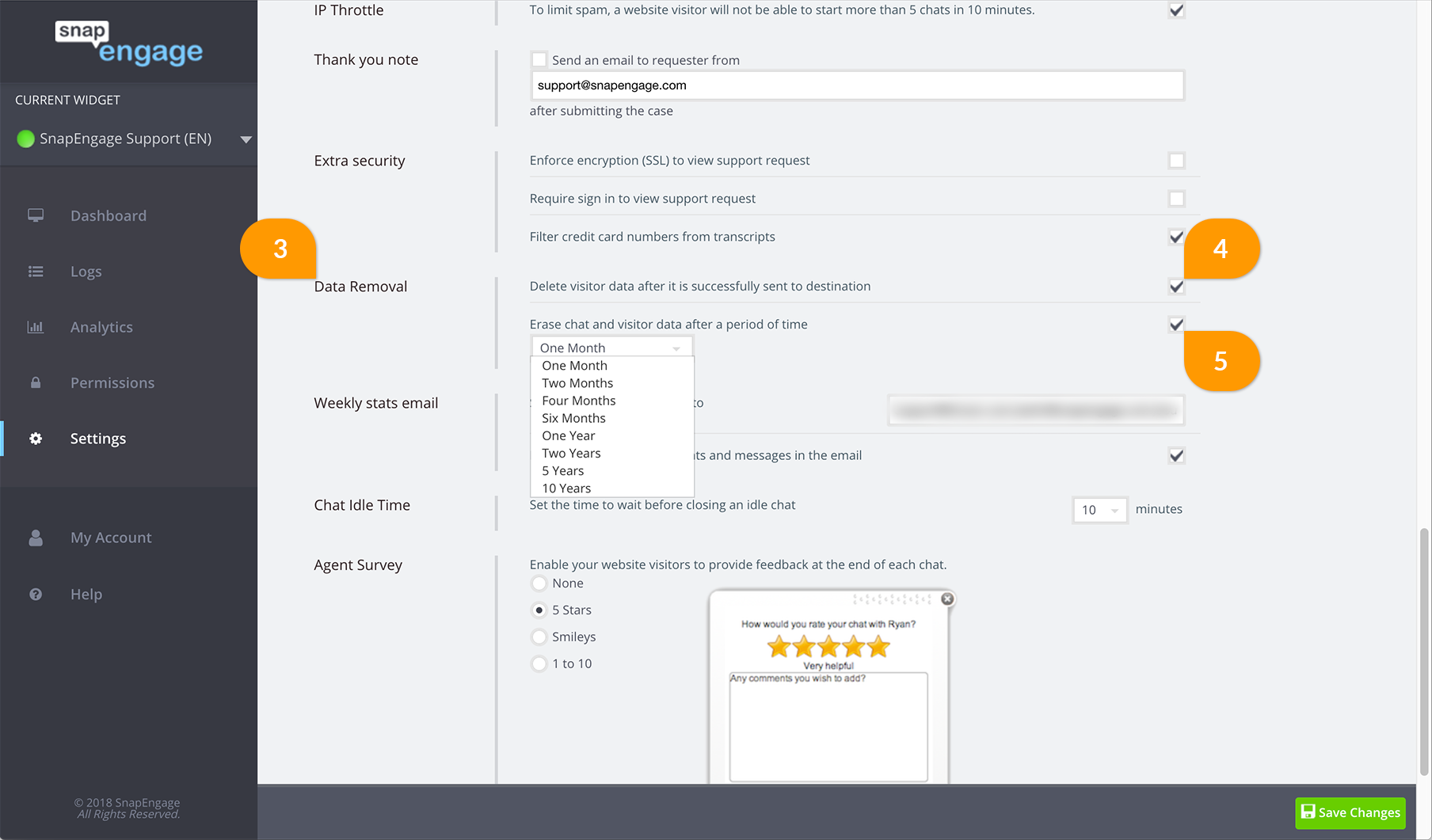
Published May 24, 2018

 (6 votes, average: 4.33 out of 5)
(6 votes, average: 4.33 out of 5)