Home > Approval Checker
Categories: Getting Started | FAQ | Featured Article | gdpr
(Last Updated On: )
About This Article
The purpose of this article is to provide a comprehensive overview of Approval Checker.
The Approval Checker allows you to ask visitors for consent before starting their chat, even on proactive chats. The visitor will no be able to start a chat, until they have confirmed they have read and understood the message. The configuration for this is done from the admin dashboard, under Agent settings –> Chat assignment.
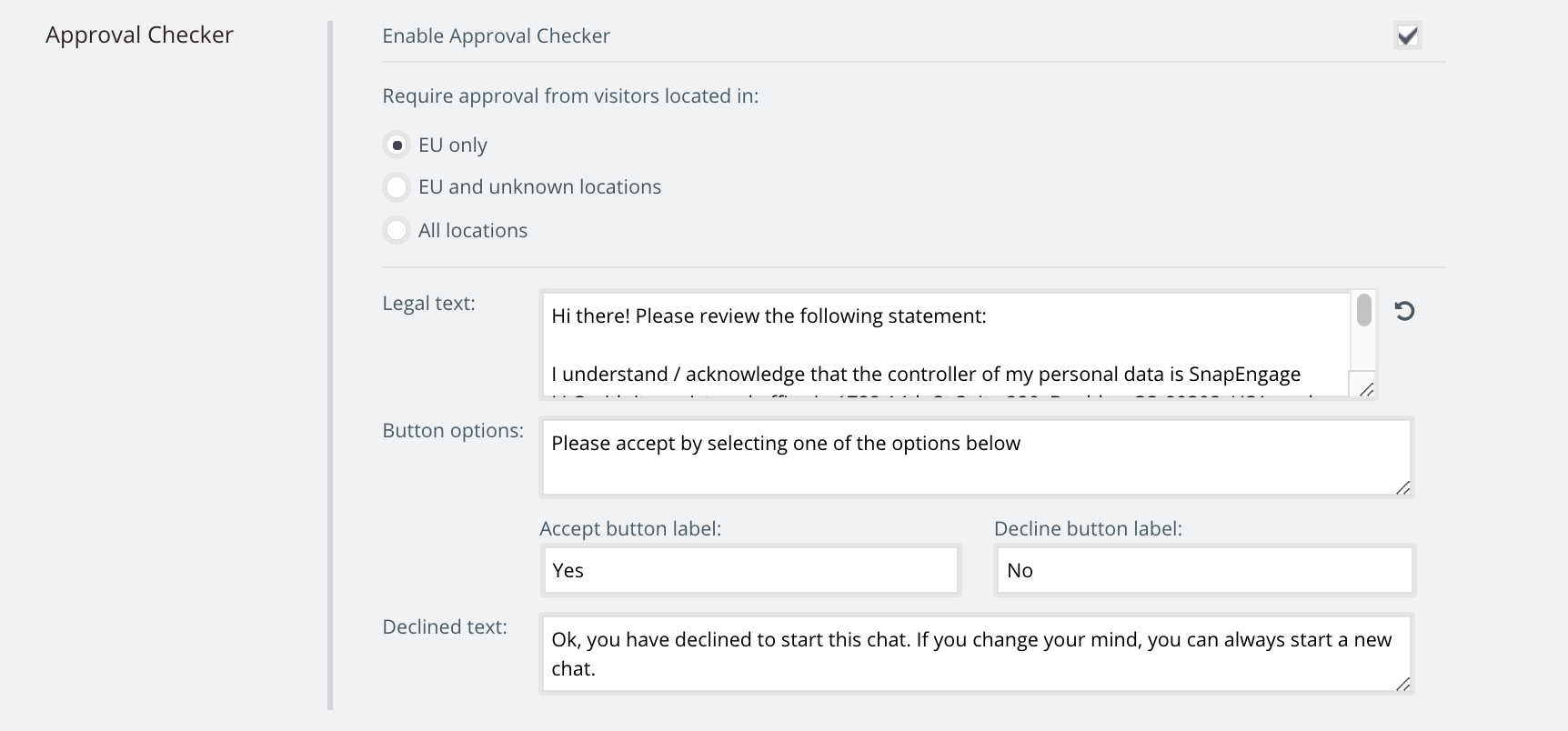
You can turn the Approval Checker for 3 different locations :
- The EU only – This will apply to countries on the European Union
- EU and unknown locations – This will be all EU countries + all visitors we don’t have the location for
- All locations – This would enable it from all visitors no matter where they come from
Then you can also edit the legal text or add your own. We recommend you check with your legal department, to see what information is needed here.
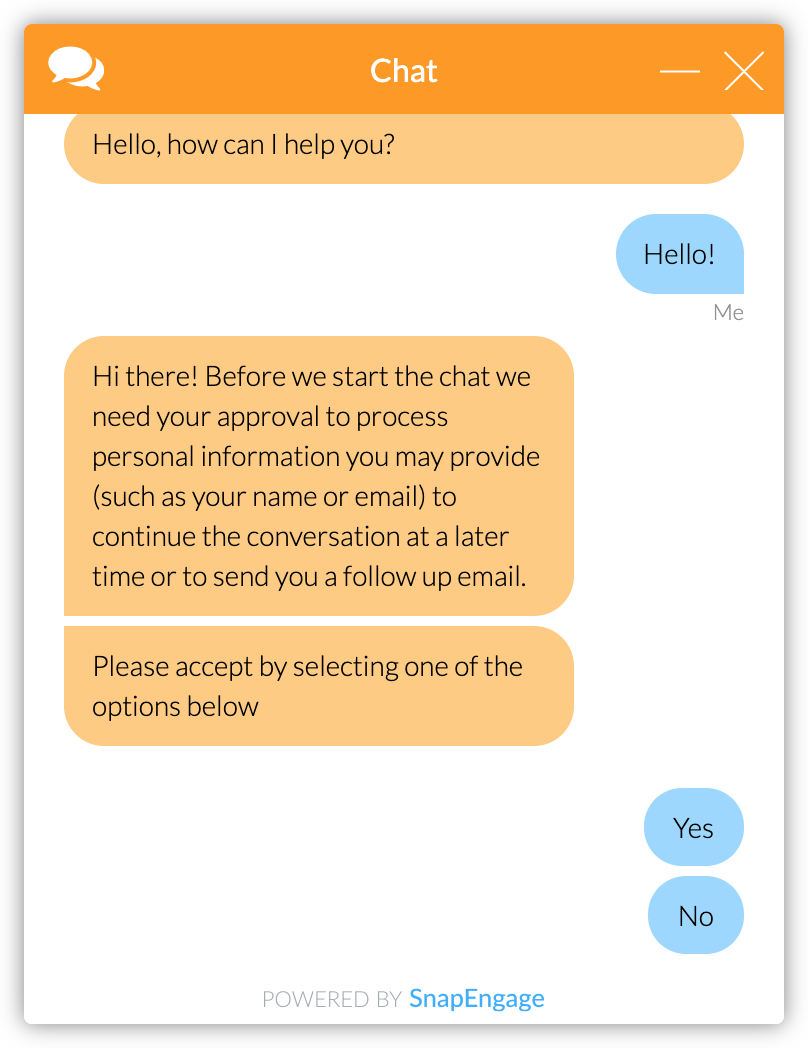
If the visitor clicks No, they will not be able to start a chat, and all their information including the initial message will be deleted. If the visitor types yes, then they will be able to start a chat, and the agent will also see this at the beginning of the chat.
GDPR Usage
This feature is really useful to ensure that a visitor approves of information being stored prior to starting a chat. If the visitor selects No, the data is removed.
Please note: the cookie we place should you approve yes and how it works here. This particular cookie stores the visitor’s acceptance of the Approval Checker so that they are not prompted by it again if they have accepted it within 1 year using the same browser and IP.
Published July 1, 2020

 (2 votes, average: 4.50 out of 5)
(2 votes, average: 4.50 out of 5)