Home > Reserve Tier
Categories: Featured Article
(Last Updated On: )
About This Article
This article explains Reserve tiers.
*Currently, this feature is available on Enterprise plans only. Chat with us if you want to find out more!*
What the Reserve Tier can do for your business
The Reserve Tier augments the SnapEngage priority tier routing system. It enables more flexible and powerful bot strategies, particularly when using multiple chatbots. Without the Reserve Tier, it is more complicated and time-consuming to configure chatbots that are not part of the standard chat routing. The Reserve Tier makes it possible to combine many specialized chatbots in a single widget, and use them as part of proactive or multi-function bot strategies, and greatly simplifies the overall implementation.
It’s also possible to add specialized human agents to the Reserve Tier (such as a team supervisor) whom you do not want to include in standard chat routing. In short: The Reserve Tier supports faster, more powerful and more intuitive chat routing configurations (for both bots and humans) to enable the automation and customization needs of complex organizations.
How the Reserve Tier works
If you are using multiple priority tiers, an incoming chat will attempt to route to available agents on Tier 1 first. If there are no available agents because they are maxed out or paused, then the system will attempt to assign chats to agents in Tier 2 and so on. You can have as many of these cascading tiers as you need. In addition to standard priority tiers, every widget on an Enterprise account contains a Reserve Tier.
For more complex needs (see more below), you may have chatbots or agents that you only want to be available for certain proactive chat rules, custom post-chat surveys or for escalation/transfer scenarios. In such cases, you do not want general chats routing to these bots or agents. Reserve Tier solves this problem.
The Reserve Tier exists independently from priority tiers. It works like any other tier (agents and bots can be placed in this tier) except that no incoming chat will ever get routed to the Reserve Tier directly. The only way a chat gets to an agent in the Reserve Tier is by direct transfer, or proactive chat rule assignment; routing by tags will not work.
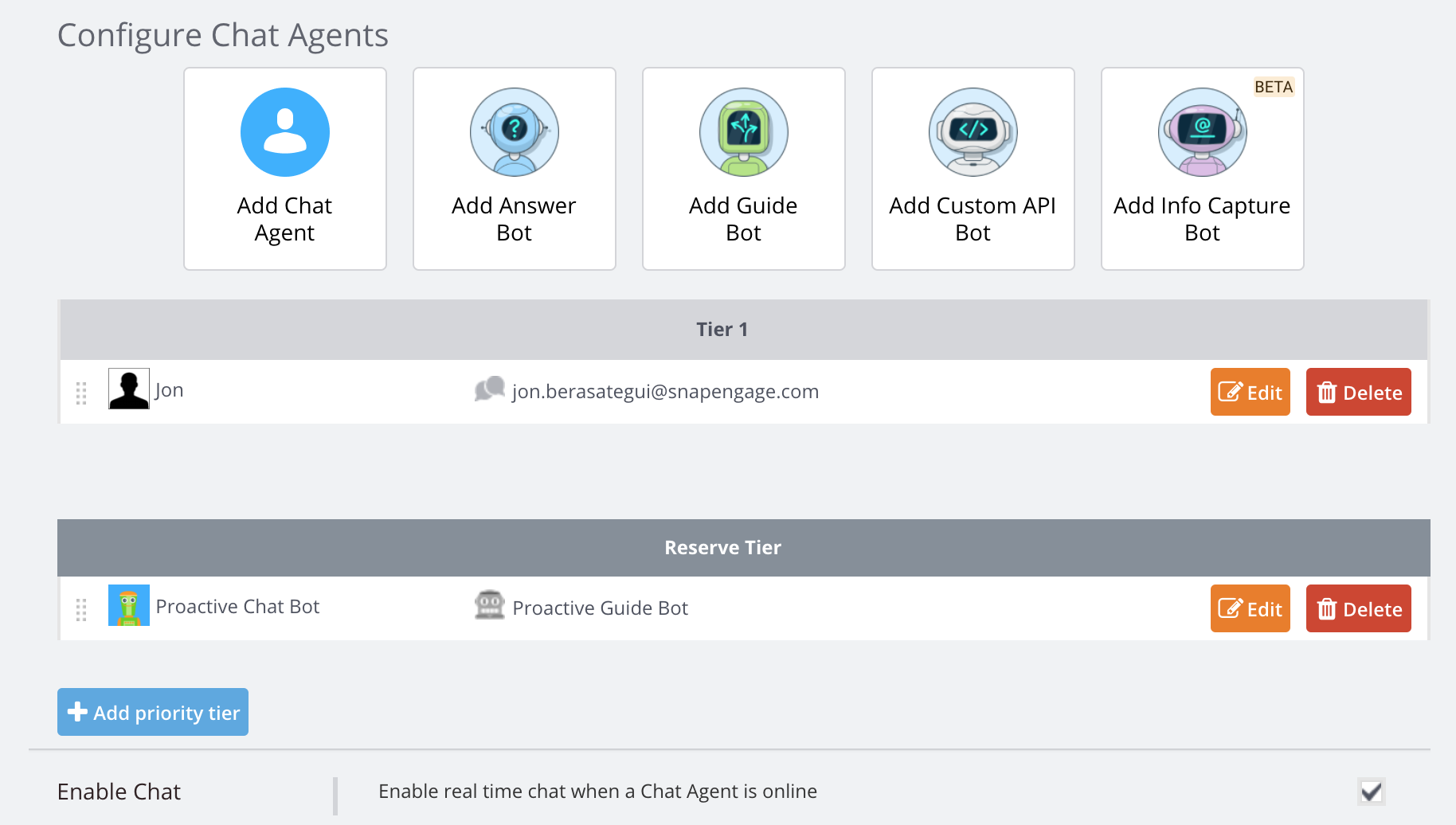
Learn how to incorporate Reserve Tier into your chat strategy with these example scenarios
The Reserve Tier allows for more sophisticated bot + human strategies and also supports more efficient proactive chat strategies. We’ve provided a few example scenarios that illustrate ways to accomplish different common business workflows with Reserve Tier. These examples should give you more ideas about how this fits into your overall chat strategy.
Example 1
Desired outcome: You would like to incorporate various “secondary” proactive chatbots into your bot setup for a widget. You have several different, conditional proactive chatbots that provide contextual options, and each of these bots then routes to a general chatbot that collects common lead information (prior to human agent hand-off).
How to set this up: Place all of the chatbots into the Reserve Tier. Have each of the proactive contextual bots include a final step to transfer the chat to the shared general chatbot. Then set up the shared general bot to complete the information intake and transfer the chat to its own widget (initiating the standard tier routing process) so that the chat is handed to a human agent in one of the tiers. If no humans are available, the chat will offer the visitor a chance to leave an offline message (it would not be picked up by any of the bots in the Reserve Tier).
Example scenario: A manufacturing company has several proactive bots that initiate whenever a lead views certain products on the website (such as tools, safety equipment, or accessories). After a website visitor engages with one of the conditional proactive bots, the lead is transferred to a shared general bot where they input standard information such as email, phone, company name, budget and timeline to purchase. Then, the lead is routed to a human sales agent who will use this prior data to set appropriate next steps with the lead.
Example 2
Desired outcome: You would like to implement a proactive survey bot to gather customer feedback on the products or services you provide.
How to set this up: Configure a custom survey Guide Bot using one or more Rating prompt Step types to collect key information about your website visitors and place this bot in the Reserve Tier (the survey bot must exist somewhere, but you do not want it to take chats directly or be part of standard chat routing). Then set up a proactive rule to launch the survey Guide Bot whenever certain conditions are met (i.e. page URL, JavaScript variables, country, time on page, etc). Now, the survey Guide Bot will trigger under certain conditions but this bot will never respond directly to new incoming chats.
Example scenario: A healthcare practice would like to collect Net Promoter Score (NPS) survey data from patients after they complete and submit an online health questionnaire. They would like to use a proactive chatbot to accomplish this so that the entire process can be automated. They set up a survey Guide Bot (using the Rating prompt Step type) to ask how likely the patient would be to recommend the practice’s services to a friend or colleague (on a scale from 1-10) and place this bot in the Reserve Tier. Then, they set up a special proactive rule which will launch the survey Guide Bot whenever a patient submits the health questionnaire.
Example 3
Desired outcome: You would like to enable complex configurations with human agents participating in multiple widgets. You want the ability to easily and quickly “turn off/disable” a human agent across selected widgets (previously, this was only possible by completely removing the human agent from the widget which can be a time-consuming process).
How to set this up: Configure a human agents across all widgets that are applicable to this agent. Then, whenever you want to temporarily remove/disable this agent across selected widgets and prevent them from participating in standard priority tier routing, move the agent into the Reserve Tier. The agent will no longer receive standard chats while they are in the Reserve Tier unless a chat is transferred directly to them.
Example scenario: An e-commerce company that sells outdoor gear has a human agent, Emilio, who is trained to provide support across all company product lines and is configured on the following widgets: Footwear, Climbing, Camping, Men’s Outerwear and Biking. Every few days based on order volume and current demand, Emilio rotates product lines based on which area is experiencing the highest demand and requires more backup support. As needed, the SnapEngage Admin (and Emilio’s manager) moves Emilio to the Reserve Tier for product lines experiencing low demand and keeps him in standard priority tier routing for other product lines experiencing high demand.
Example 4
Desired outcome: You have specialists or supervisors/managers who you would like to be available for chat transfers and other types of escalation scenarios to ensure optimal customer satisfaction, but you do not want them to receive standard chat routing.
How to set this up: Configure a specialist/supervisor human agent and place them in the Reserve Tier. Anytime a human agent needs to transfer an inquiry requiring a specialist or escalate a chat conversation (i.e. an upset customer who is about to cancel), the original chat agent can perform a direct transfer to one of these special human agents in the Reserve Tier in a quick and intuitive way.
Example scenario: A bank has a Customer Service team of human agents who assist with general banking customer service and questions about topics such as making a payment, ordering checks, applying for a credit card, loans and fraud reporting. All of these Customer Service team agents exist in Tier 1 and handle all incoming chats from the bank’s website. In addition, the banking team has one human agent who specializes in Fraud and another human agent who specializes in Loans. These two agents are configured in the Reserve Tier to ensure they don’t receive standard customer service inquiries so they can focus on other tasks. Whenever a customer has in-depth questions about Fraud or Loans that the Customer Service agents cannot resolve, those agents can perform a direct transfer to one of the specialized human agents that exist in the Reserve Tier.
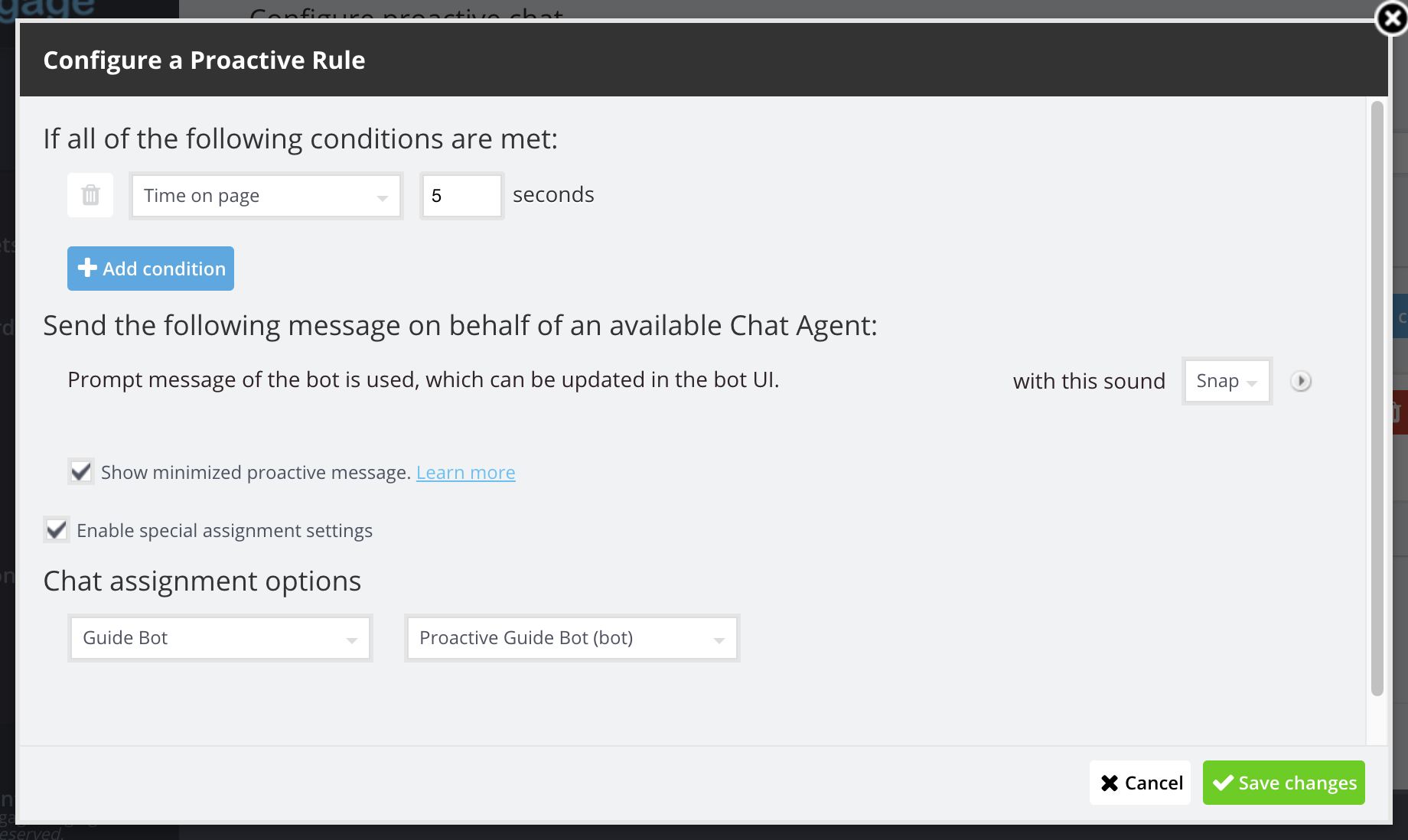
Note: Bots in the Reserve Tier are not supposed to send out proactive invites if the widget is offline.
Published January 25, 2021
