Home > Add a Coronavirus Symptom Checker with the help of a Bot
Categories: Chatbot Docs | Featured Article
(Last Updated On: )
About This Article
This article explains how to configure Coronavirus Symptom Checker with the help of a Bot.
If you are in the healthcare industry, you may be fielding lots of extra patient inquiries due to the COVID-19 Coronavirus. One way to reduce the amount of chats your agents receive and more quickly qualify and assist your patients is to use a bot. We’ve created a COVID-19 Symptom Checker bot specifically for this scenario, using the Chatbot API.
If you would like the bot to ask a few simple questions to gather data about whether your patients may be infected (therefore requiring escalation to an agent), you can follow the steps below and add a COVID-19 Symptom Checker bot to qualify those patients.
Note: The Chat Bot API and the COVID-19 Symptom Checker bot are available on Professional and Enterprise plans only. Chat with our team if you wish to find out more.
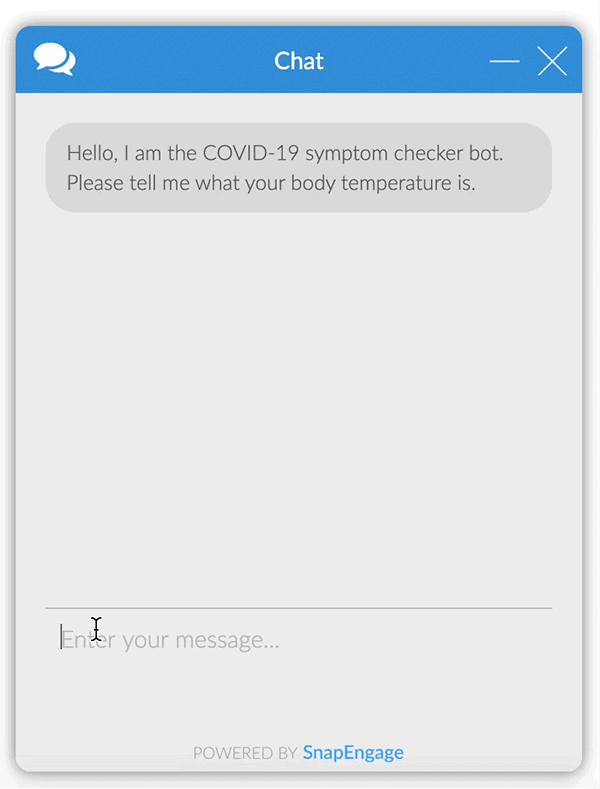
How to set it up:
1 – On your admin dashboard, go to Settings -> Agent Settings -> Chat Agents and Click on Add Custom API Bot – Make sure you have an agent license to do so.
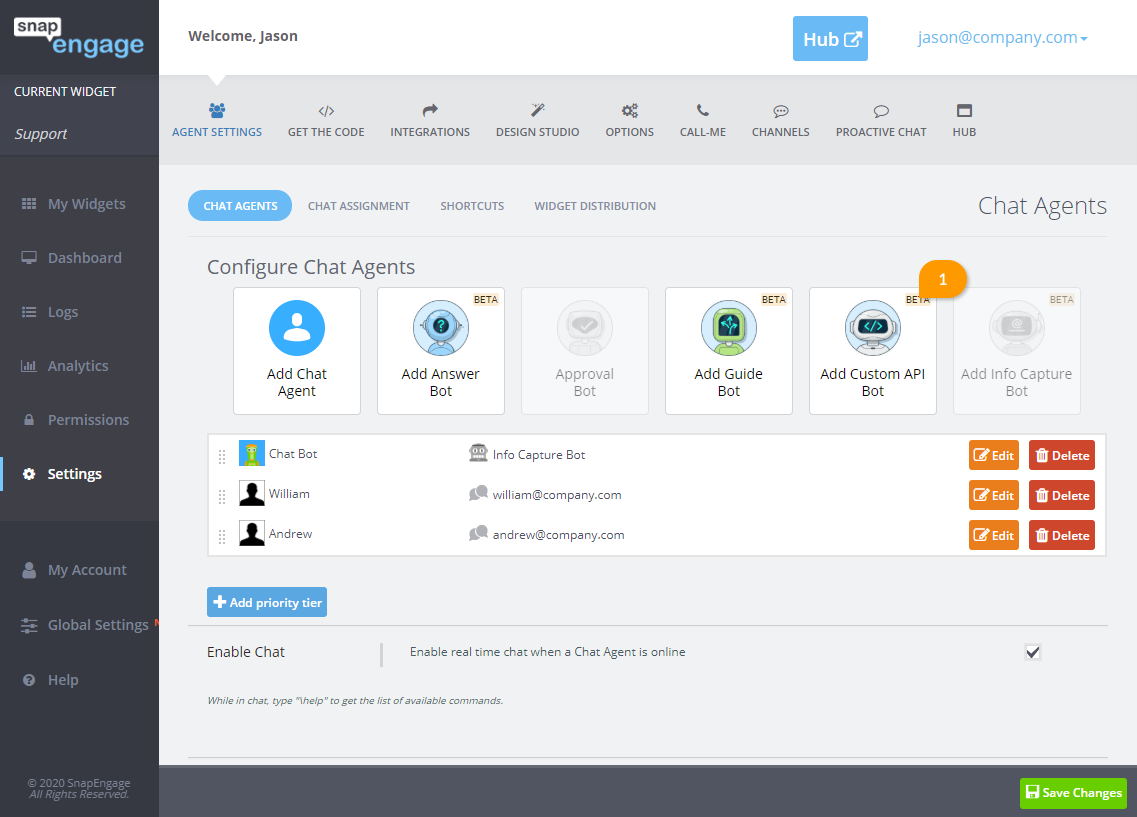
NOTE: Please be sure to move the Chatbot API in your Agent list to the first tier.
2 – Use this Endpoint URL: https://us-central1-covid-19-symptom-checker-bot.cloudfunctions.net/defaultchatbot
Authorization Token: freechatbot
3 – Turn the bot ON:
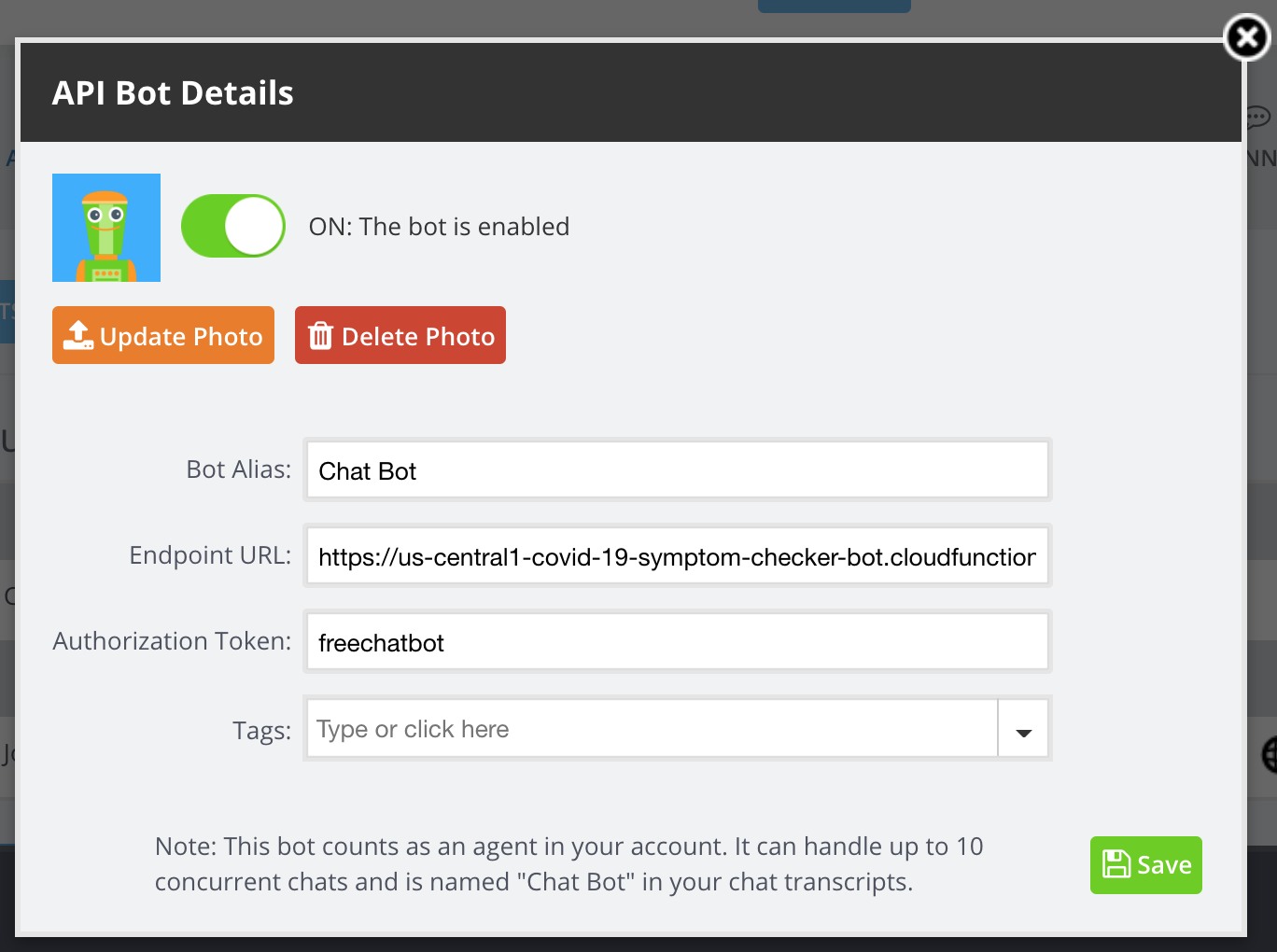
Ensure you have human agents in the 2nd tier for escalation
1 – Head over to Agent Settings
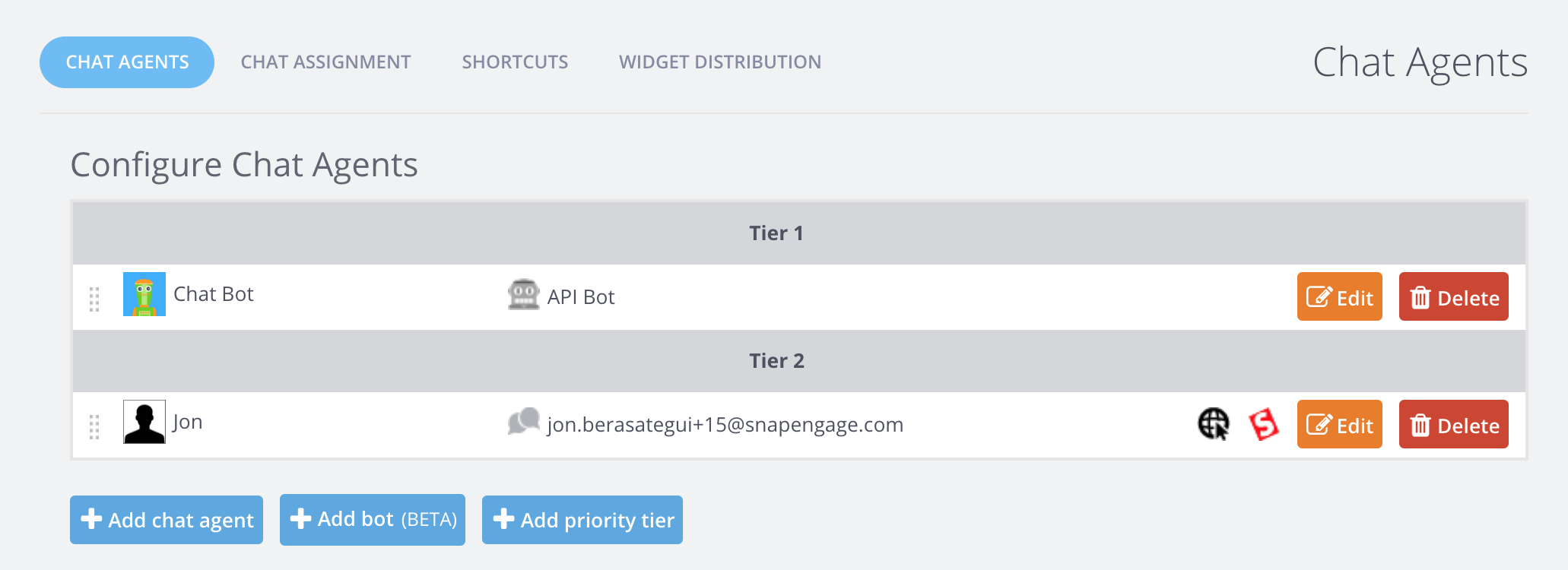
2 – Add a Priority Tier if you need to.
3 – Make sure the Bot is in Tier 1, and the agents are on lower tiers.
Set up a Start Chat prompt asking for the visitor body temperature
1 – Head over to Settings – Design Studio, and scroll down to Pre-chat form settings.
2 – Choose the “Open chat box with message”.
Our recommended prompt for best user experience: Hello, I am the Symptom Checker bot for the Coronavirus (COVID-19). What is your current body temperature?
3 – Hit Save.
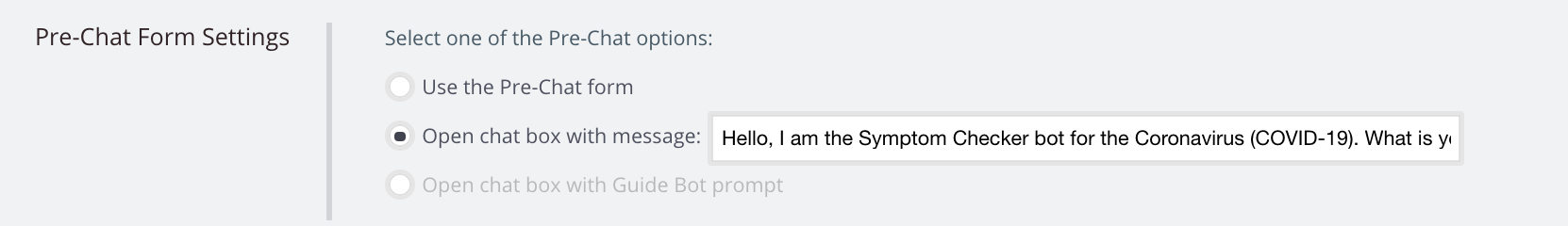
Set up a Proactive prompt with the same message
1 – Head over to Settings – Proactive chat
2 – Click on “Add proactive chat configuration”
3 – Set the rules, and click on Enable special assignment settings
4 – Choose “Specific Agent” and Select “Chat Bot”
5 – Add the same message “Hello, I am the Symptom Checker bot for the Coronavirus (COVID-19). What is your current body temperature? “
6 – Hit Save changes.
7 – Be sure to click Save.
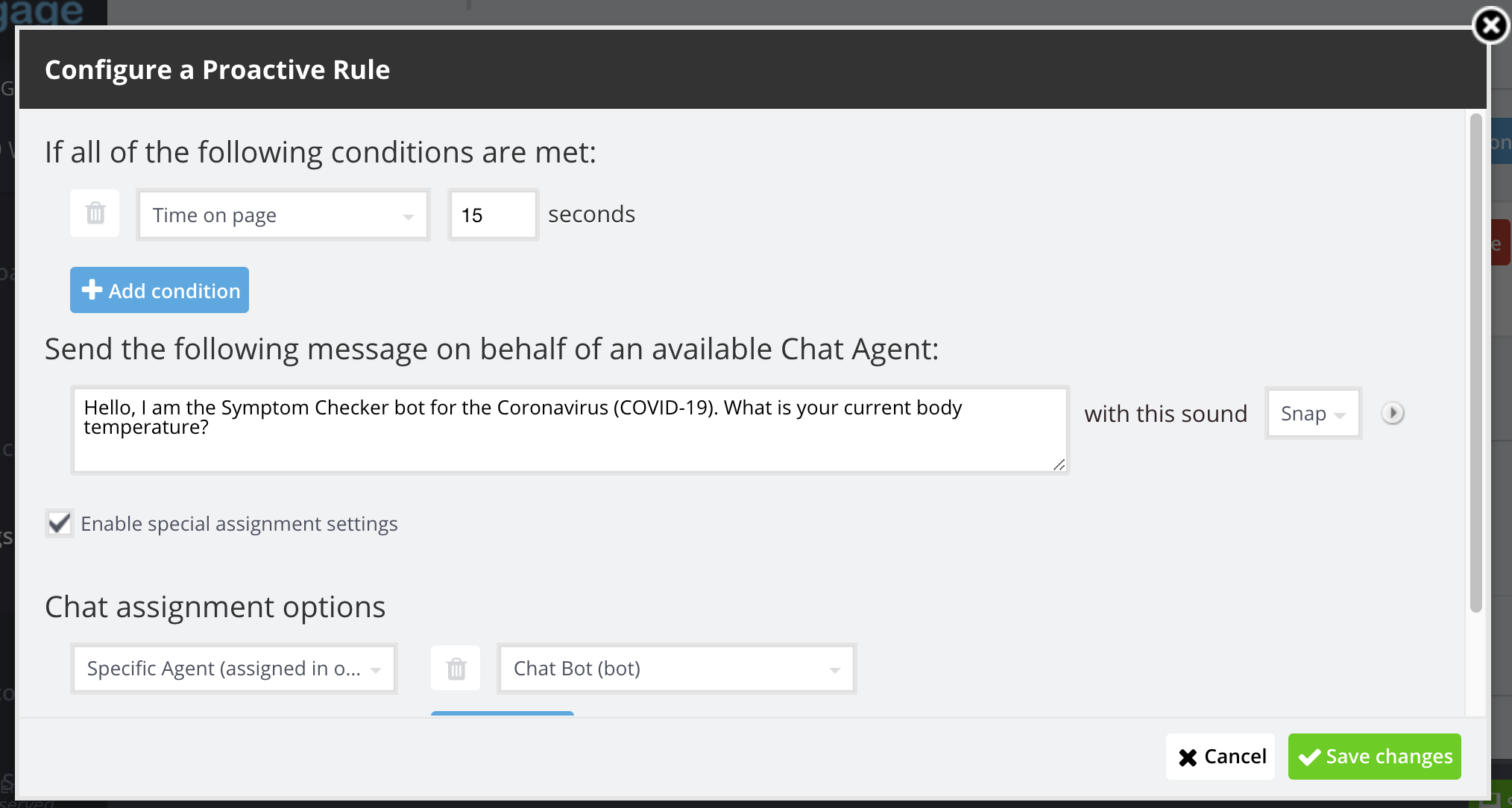
Your bot will now ask questions to qualify whether those patients need to speak to an agent (or not) and transfer accordingly.
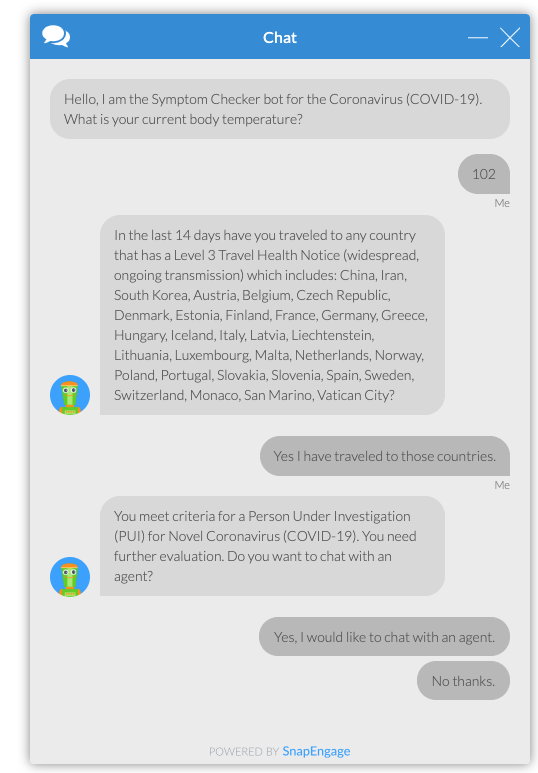
Published March 19, 2020
