Home > Agent status API
Categories: Featured Article
(Last Updated On: )
About this Article-
This article goes over how to set up and use the Agent Status API.
Our Agent status API provides you with the ability to send and receive status information to SnapEngage via the API.
This can be very useful, if your agents work on different systems, and you need to share information across those systems.
As a specific example, let’s say your agents work on the phone, and on chat. If they get a phone call, you may want to change their status on SnapEngage. In that case, you would do a POST call to SnapEngage with the status change to “pause”. Once the phone call is finished, you would probably want to change their status again to “online” using a POST call again. In this call, you can also add substatuses.
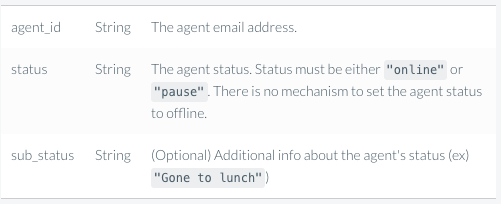
For the Agent status API you will need your API key to authentify it, as explained on the documentation. Here is more information about the API key. You can also choose to use a token.
On the admin dashboard, from My account –> API –> Agent status (You will need to be the account owner to see this), this is where you add the endpoint.
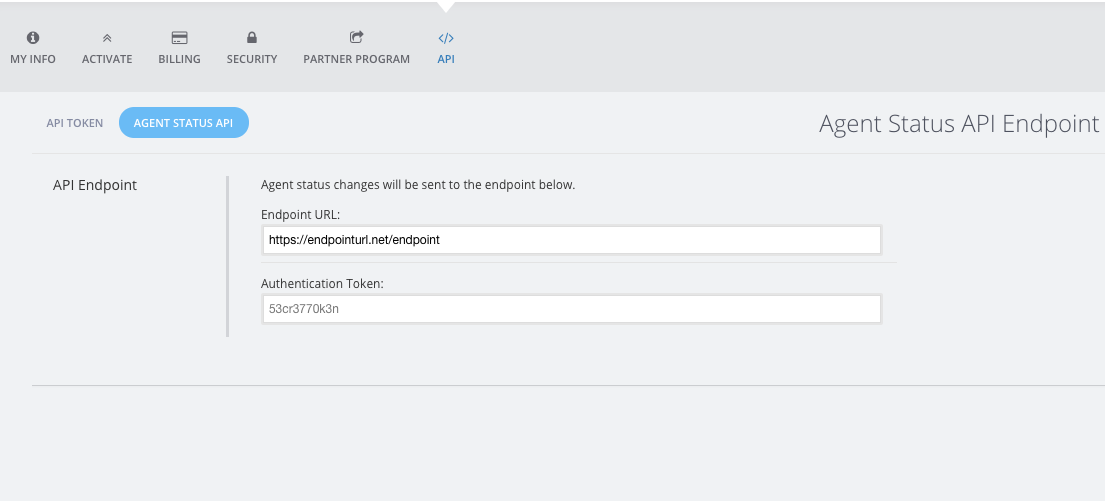
You will find all the technical details in the following links : Agent status API .
Published March 21, 2019
