Home > How do I remove the default Description for Salesforce Contacts, Leads, Cases, or Accounts
Categories: Integrations & Plugins
(Last Updated On: )
About This Article
The purpose of this article is to provide a comprehensive overview of how to remove the default Description for Salesforce Contacts, Leads, Cases, or Accounts.
By default the SnapEngage Salesforce Integration adds relevant information from Chats and Offline messages automatically to the Description field for Contacts, Leads, Cases, and Accounts. To change this behavior and ensure no Description is set from the Integration, a special mapping {none} is used. See the following examples for details:
Contact
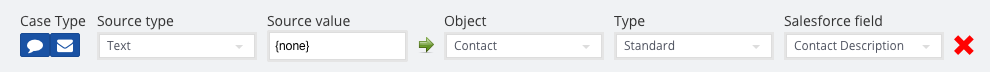
Lead
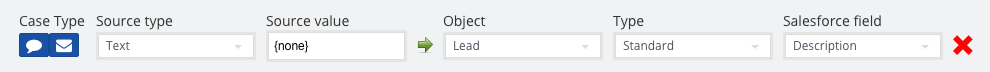
Case
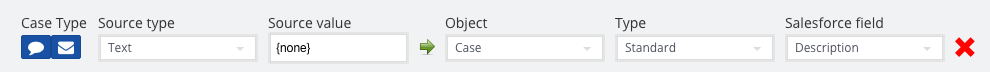
Account
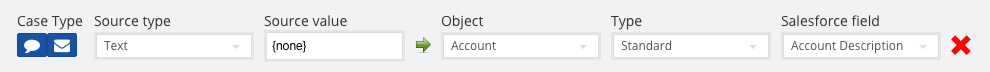
Please note that this will only work for the “Description” field and not any other Salesforce fieds.
Published August 14, 2015

 (1 votes, average: 4.00 out of 5)
(1 votes, average: 4.00 out of 5)