Home > How do I turn off the chat sound notifications for the web-visitors on my site?
Categories: Customization
(Last Updated On: )
About This Article
This article explains how to turn off the chat sound notifications for the web-visitors on your site.
When a web-visitor browses your site and receives a proactive chat invitation from you, they will also receive a sound notification. This will also happen for any of the messages that your agents send to the visitor during the course of the chat.
This ensures that your visitors are notified of a proactive chat and any other message from you, even if they are on another open tab or using another program.
You can choose to turn off the chat sound notifications altogether on your website by disabling the “Sound” feature under your “Settings” > “Design Studio” tab on the Design Studio.
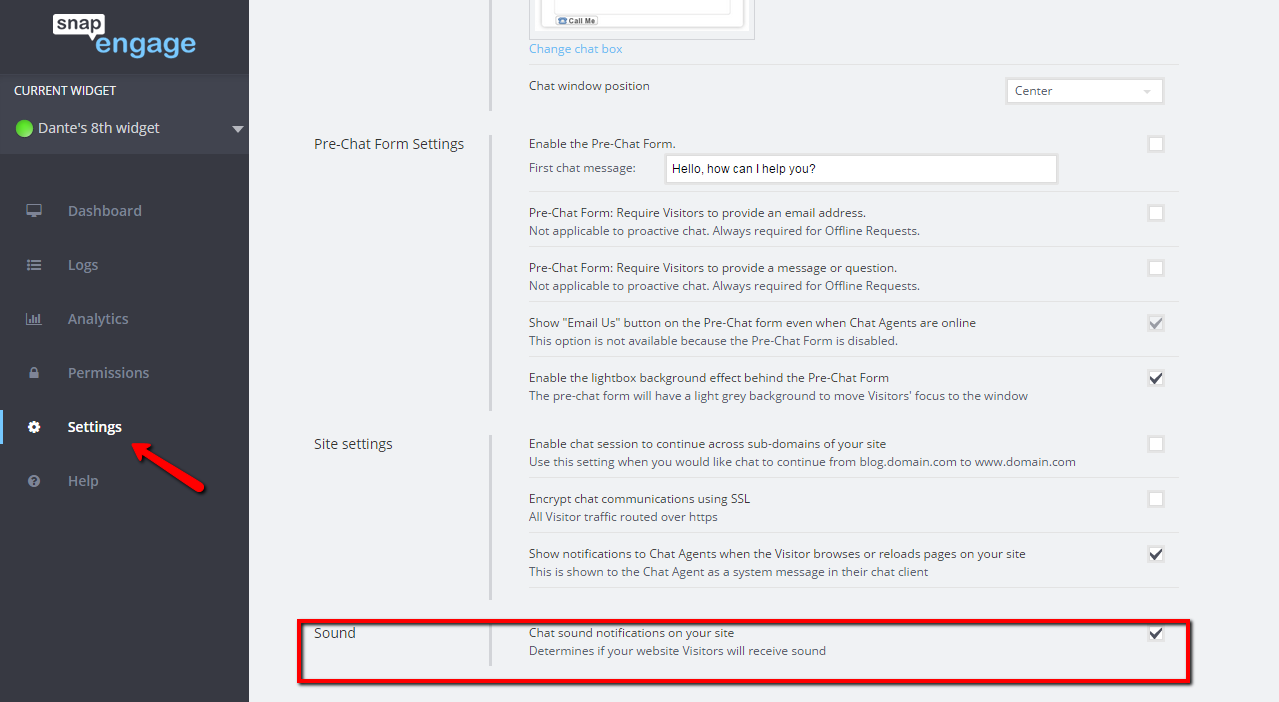
Please note that this setting has nothing to do with the sound notifications that the agents receive in their Chat Portals during live chats. To read about those, please click here..
Published January 13, 2012
