Home > How to Check for Notification Issues for Chrome Users
Categories: Tips & Tricks
(Last Updated On: )
About This Article
The purpose of this article is to provide a comprehensive overview of how to Check for Notification Issues for Chrome Users.
Are you using the latest version of Chrome and up to date yet you no longer get sound notifications or desktop notifications in Conversations Hub ? Not to worry here are some tips we can provide that might help resolve notification issues for you.
- If you have not done so one thing that might help is to check if Chrome is allowing the site you are on to have sounds or see if it is set to the default “Mute” option. So for example if you are on https://www.snapengage.com/signin and signed in then you can click on the lock in the top left (1) which is this setting in Chrome –
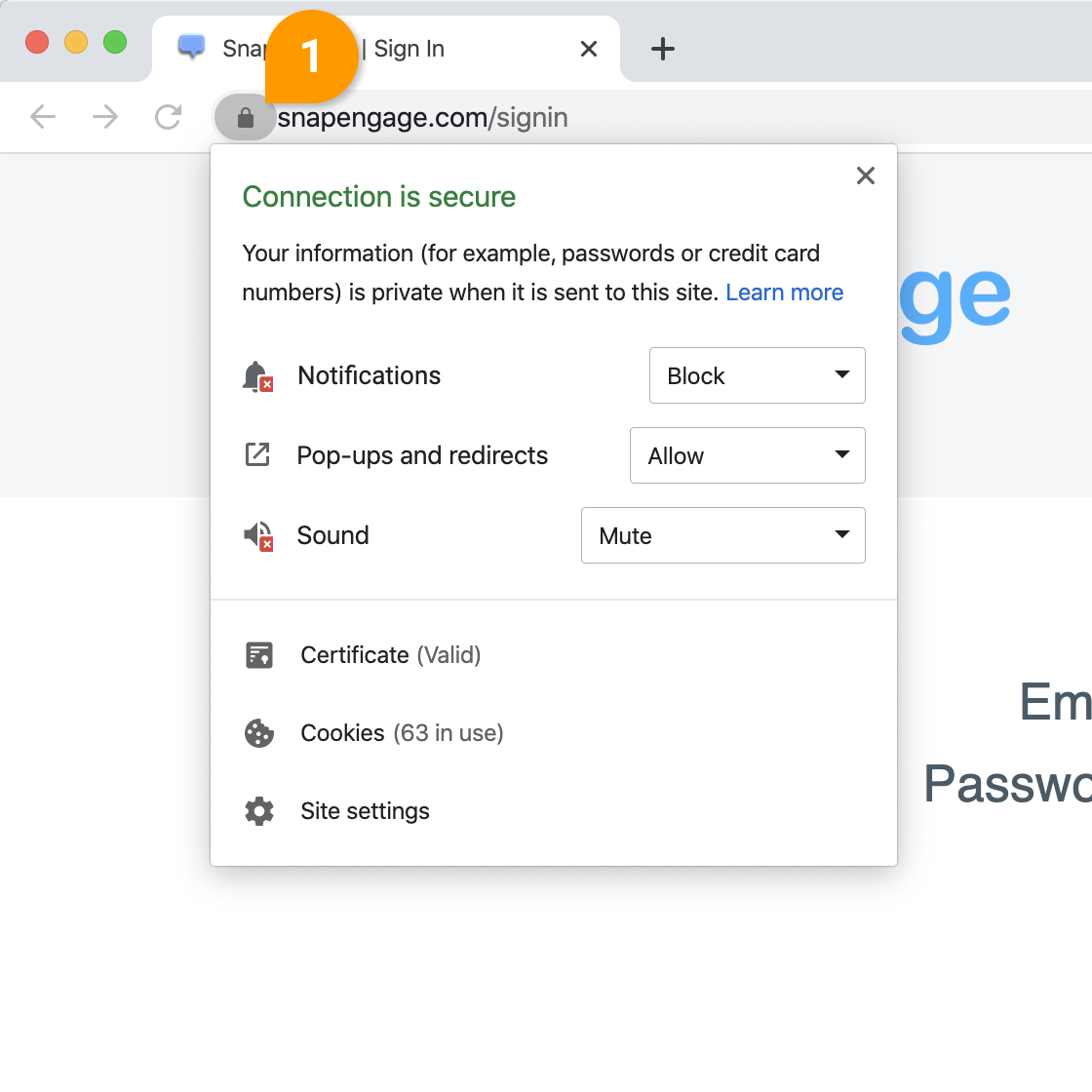
After doing this step to check to see if sound is set to “Mute” the default, then you can use the drop down to set it to “Allow’ (2) like below which will let Chrome know to allow sound for that site.
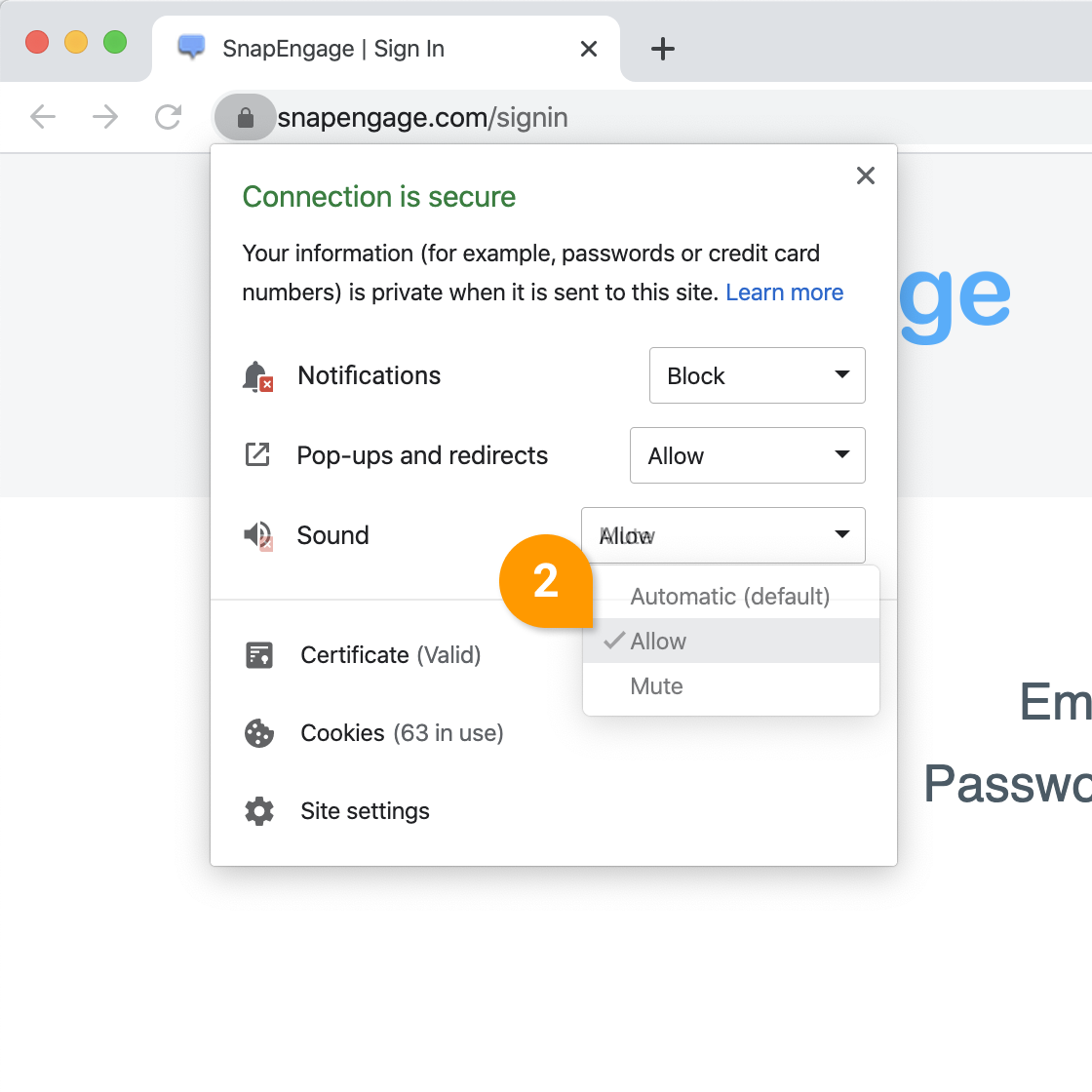
- We would also suggest to deactivate any Chrome browser extensions that are not crucial to your operation. This article from Chrome goes through how to manage extensions here. Because an added plug in or extensions might be creating issues, which is why we suggest to test in Chrome incognito to isolate if a plug in or extension is creating issues.
- When using Chrome if you are not on a certain tab, Chrome may put this tab to sleep in an effort to use fewer resources, which is a nice concept and can help in many cases. However, this may interfere with the time it takes for you to get notifications or in getting notifications in general. If enabled tab throttling can create notification issues but disabling can help. Note :Chrome removed this setting so you will want to check your browser version you are on.
- It’s alway good to just check and make sure your notifications are enabled in the browser settings to allow for desktop and sound notifications which here is a guide from Google . Some times it just helps to reset the browser back to default settings and enable notifications again. Which here is a guide on resetting Chrome.
Published November 5, 2019


 (3 votes, average: 3.33 out of 5)
(3 votes, average: 3.33 out of 5)