Home > How to Integrate SnapEngage with Talkdesk
Categories: Integrations & Plugins
(Last Updated On: )
About This Article
The purpose of this article is to provide a comprehensive overview of how to Integrate SnapEngage with Talkdesk.
SnapEngage now integrates with Talkdesk call center software to provide you with a complete customer support tool! Please use the following guide to link your SnapEngage account to Talkdesk, and learn more about the integration here.
Setup Instructions
Step 1:
Log into your Talkdesk account and go to Settings > Integrations > SnapEngage
Step 2:
Copy the secret Webhook Key shown inside your Talkdesk account:
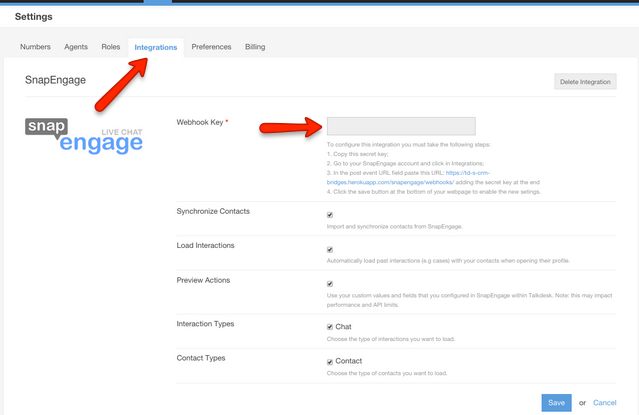
Step 3:
Next, log into your SnapEngage Admin Dashboard and go to Settings > Integrations
Step 4:
Select the “Open API” Integration and paste the special post URL (see more details here) inside the post event URL field, adding your secret key to the end:
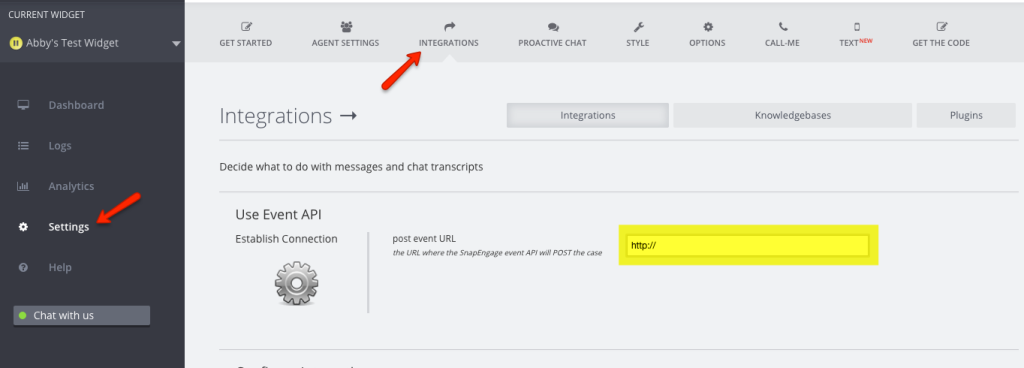
Step 5:
Don’t forget to save your changes! Please view this guide for full installation instructions.
Published May 27, 2015
