Home > Integrate SnapEngage on Shopify
Categories: Integrations & Plugins
(Last Updated On: )
About This Article
The purpose of this article is to provide a comprehensive overview of how to integrate SnapEngage on Shopify.
To get SnapEngage working on your Shopify store you just have to embed our JavaScript code into the Shopify Template like this:
Copy the JavaScript code from the ‘Get the code’ tab of your Admin Dashboard and paste it in your ‘theme.liquid’, right above the </body> tag at the bottom.
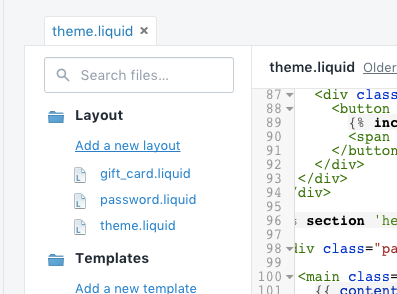
You can find the find the ‘theme.liquid’ in your shopify admin interface -> Theme -> Customize Theme -> More Actions -> Edit Code.
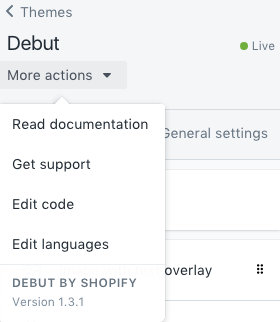
If you click there an editor will open, and you can paste the SnapEngage JavaScript code snippet before the </body> tag, click save – and you are ready to go.
Published January 18, 2012
