Home > Can I get a receipt for my SnapEngage payments?
Categories: Billing
(Last Updated On: )
About this Article-
This article goes over where to find a billing receipt for your account.
You can print receipts of your SnapEngage payments in your account “Billing History”.
1. Sign-in your SnapEngage account.
2. Go to the “My Account” menu. You can access this menu either from the left side bar of your admin dashboard or by clicking on the little arrow next to your email address in the top right corner. This will open a drop down menu from where you can select “My Account”.
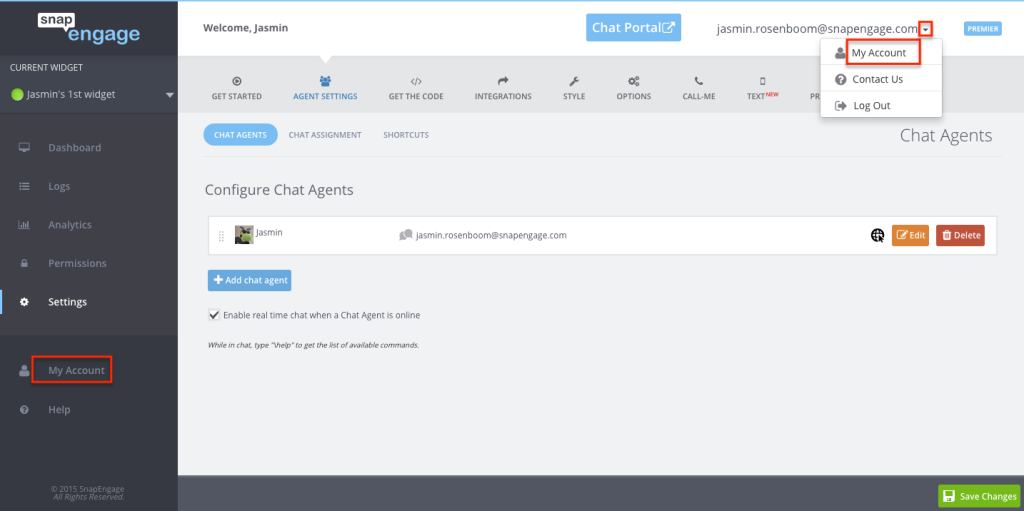
3. From this menu select “Billing” from the top bar and click on “Billing History”.
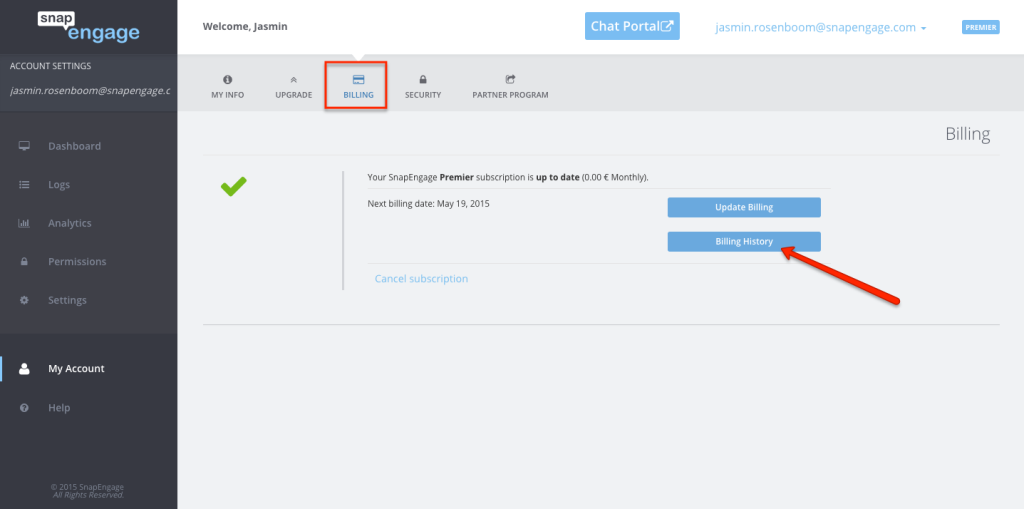
4. Click on the link in the Invoice Number column to open the receipt.
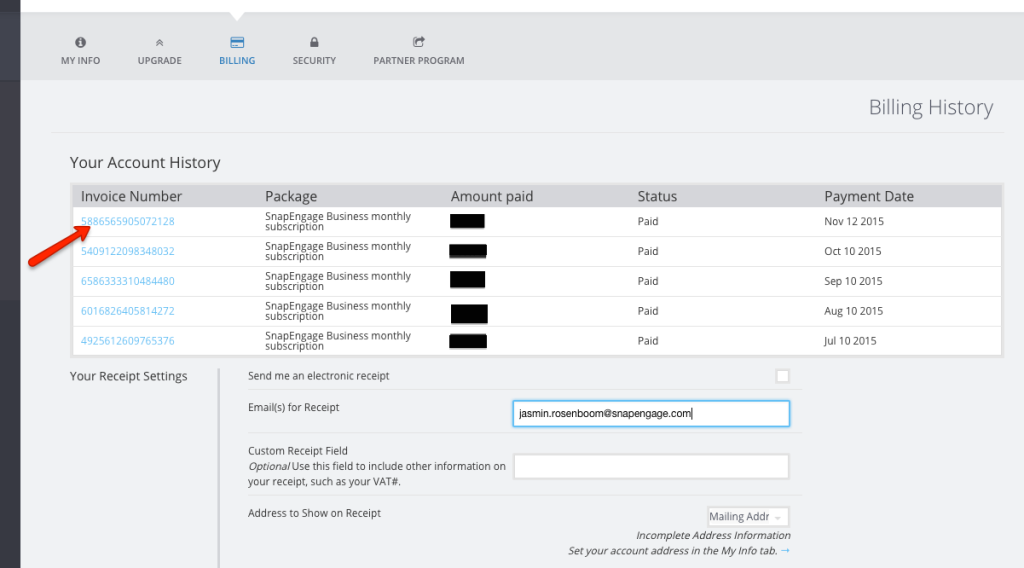
You can also setup any email addresses you want the receipts sent to in the same area. You can add multiple email addresses by separating them with a comma.
Contact Us if you have any issue accessing your receipts.
Published January 16, 2012
