Home > Adding SnapEngage chat to your Weebly website
Categories: Integrations & Plugins
(Last Updated On: )
About This Article
The purpose of this article is to provide a comprehensive overview of how to add SnapEngage chat to your Weebly website.
To install SnapEngage on your Weebly site you first need to log in your Weebly Editor.
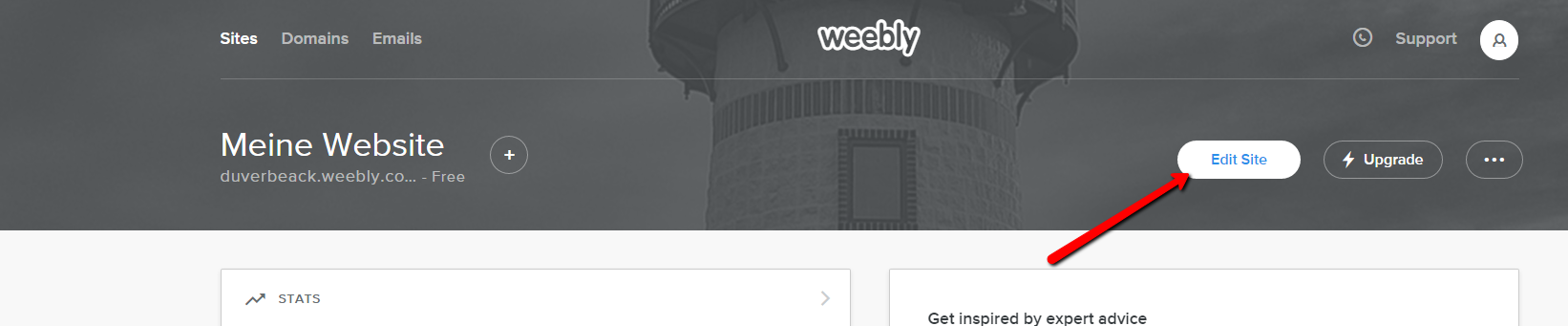
Once in your Weebly editor go to the Settings tab and select the Search Engine Optimization (SEO) section.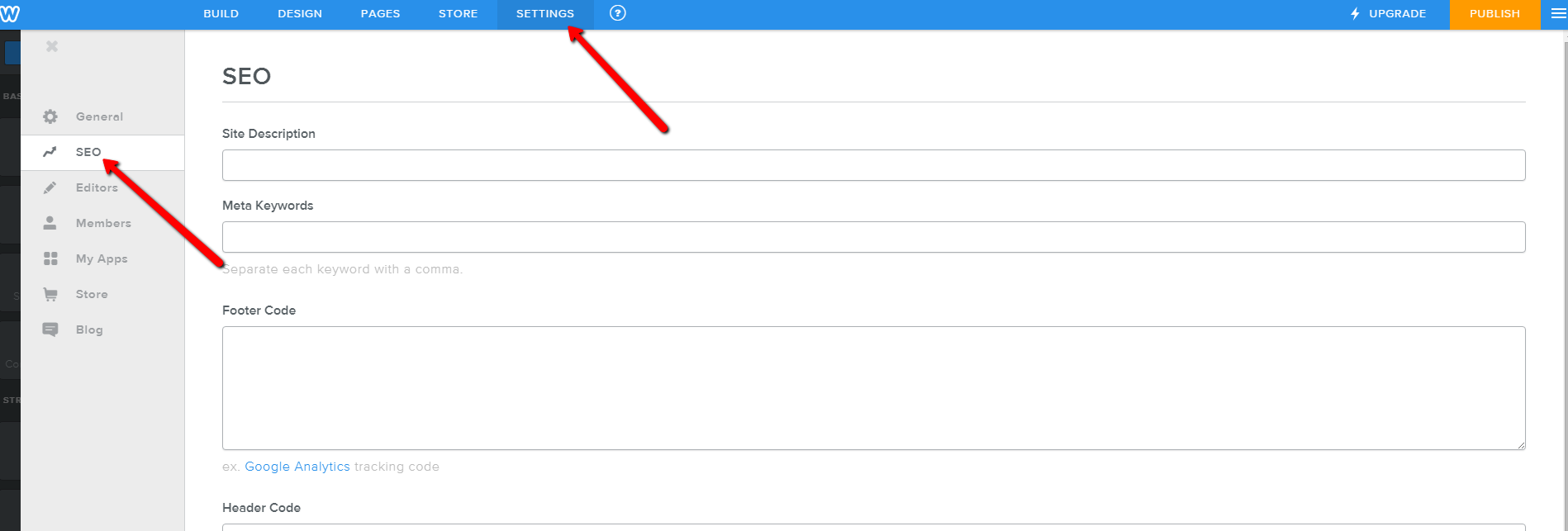
Then, paste the SnapEngage code from the “Get the Code” tab of your SnapEngage dashboard,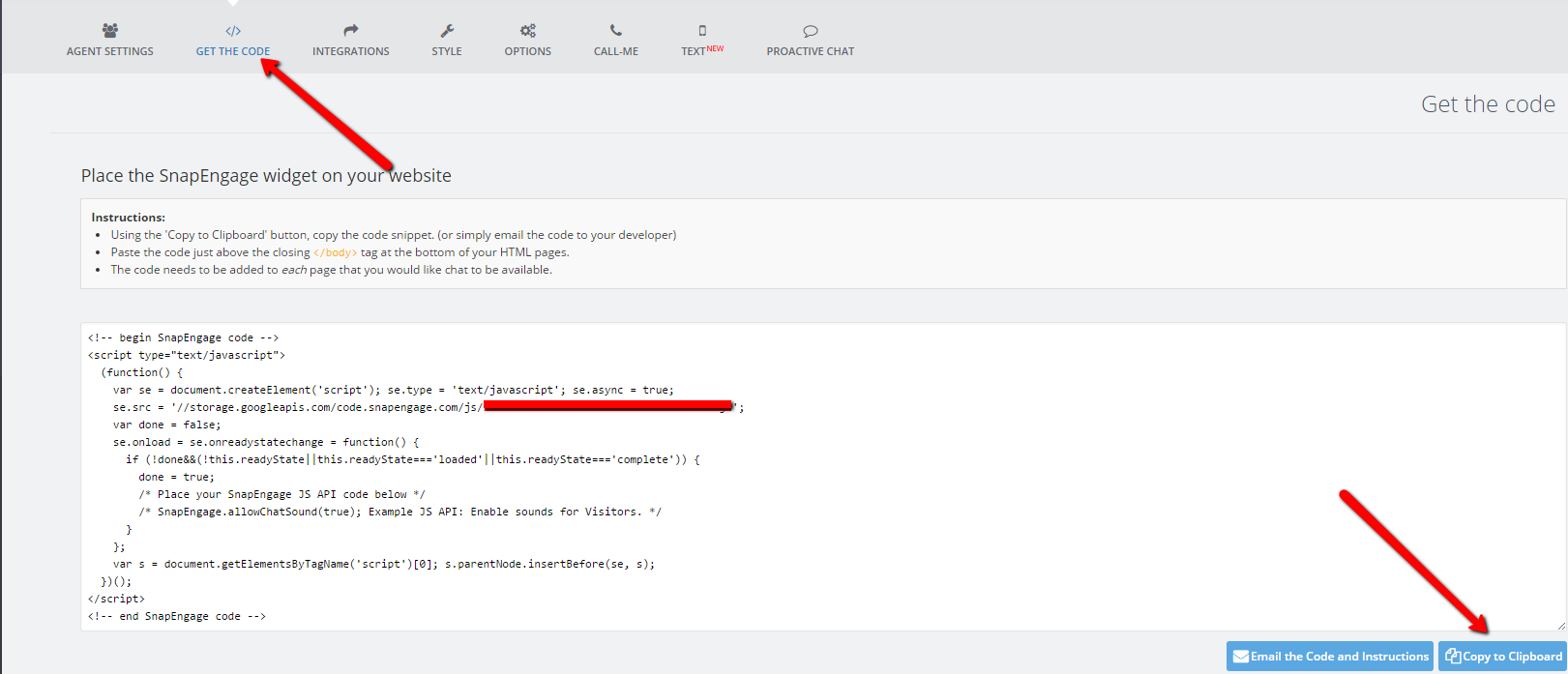 into the SEO’s Footer Code box. Click Save and then Publish.
into the SEO’s Footer Code box. Click Save and then Publish.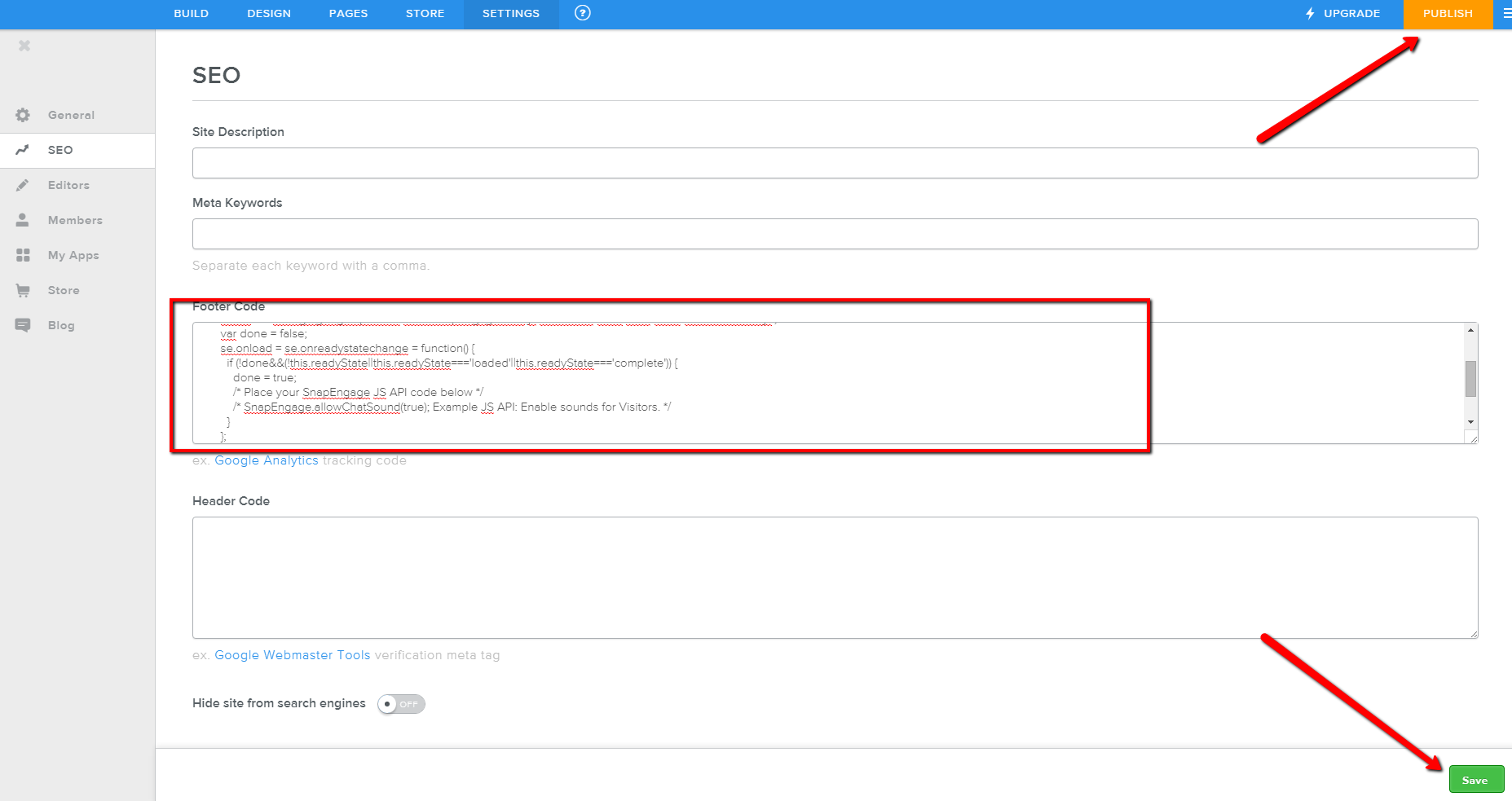
Chat is now installed on your Weebly site. Enjoy chatting!!!
Published January 18, 2012

 (7 votes, average: 4.00 out of 5)
(7 votes, average: 4.00 out of 5)