Home > Audit Logs
Categories: Security
(Last Updated On: )
About This Article
The purpose of this article is to provide a comprehensive overview of the Audit logs.
The Audit Logs are a feature added to help users see what changes are being made to their accounts and they can be found under “My Account” > “Security”.
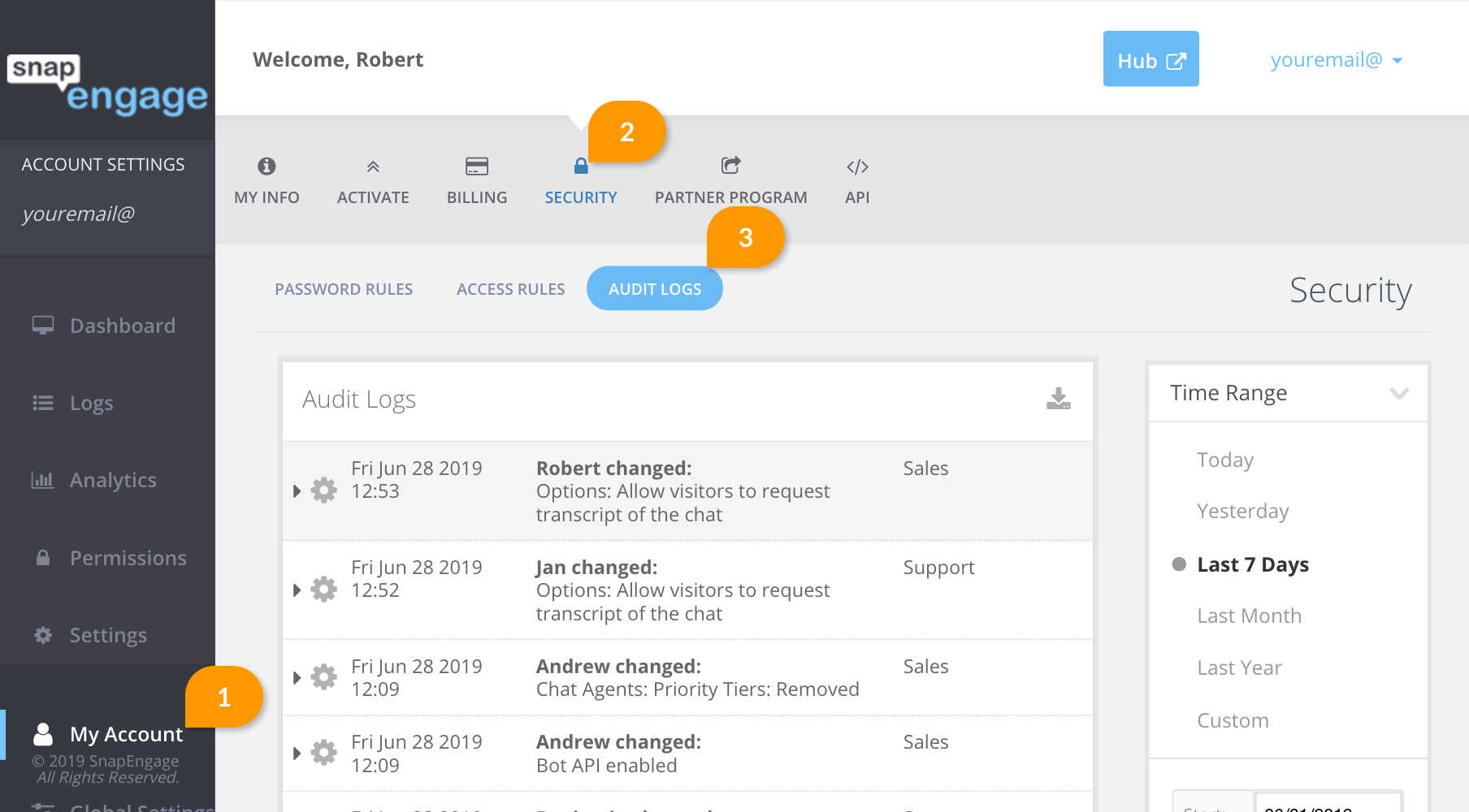
Any time a change is made to a Widget’s Settings, a Widget’s Permissions, or a User’s Account Information, an Audit Log entry will be created.
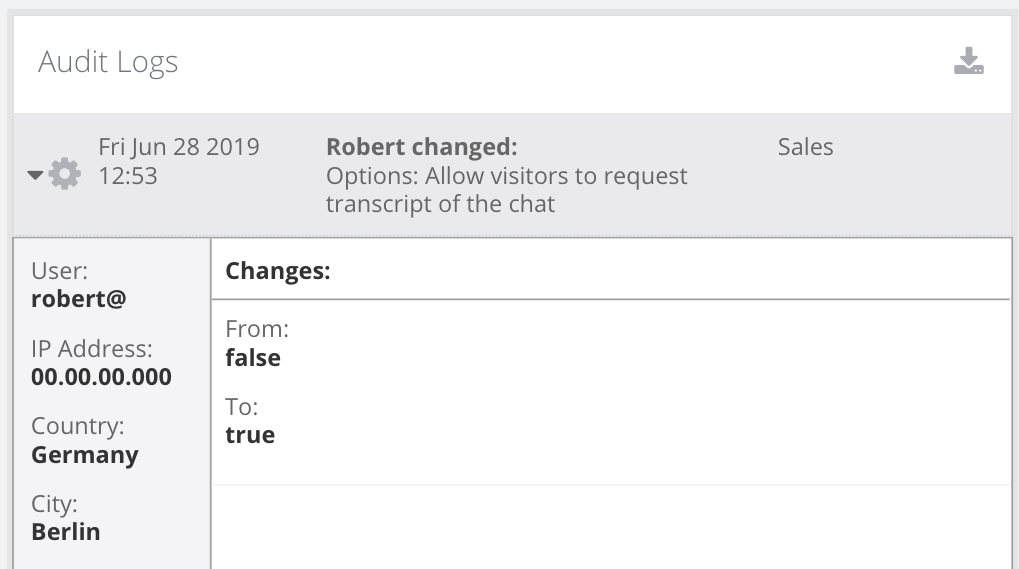
The information displayed within an Audit Log entry includes;
- The type of entry this is for (My Account, Widget Settings, or Widget Permissions)
- The date and time the change was made
- The name of the user who made the changes
- The name of the widget the changes were made to (if applicable)
- What information was edited with this change
- The email, IP address, Country, and City of the user who made the change
- What the value was changed from and to
Filtering
To help search through the Audit Logs, we’ve added a few filters to narrow down the audit log entries to make finding a specific change easier.
Time Range:
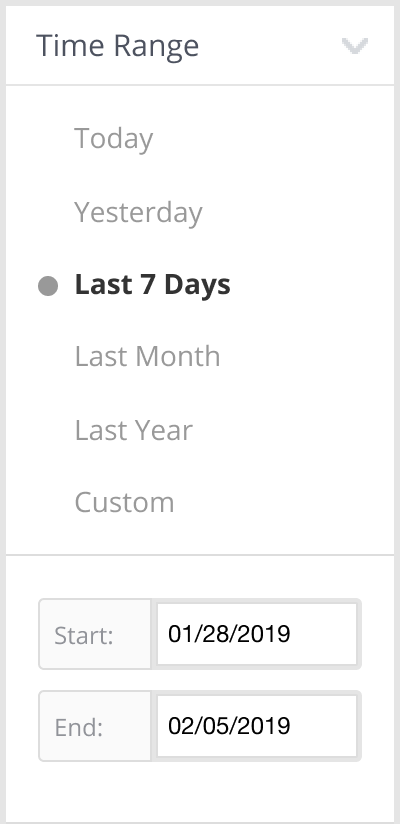
This will let you narrow down the audit log entries to a specific time range, so if you know when a change occurred, you’ll be able to find that change a lot easier.
Log Types:
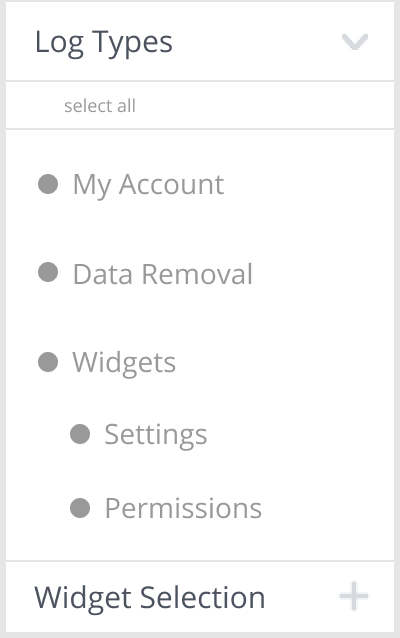
This will let you filter out the Audit Log Types that you aren’t necessarily looking for. So, if you know you’re just looking for a change made to a Widgets Settings, you can filter out the ‘My Account’ and ‘Widgets Permissions’ entries. In line with GDPR requirements, you can also now see the data deletion audit logs.
Widget Selection:
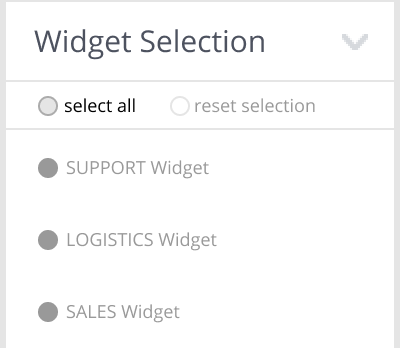
Finally, you can filter out Widgets whose changes you’re not concerned about to help you find the specific entries you’re looking for.
All of the filers can be used together to help you narrow down your search (ie, you can filter out Widgets within a specific time range).
Downloadable
Once you have all of the Audit Log entries that you’re concerned with, you can download (4) the Audit Log entry information to a CSV file.
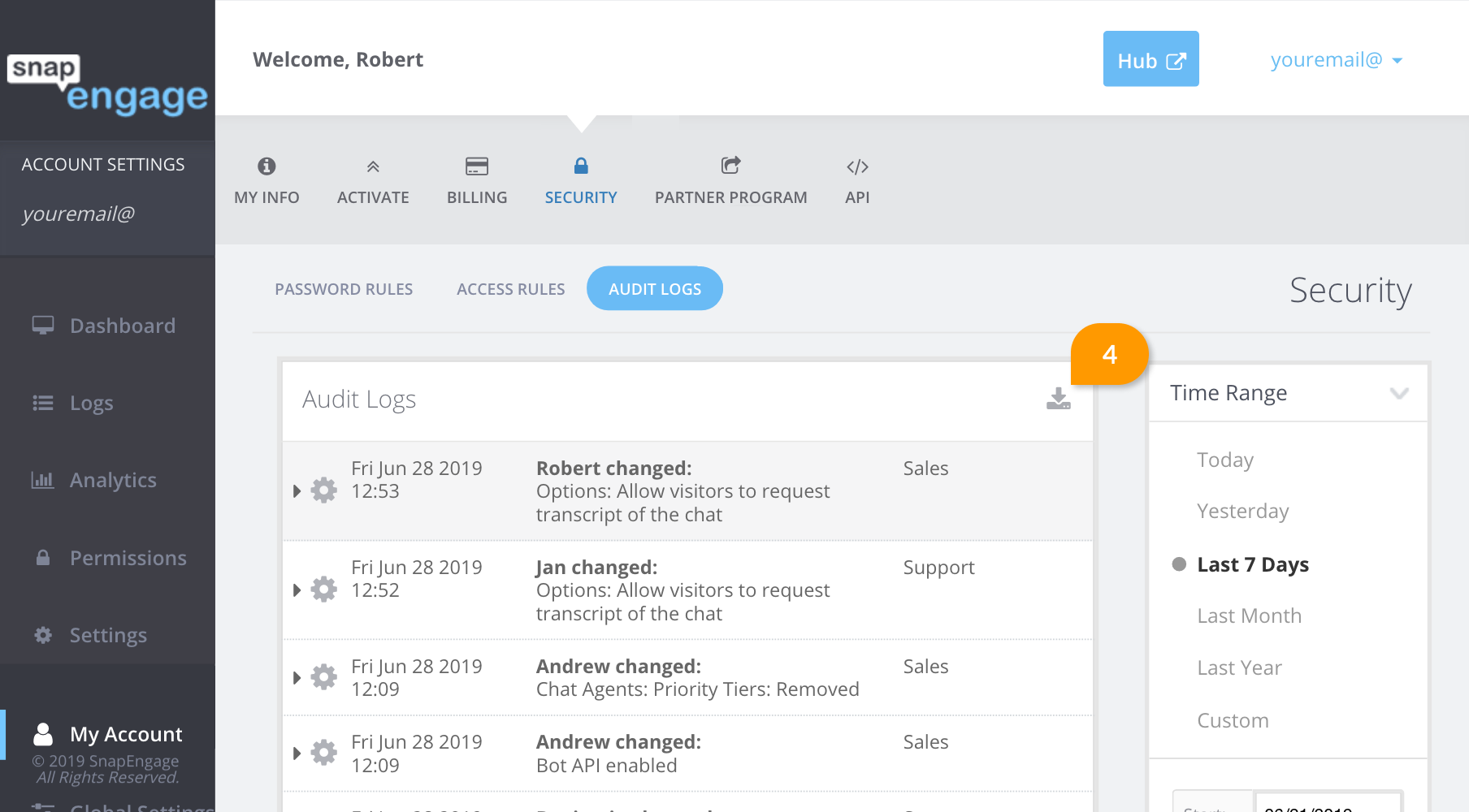
Audit Log information is collected on all accounts, however, the information is only available for viewing on an Enterprise plan. Audit logs are kept in the account for the life of the account until cancellation.
Published January 5, 2015
