Home > How to Attract 20% More Customers with Live Chat
Categories: Tips & Tricks
(Last Updated On: )
About this Article-
This article goes over suggestions on how to attract more customers.
Thousands of organizations use SnapEngage to attract more customers… 20% more on average! Here are some of the amazing ways they’ve done it.
1. Turbo charge your conversion page
When visitors are at your signup or checkout page, they usually still have questions on their mind. How can you get them what they need quickly so they can complete their signup or order? Setup a Proactive Chat! Make a specific Proactive Chat rule on your conversion page to launch a chat. You can have a chat initiated after 30 seconds the visitor has been on that page. You can send out a message to offer any assistance. For example, a simple question like “May I answer any questions before you checkout/signup? ”, will enable interaction with your customer and they can get their questions answered quickly and finish the signup/checkout smoothly.
This rule could look similar to this:
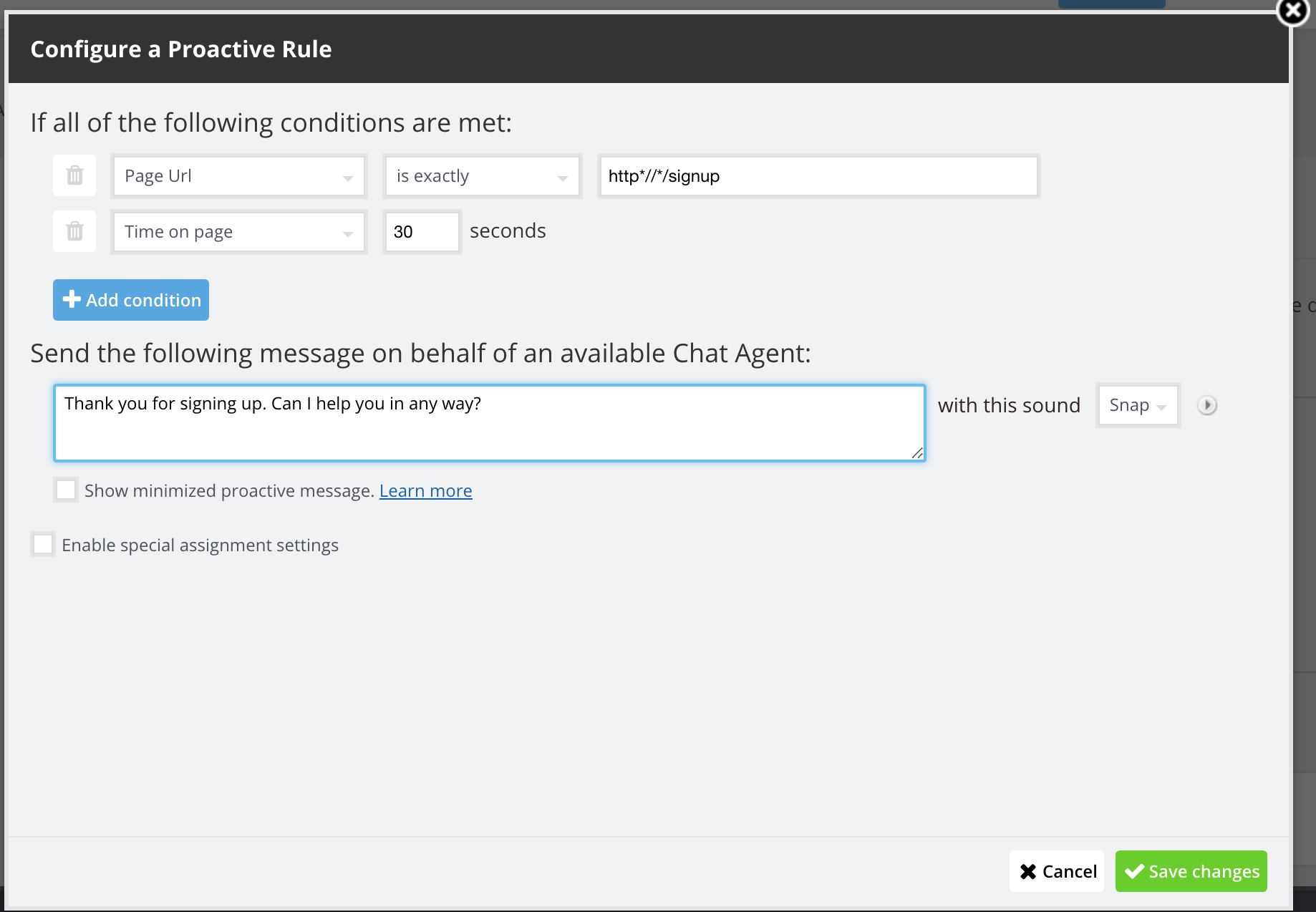
You can find out more about our proactive chat rules, including some examples, here.
2. Make your site more human and trustworthy
Websites feel so corporate these days… no personality, no one HUMAN to trust, we feel like we are being served by machines that we don’t know if we can trust. If we don’t trust, we don’t buy…
Use real pictures of your agents in your chat windows. It makes you more real, more friendly, and therefore more trustworthy. More trust equals more customers. Companies have seen their number of chats double and therefore conversions increase as a result of using real human faces on the chat windows.
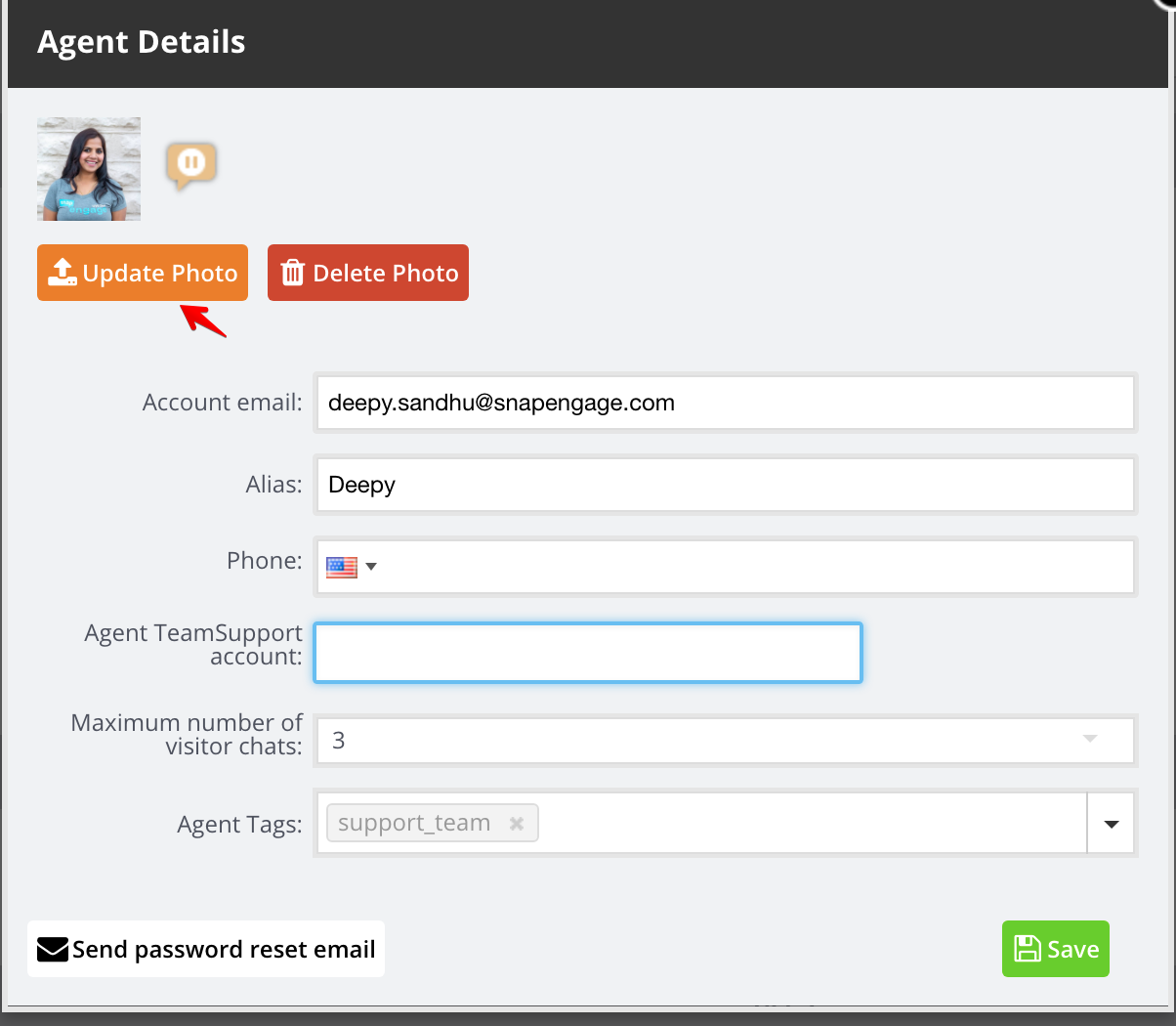
3. Add POW! to your live chats with direct phone access using Call-Me
Use our Call Me feature! All organizations know they can sell more when they can get their customers on the phone. Our clients have discovered that live chat is a great conversation starter that often leads to call, which leads to more sales.
Make calling easier by enabling the “Call-Me” button in your live chat window. The beauty of this is that the customer gets to decide to take the relationship further by having a phone conversation. The see the Call Me button and if they want to contact you, they can do it with a quick click of the button instead of dialing a number and painfully navigating a phone tree.
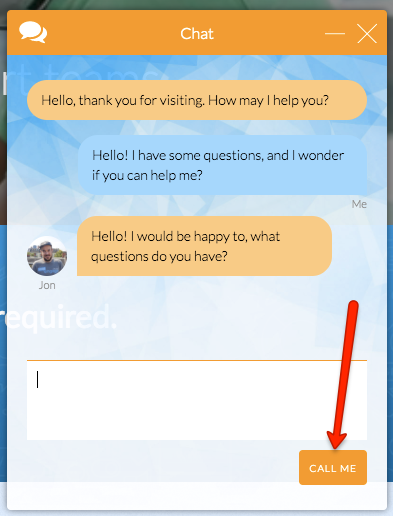
Find out more about our Call-Me feature here.
4. “Show and tell” them into more conversions
When customers are on your site and can’t find the answers to their questions, they get frustrated and leave. You can catch them on a chat before they leave your website and guide them to the answer on your page. Make it super-simple for your customers to find what they need with Guided Browsing. Instead of trying to explain to your visitor where to navigate on your site, use Guided Browsing to direct the visitor’s browser to that particular page that has the answer to their question.
E-commerce sites love this feature because they can guide their customer directly to the product their customer is looking for. To redirect your visitor to a different url, simply use /goto command followed by the url.
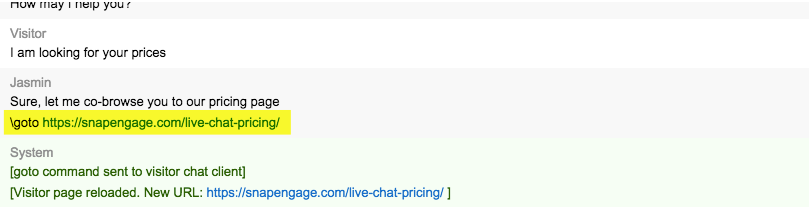
Find out more about our Guided Browsing feature here.
5. Create a more personalized experience
The more we can personalize our interaction with our customers, the more they trust us and like us too. So how can we possibly know more about our site visitor?
- Use the personalized data in Conversations Hub. Our live chat software can automatically identify a customer’s location. You can also view their current weather – An easy way to spark conversation. It makes having that friendly connection even easier.
- Integrate with your CRM so the live chat data can be stored and tracked all in one place. Integrating your CRM will help organize your notes, customer chat history, and more. We all know customer’s love it when they are remembered and when they don’t have to repeat themselves over and over. That’s why having their chat history handy will impress them.
6. Make your Chat Box look like a million bucks
The Design Studio is a powerful tool that allows you create your chat box with your own look, feel, & design! The Design Studio gives you full control of your chat box customization. You can add a Pre-chat form, customize your offline form, and customize your online/ offline buttons too.
No more limitations on which fields you can have on your pre-chat form, whether you want the fields to be required or not. We give you complete control to create your chat experience the way you want it to be and look. If you want to have a neon purple colored chat box, hey we don’t judge, go for it! As long as you don’t blame us when your marketing department chases you down to tell you the 90’s are over. Have a look at these instructions, or head over here if you prefer a video.
7. The more you tell, the more you sell
The quicker you can provide an answer to your potential client, the easier it is for them to make a decision to move on with your product or service.
Use shortcuts to automate detailed answers to the more common questions. With just a keystroke like “/price” your chat agents can auto-insert a well-written, friendly, engaging paragraph to answer their question. Shortcuts are also helpful for your chat agents to be consistent with their answers, have quicker response times, and most importantly, it’s super resourceful.
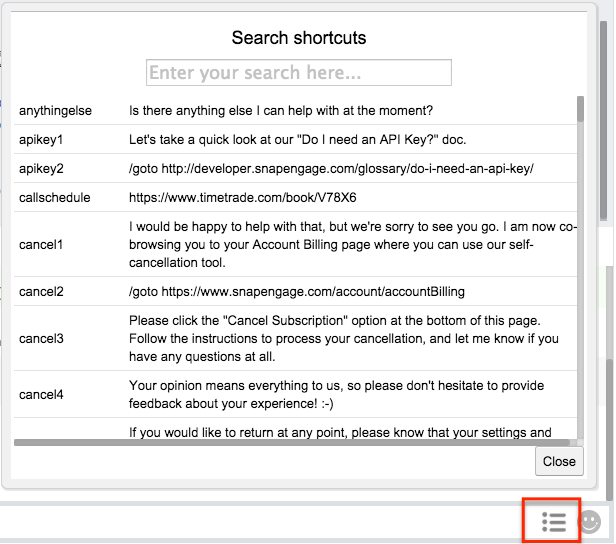
Find out more on how to set up and use shortcuts here.
Published November 5, 2012
Reader Feedback
No comments yet


 (17 votes, average: 3.76 out of 5)
(17 votes, average: 3.76 out of 5)