Home > Safari 11 sound issues
Categories: Customization
(Last Updated On: )
About This Article
This article explains how to fix safari 11 sound issues.
If you recently updated to Safari 11 you may have noticed that you no longer get sounds in Conversations Hub. This is because of a new default Safari feature that disables auto-playing sounds. To fix this issue, follow these steps.
- Click on Safari > Preferences in the Safari toolbar
- Click on Websites
- Click on Auto Play (1)
- Change the setting in the bottom right corner for “When visiting other websites:” to “Allow All Auto Play” (2)
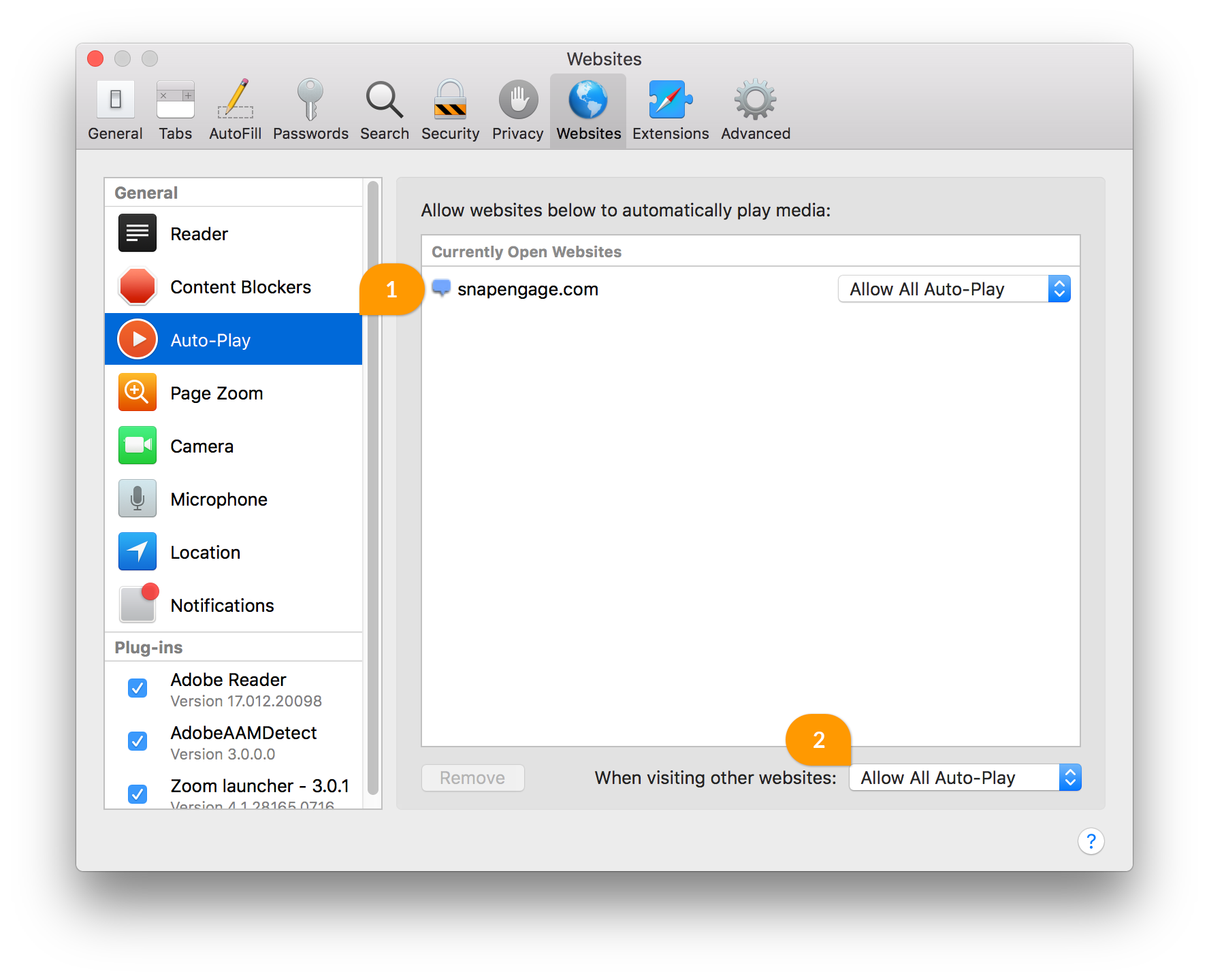
*You do not need to add snapengage.com to a list. Just follow steps 1-4 and you will be all set.
Published September 27, 2017
