Home > How to become a Superstar Agent
Categories: Getting Started | Chat Agent Docs
(Last Updated On: )
About This Article
The purpose of this article is to provide a comprehensive overview of tip on how to become a Superstar Agent.
1. Start!
You are receiving this article because you have been recognized as someone of extraordinary character, a person destined for great things. You are a special agent equipped with the power to enable awesome, but 1st a little training.
Before starting to use Conversations Hub check your email with information on how to create your password and get logged into the Conversations Hub (this is where you will receive and respond to chats) you can also login directly https://www.snapengage.com/hub . Keep in mind this is different than logging into the admin dashboard. Here is a video that will help you better understand the Conversations Hub – https://help.snapengage.com/conversations-hub/
If you don’t find an email from us you can manually set your password with this link: www.snapengage.com/reset.
2. Be online!
Ask a co-worker to go online and start a chat with you. Once you get the chat click pause. Have your co-worker/visitor ask a few questions and get a good feel for how chat works. Then try with a real website visitor, again, pausing after one chat comes in until you are a little more comfortable with it. The Account owner or a sub admin can set how many chats each agent can have at a given time in the admin dashboard under the Settings >Agent Settings > Chat Agents section. The system will allow for up to 10 at a time but we recommend no more than 3 at a time.
3. Know your website.
Make yourself familiar with your website, know where everything is so that when your visitors come asking you will be able to either respond right away or know where in the website you can go to start looking for your answers!
4. Review your company’s FAQ page(s).
These questions will be asked over and over. The more familiar you become with this section the faster you will be able to answer visitor’s questions and ultimately the more chats you will be able to have. You can also talk to your account owner or a sub admin about creating shortcuts or “canned messages” to respond to the questions that you see coming in most frequently. More on this below!
5. Learn some shortcuts.
Shortcuts are added by the account owner or a sub admin in the admin dashboard under the shortcuts tab. You can view the shortcuts in your Conversations Hub by clicking on the shortcuts icon where you enter your chat text.
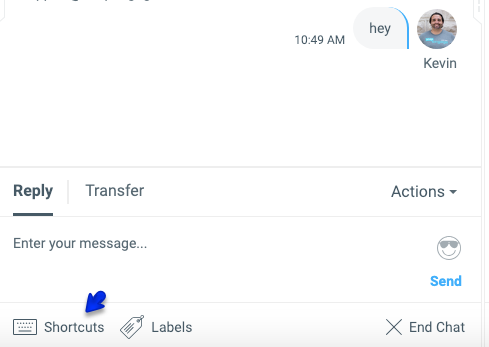
Also, once you become more familiar with chat you can request that the account owner or a sub admin add shortcuts add new shortcuts.
6. Discover the “go to” command.
The “go to” command, also known as “Co-Browsing” is when you are able to send the visitor directly to the page they are looking for. You would just need to type \goto www.website.com and the visitors screen will change to that page. You just have to make sure you are sending them to a page that has SnapEngage installed on it, or they will be lost! You can also discuss with your admin about setting \goto shortcuts, so when the 50th person comes to ask about those stiletto heels on sale, you just send them right to that page!
7. Decipher your visitor’s questions.
Sometimes the questions will be clear, most often they won’t. You will have to be patient and ask polite questions to try and understand the needs of the customer. Just put yourself in their place, and let them know you are there to help to ensure every visitor you chat with has a pleasurable experience. You will see that quickly these customers will start asking for you by name!
8. Use your visitors name when possible.
If you see their email, feel free to greet them by name! That makes them feel more relaxed and welcomed. Treat them as friends and they will in turn, return the favor.
9. Practice!
The secret here is a combination of people skills and product knowledge. Go over transcripts, ask your colleagues to start chats with you and take some “live” chats as you prepare yourself to do this full time. You will see that the more you practice the easier it becomes!
10. Close the deal!
After showing off your product or service and answering all of your customer’s questions offer to take your visitor to the “sign up” or “check out” page. Now would be a good time to use the “go to” command in number 6 above.
11. Stick with it!
Customers come throughout the day. Often visitors will check out your website in the morning, ask a few questions, then come back after lunch to ask another question, then later in the afternoon they will come back ready to purchase. (Statistics are kept on how many chats each agent has and the more time you are on chat, the more chats you have, and the more chats you have the more sales you will make.)
12. Have fun!
Your website visitors are humans just like you! An occasional bit of humor, smiley face![]() , or some other personal touch can go a long way. You will be surprised at how many people will quickly respond to this in a friendly manner.
, or some other personal touch can go a long way. You will be surprised at how many people will quickly respond to this in a friendly manner.
Come chat with us at SnapEngage.com, we are here to help you!
You can also call us at 855-667-6268 or send us an email at [email protected].
Published November 15, 2012
Reader Feedback
No comments yet



 (42 votes, average: 3.55 out of 5)
(42 votes, average: 3.55 out of 5)