Home > End chat delay
Categories: Featured Article
(Last Updated On: )
About This Article
This article explains the End chat delay feature.
Under the integrations tab, you will find the “End Chat Delay” setting. When the delay is on, all completed chat cases will be “held” for a specified number of minutes before they are sent to active integrations (e.g., Salesforce or Zendesk). This delay allows the visitor time to complete a post-chat survey so that they survey response can be sent along with the chat logs to your integration.
Also, if you have enabled the Request Chat Transcript option, visitors will have the option to request the transcript after the chat has ended.
This setting will not affect chat agents. Completed chats will disappear for the agent, and it will not impact their allowed number of chats.
How To Enable
On the integrations tab, scroll down to End chat delay, and click the checkbox to enable the option. Select a time.
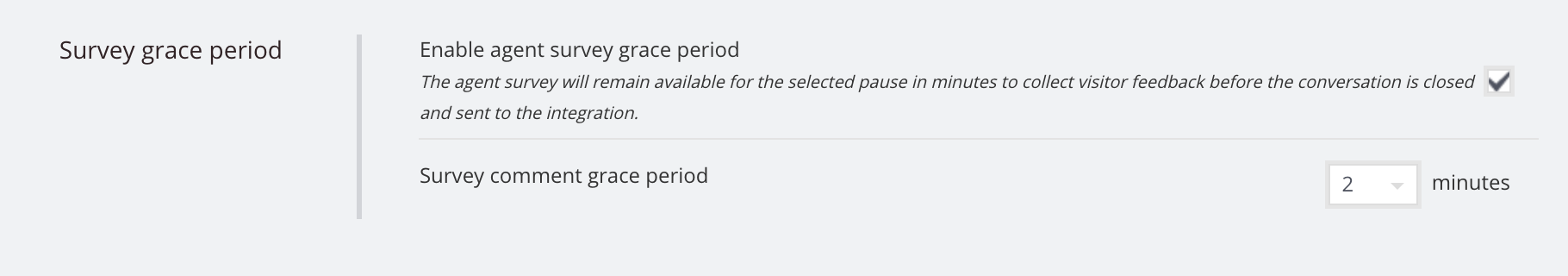
Visitors will see a timer letting them know how long they have left to fill in the survey. If the visitor hasn’t completed the survey in the given time, it will close. The visitor can also request a transcript of the conversation during this time, after the chat has closed.
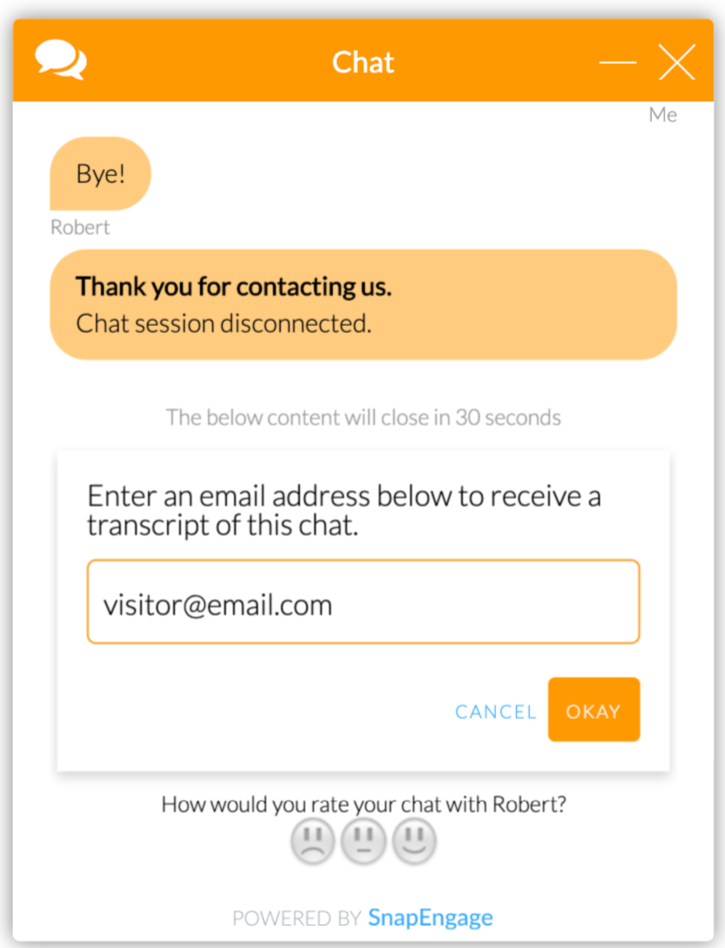
Contact us at snapengage.com or [email protected] for any questions!
Published July 10, 2019

 (2 votes, average: 4.50 out of 5)
(2 votes, average: 4.50 out of 5)