Home > Bot Template: Categorize & Triage Support Requests
Categories: Featured Article
(Last Updated On: )
About This Article
This article explains the Categorize & Triage Support Requests template.
Categorize & Triage Support Requests
See the full list of available Guide Bot templates here.
Use this bot to help your customers categorize the nature of their support requests. Handle each type of request differently (e.g., “How To” vs. System Outage). Label chats accordingly for optimal data collection and fast follow-up.
Benefits:
- Help your visitors understand what they want
- Categorize your chats for follow-up actions
- Direct your visitor to the right team for the best service
- Reduce some of the load on your support teams
Essentially, the bot prompts your visitor to identify the nature of their concern. You can offer several options (as many as you like really, but we recommend 5 or fewer top-level options). For each option, you can provide a different response. You can have “sub-options” as well. Each option could be sent to a different team, ask a visitor to fill out a web form, or direct the visitor to a particular area of your site.
Annotated Bot Build
This bot build explains some of the choices that were made, and how you can modify them to make the bot your own.
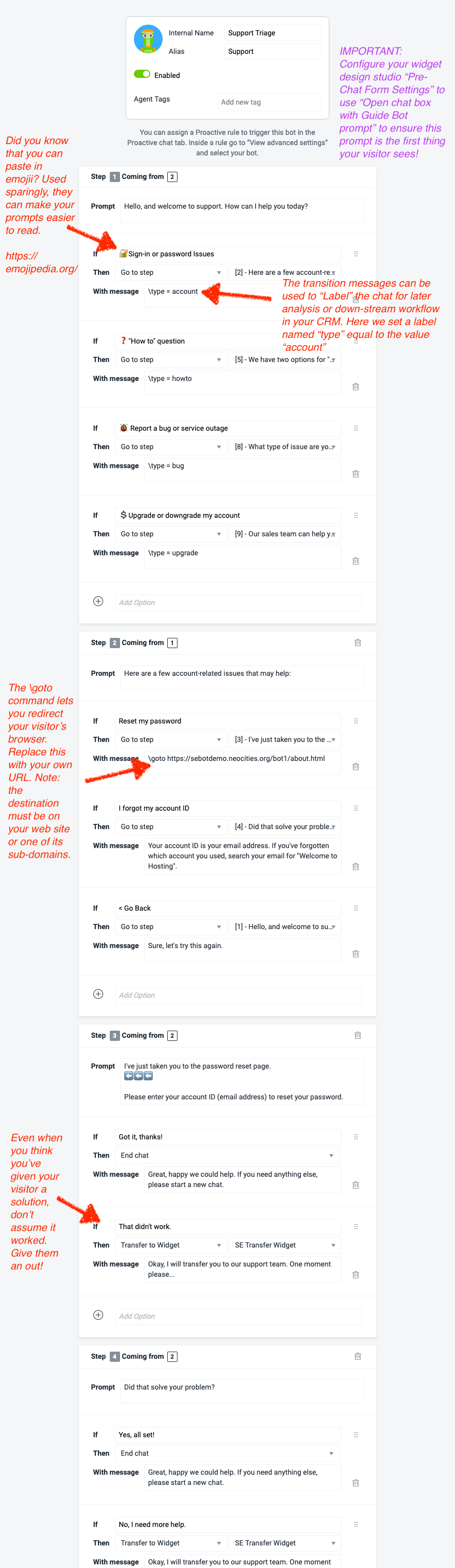
Published October 1, 2020

