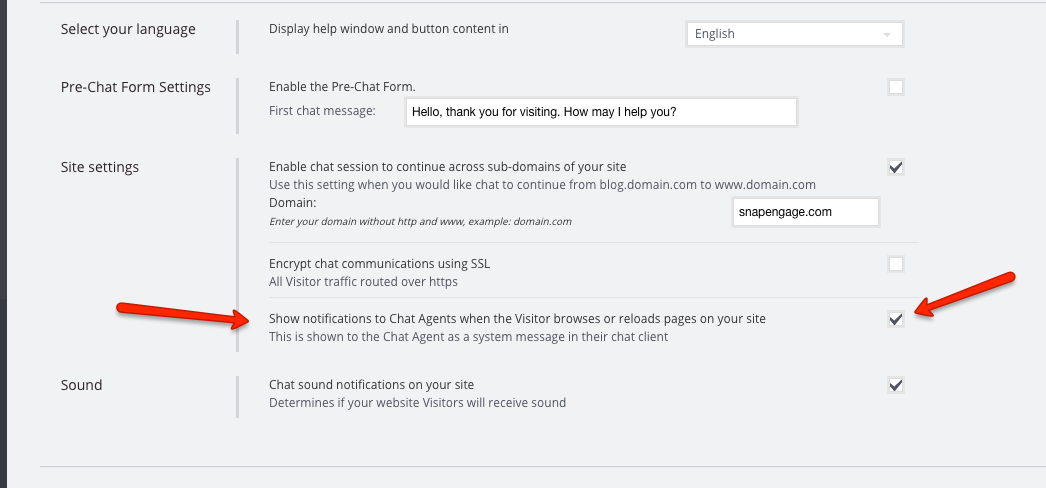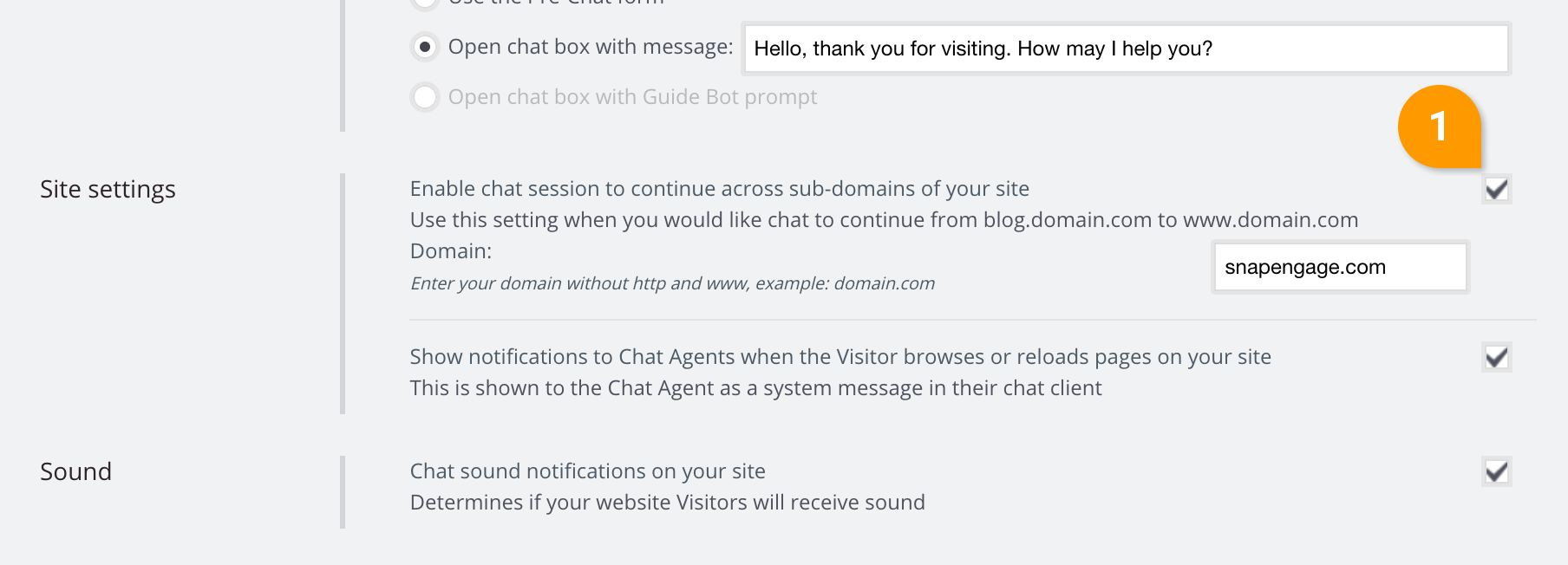How to: Use Labels
About This Article
This article will cover labels under the Settings > Hub tab.
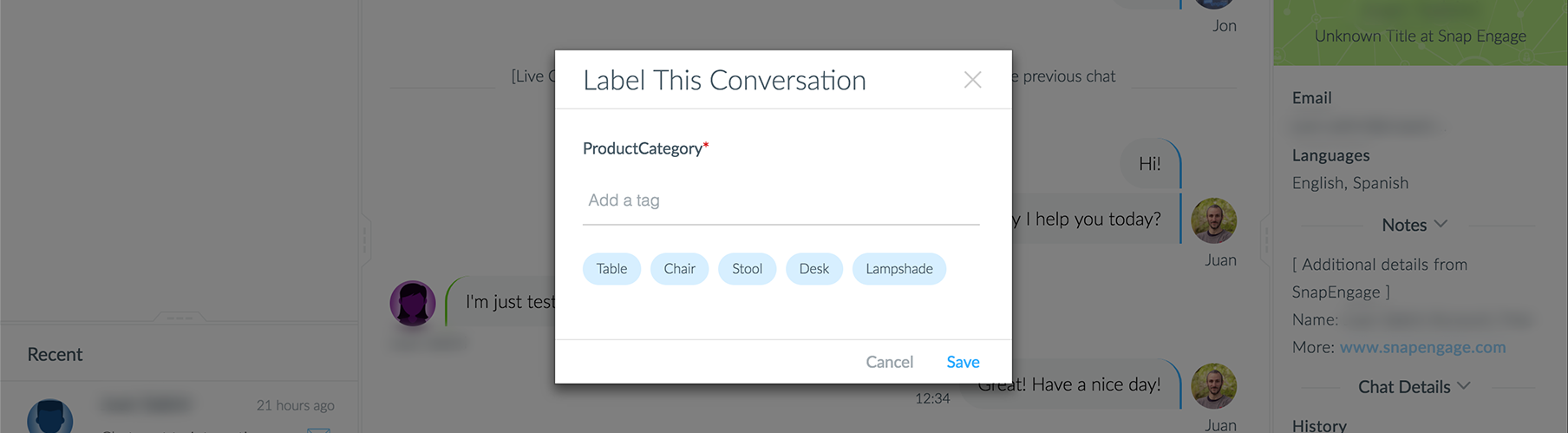
Labels is a really powerful new feature to allow your agents to categorize conversations sent to your CRM, Help Desk integration or in your CSV logs exports. In this article, you will find some of the common uses for labels, as well as some tips …
READ FULL ARTICLE