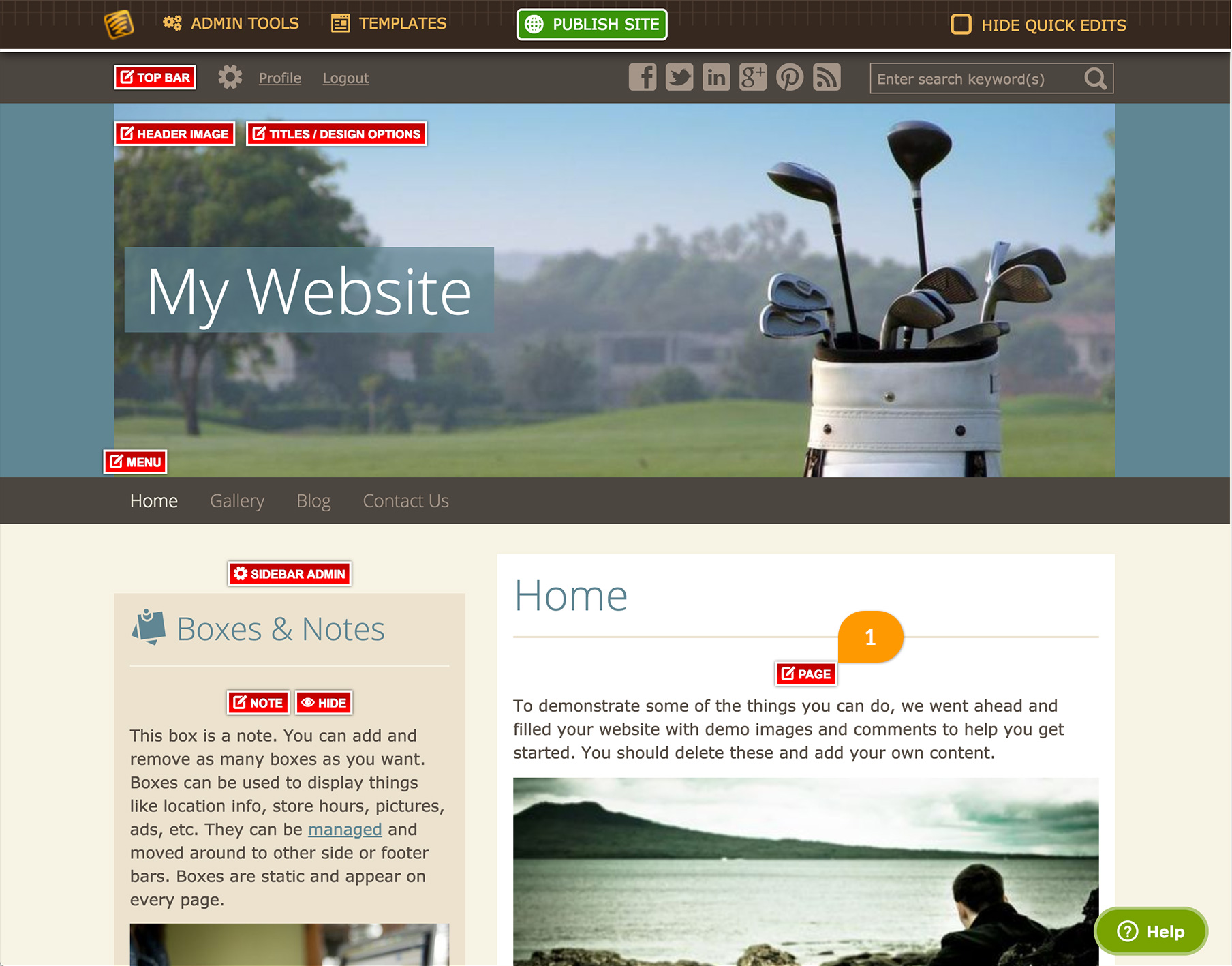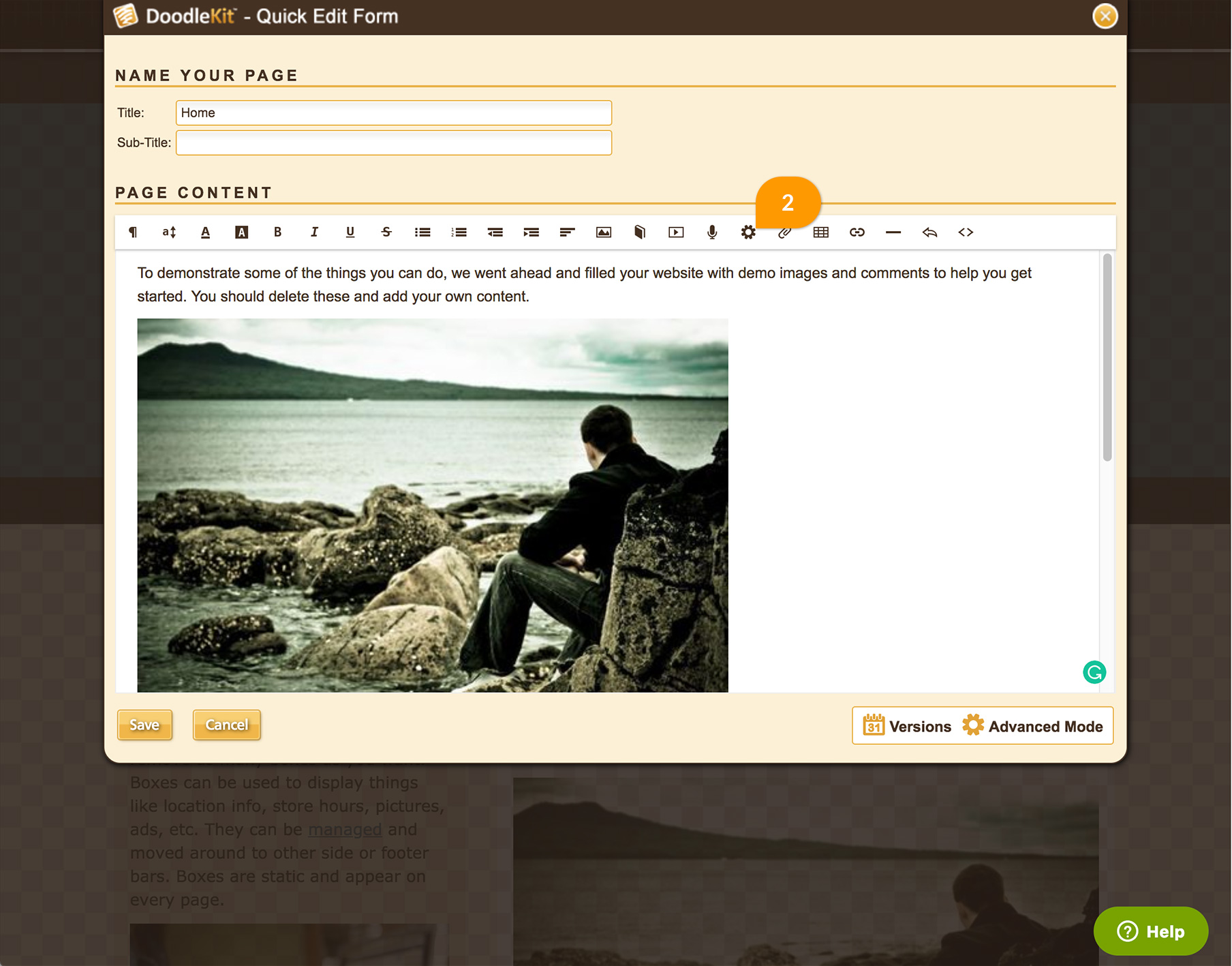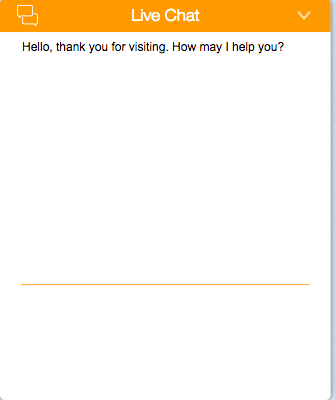Firebase Connectivity Overview and Troubleshooting Guide
Introduction
Note: The information in this article is relevant for any Messaging and Live Chat customers who work in a restricted internet access environment (for example, if your business requires employees to access the network via a secure corporate VPN and/or have other firewall restrictions in place).
TeamSupport Messaging and Live Chat (formerly SnapEngage) is in the process of deploying …
READ FULL ARTICLE