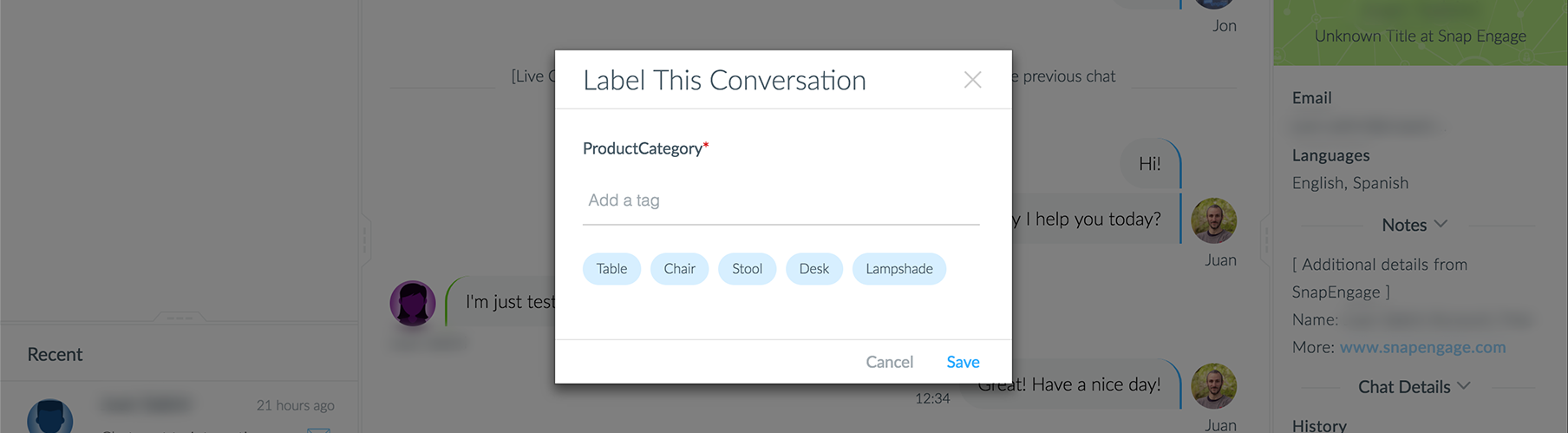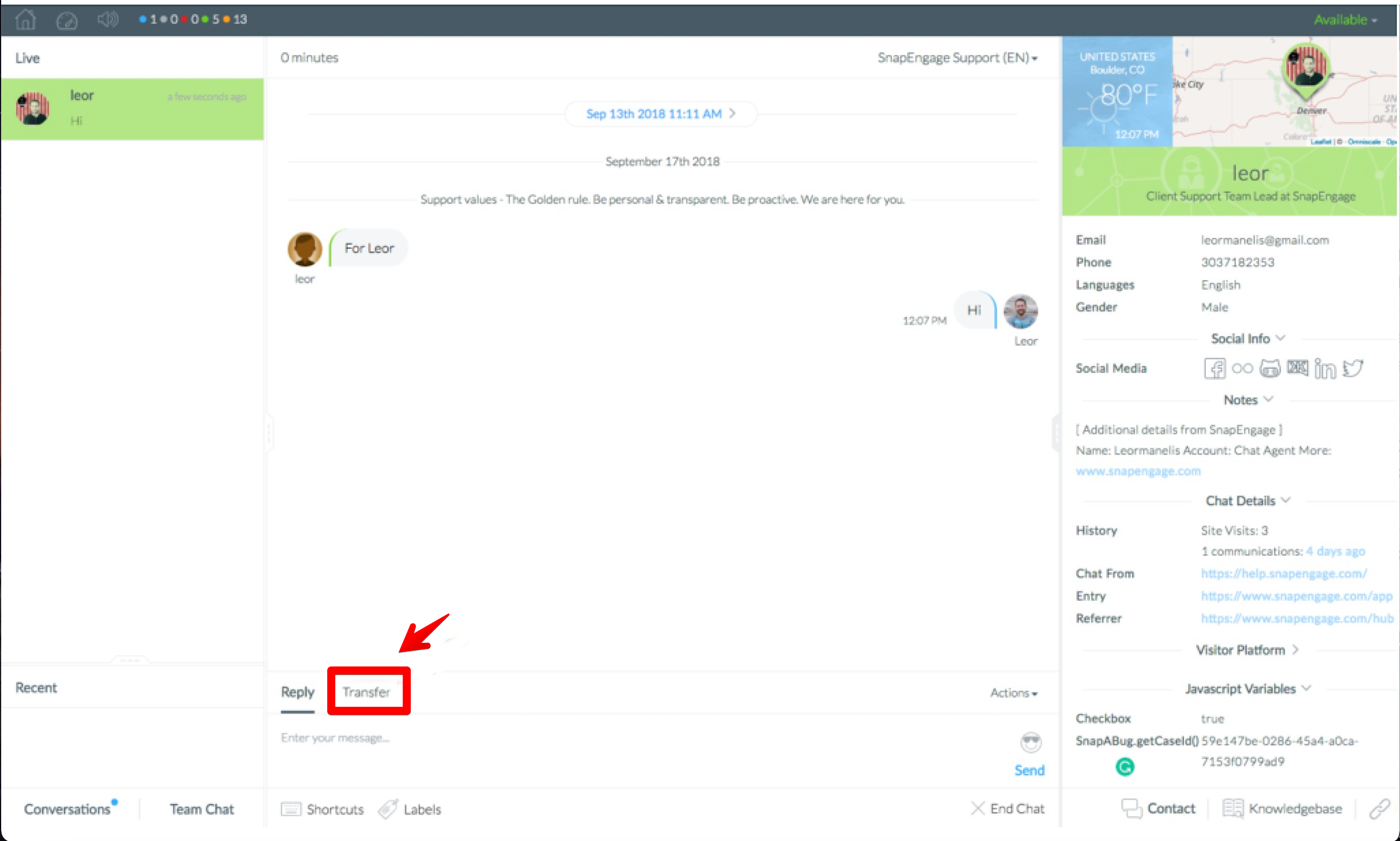How to: Set Agent Sub-statuses
About This Article
The purpose of this article is to provide a comprehensive overview of how to set Agent Sub-statuses.
The sub-status feature is available on Enterprise plans, please come and chat with one of our team members if you’d like to hear more or upgrade at snapengage.com
SnapEngage account owners have the ability to add sub-statuses for their agents. …
READ FULL ARTICLE